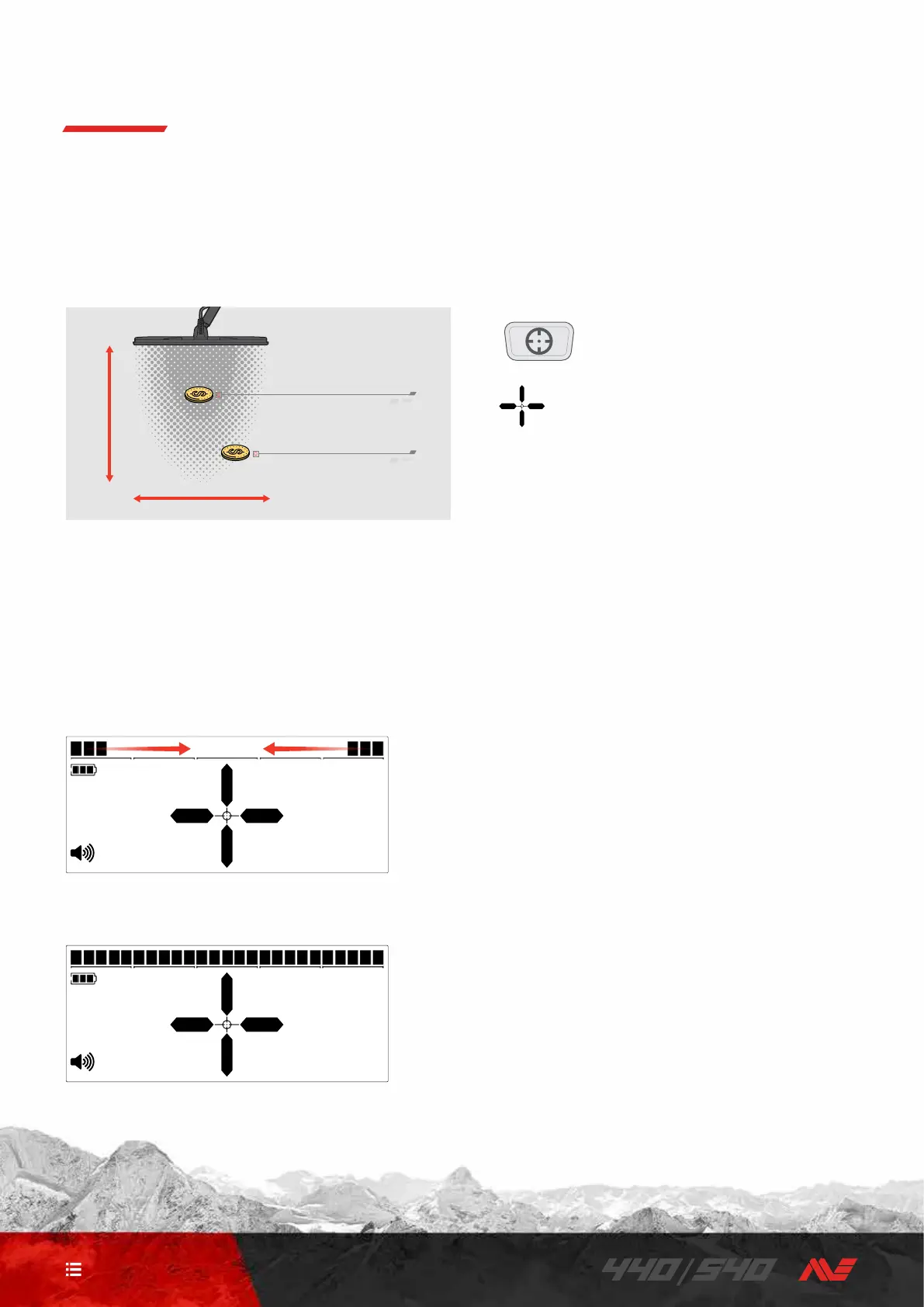8
CONTENTS
Pinpoint
Pinpointing helps you to quickly narrow down the location of
a buried target, allowing you to determine its exact location
before digging�
The difference in tone and volume will help to locate the
position and depth of the target�
TONE
High
QuietQuiet Loud
Low
VOLUME
This target will produce
a quiet low tone
This target will produce
a loud high tone
PINPOINT VISUALISATION
When Pinpoint is enabled, the target signal strength is
displayed on the Discrimination Segments� This visualisation
helps you to accurately locate the buried target�
As the centreline of the coil approaches the target,
discrimination segments will fill from the outside towards the
centre of the LCD� When the Discrimination Segments are all
on, the target is directly beneath the centreline of the coil�
Weak/off‑centre target signal: Fewer discrimination segments are
on� The target is located nearer to the outside of the coil�
Strongest target signal: All discrimination segments are on� The
target is located directly below the centreline of the coil�
LOCATE A TARGET WITH PINPOINT
1� Holding the coil away from the approximate target
location, press and hold the Pinpoint button to enable
Pinpoint� The Pinpoint Indicator cross‑hairs will appear on
the display�
The Pinpoint button
The Pinpoint Indicator cross‑hairs
2� Keeping the coil parallel to the ground, sweep the coil
slowly over the target location two or three times� This
calibrates the Pinpoint function for more accurate
pinpoint audio responses�
3� Locate the centre of the target by listening for the loudest
signal and/or watching the Pinpoint Visualisation on the
display�
Note, the Pinpoint function progressively masks the target
response by reducing the Sensitivity with each sweep
until only a very narrow target response remains� This
helps identify the exact location of the target�
4� When all of the segments on the Discrimination Scale are
on, the target will be below the centre of the coil�
