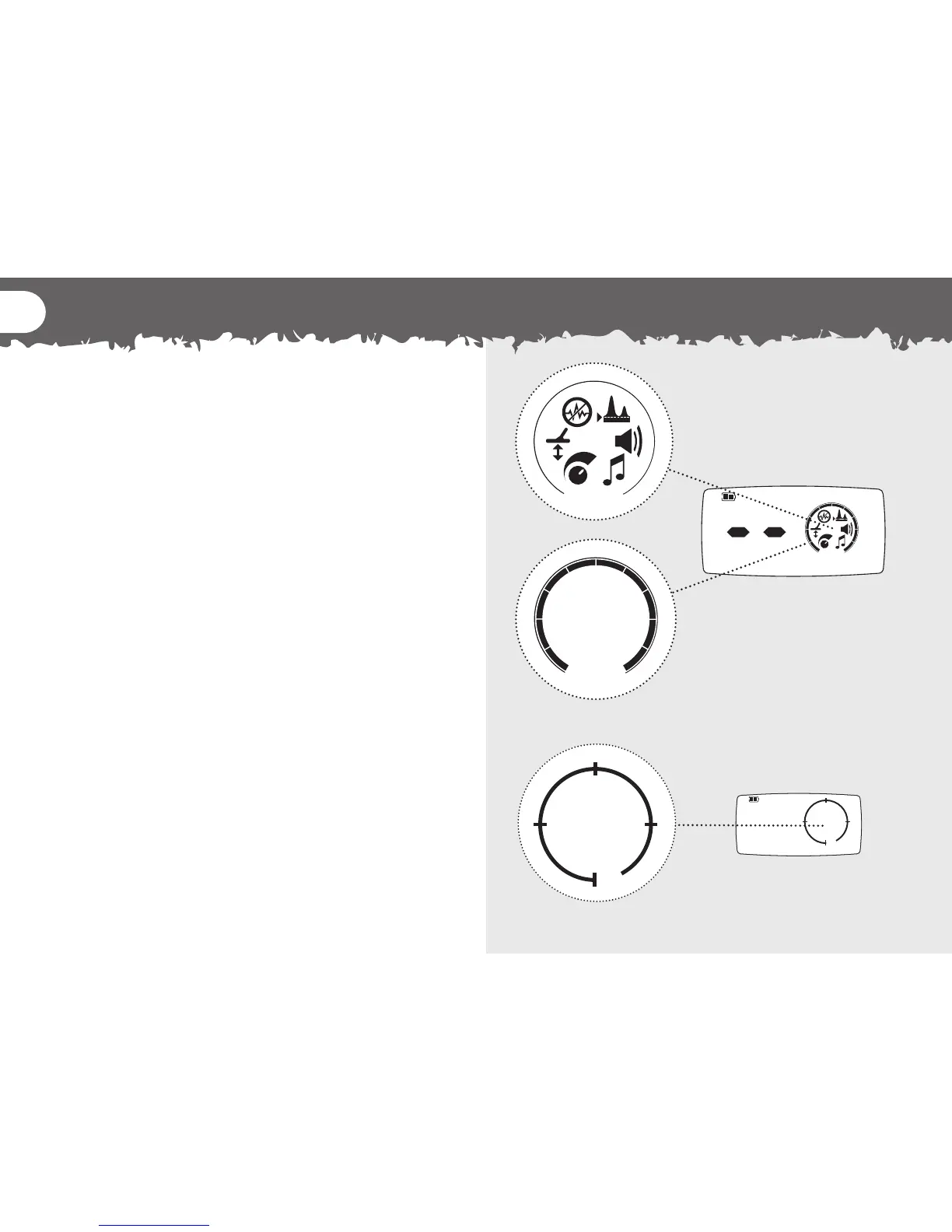42
LCD ICONS
Menu
The X-TERRA has a list of settings (Sensitivity,
Noise Cancel, Threshold, Volume, Tones and
Ground Balance) that can be adjusted to
customise it for your own personal preferences.
Note: Ground Balance cannot be accessed via the
menu key, even though it is in the menu list on
the LCD.
Menu scale
Consists of 10 segments and a circular
scale line. This works in conjunction with
the numeric ID to show the value of the
selected setting adjustment. The menu scale
also works with pinpoint to indicate how close
the coil is to the target.
Pinpoint
Indicates that pinpoint is activated.
