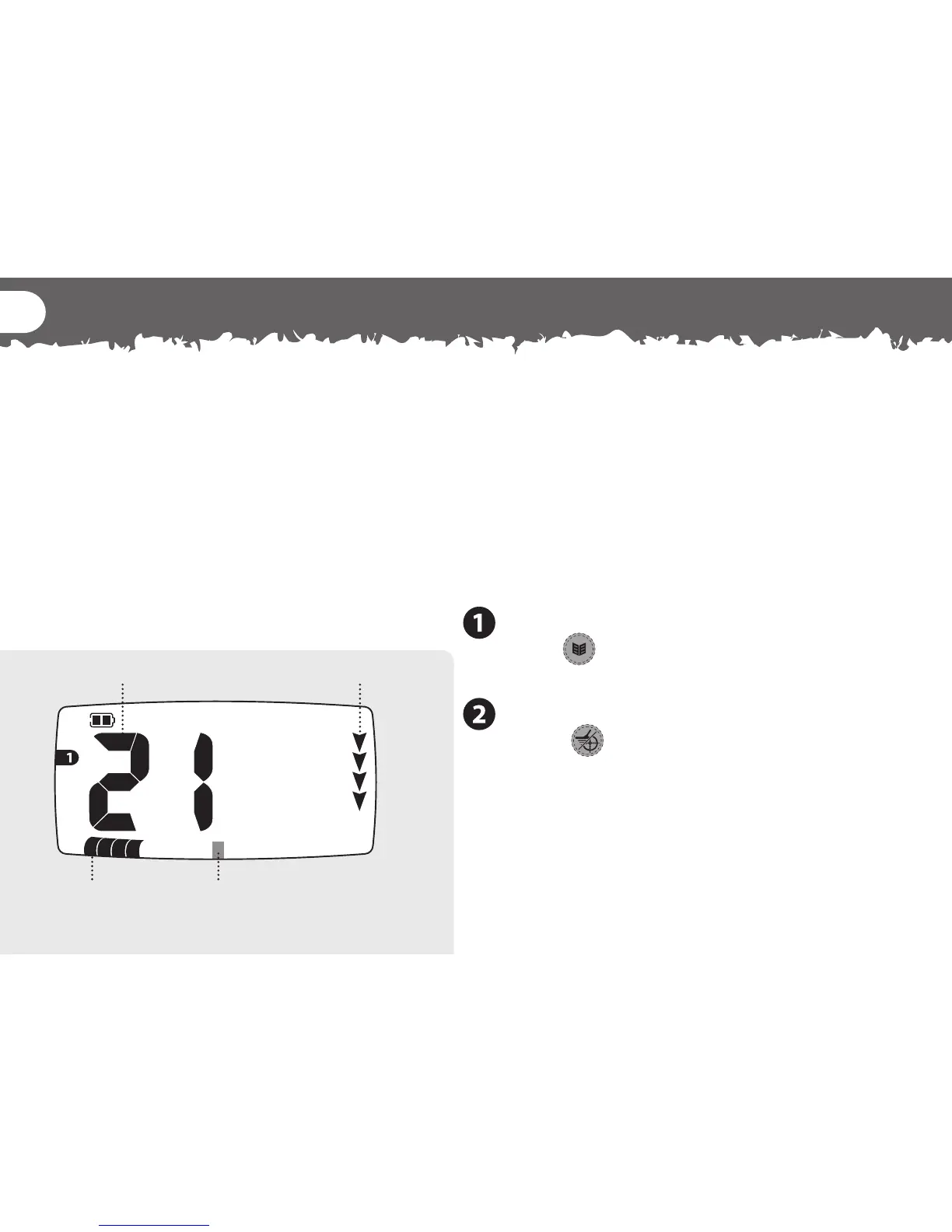44
OPERATION
Target ID
Discriminated
(rejected) segment
Depth
Detected
(accepted) segment
Detection
The target ID, discrimination segments and
depth automatically translate detected signals.
The last detected target ID stays on the display
until another is detected. If the detector passes
over a target that it rejects, the display will
return to a blank detection screen represented
by 2 dashes.
To access the menu settings press
Menu
. Press repeatedly to scroll through
the menu settings.
After exiting settings using Pinpoint/
Detect
, the last detected target ID will
disappear and the depth icons will flash in
sequence until a new target ID is detected.
Settings
The X-TERRA has a range of settings that
should be adjusted to ensure optimum
performance in different environments. These
settings can be accessed from the menu.
Ground Balance can be accessed via the
shortcut button.
The X‑TERRA operates in two display states – Detection and
