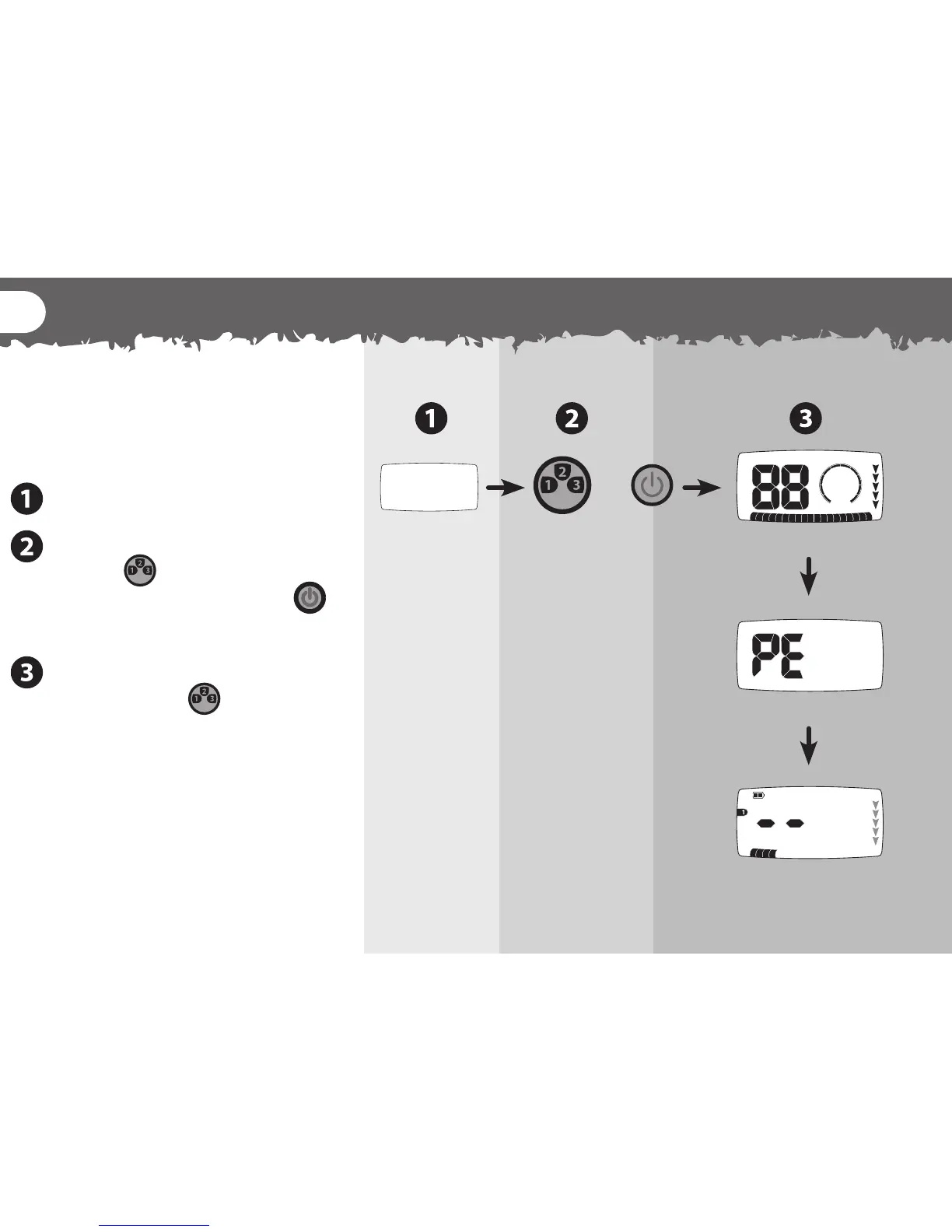62
ERASING PATTERNS
Press and hold Press
once
Custom patterns are saved when
the X-TERRA is switched off. To
erase custom patterns and return
to preset patterns:
Turn the detector off.
While pressing and holding
Pattern
, turn the detector
back on, by pressing Power
once.
During the start up sequence,
release Pattern
.
After the start up sequence, the
patterns erased message (PE)
will appear for 3 seconds to
indicate that the current patterns
have been erased and returned
to the preset patterns.
