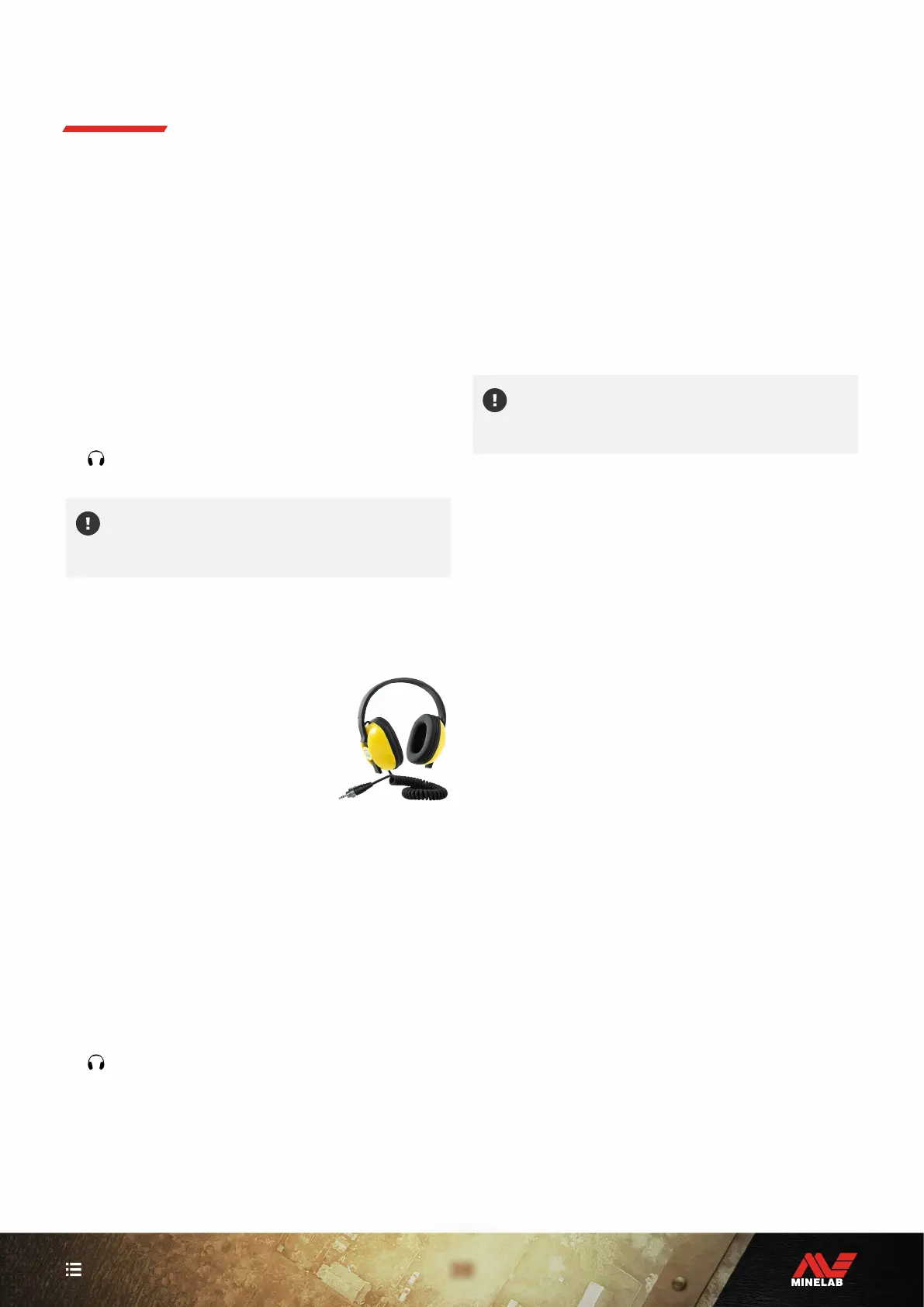39
CONTENTS
Wired Headphones
Any standard 3.5 mm (⅛-inch) headphones can be
connected to X-TERRA PRO, provided that the headphone
connector overmold is less than 9 mm (0.35") in diameter.
If it is larger, the connector will not fit inside the
waterproof socket.
CONNECT WIRED HEADPHONES
1. Unscrew the plastic dust-cap from the Headphone
Socket on the rear of the Control Pod. If it is tight, it
can be loosened with a small coin.
2. Plug the headphones into the headphone socket.
The Headphone icon will appear on the top right of
the detector LCD.
When headphones are not in use, make sure that
the waterproof dust-cap on the rear of the Control
Pod is screwed firmly into place.
CONNECT WATERPROOF HEADPHONES
X-TERRA PRO is waterproof, and can be fully submerged to
a depth of 5 metres (16 feet).
Minelab waterproof headphones must
be used for underwater detecting, as
they have a unique connector that
forms a waterproof seal when used
with your X-TERRA PRO.
1. Unscrew the plastic dust-cap from
the headphone socket on the rear of the Control Pod. If
needed, it can be loosened with a small coin.
2. Make sure that the headphone socket and connector
are dry and free from sand, dust, and dirt.
3. Plug the headphones into the socket on the back of the
Control Pod.
4. Carefully align the retaining ring over the connector
thread and screw them together, making sure no
cross-threading occurs.
The Headphone icon will appear on the top right of
the detector LCD.
5. Lightly tighten the retaining ring.
HEADPHONE SOCKET SUBMERSION
Before detecting underwater without headphones, always
make sure the waterproof dust-cap is securely fitted to the
Headphone Socket.
While the uncovered Headphone Socket is waterproof
and can be submerged without immediately damaging the
internal electronics of the detector, it can cause corrosion
of the socket and false headphone detection.
Whenever the Headphone Socket has been
submerged, follow all advice listed in "Headphone
Socket Maintenance" (page 48).
