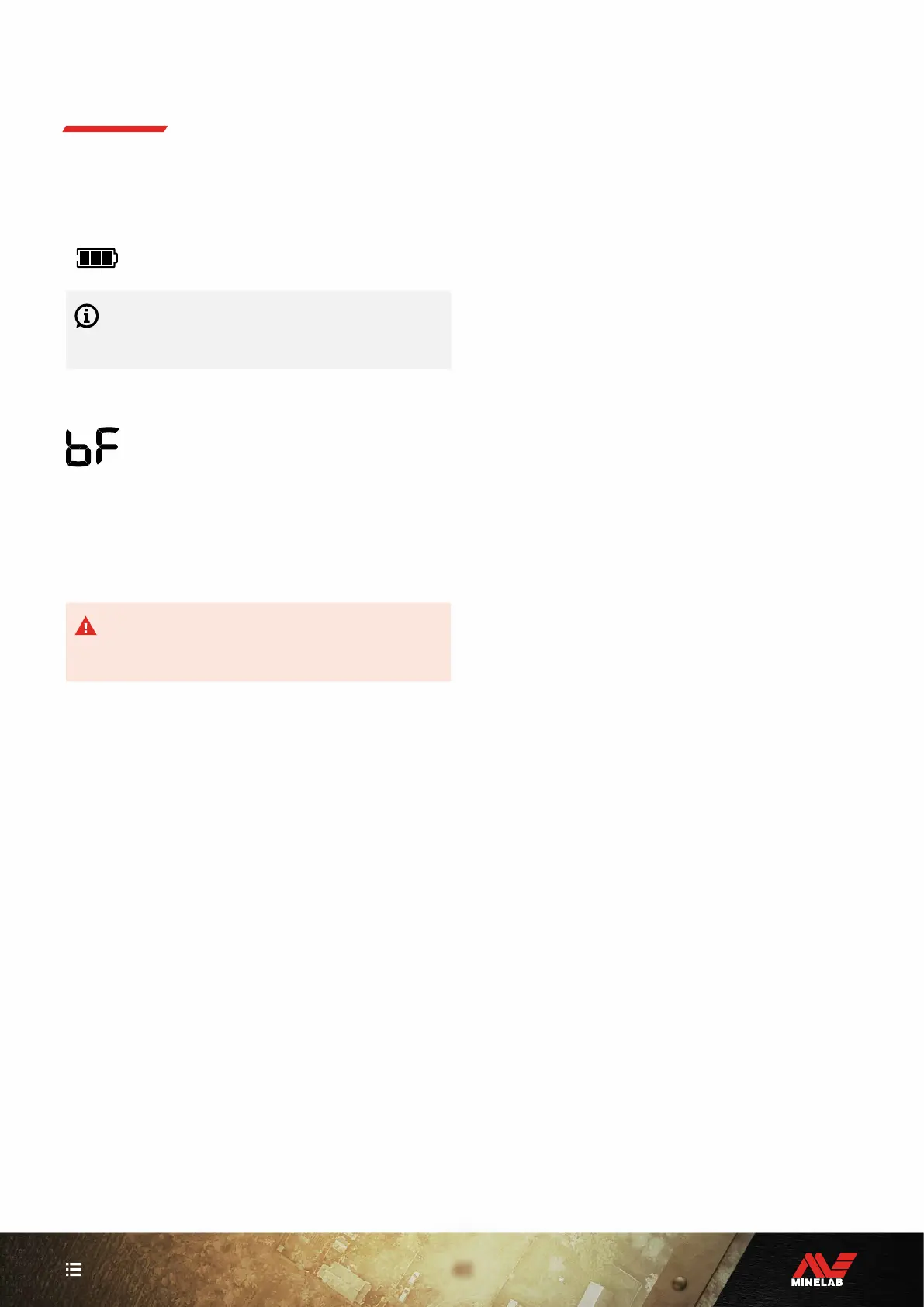41
CONTENTS
Batteries and Charging (Continued)
BATTERY LEVEL INDICATION
The Battery Level indicator shows the current battery level.
The Battery Level Indicator (fully-charged state shown)
The detector regulates the battery voltage so that
detector performance remains constant regardless
of the battery level.
Automatic Shut-Down
When the battery level is critically low, ‘bF’ Error
Code will appear on the Target ID Display. The
detector will then shut down automatically.
See "Critically Low Battery Error" on page 43 for steps to
resolve this error.
OPERATING WITH A POWER BANK
CAUTION: The detector must not be used
underwater whilst charging or when connected to a
power bank.
You can use your X-TERRA PRO detector whilst plugged
into a portable power bank. This means you can continue
detecting even if the detector battery is flat.
Connect the power bank to your detector using the
supplied USB charging cable, and continue detecting.
BATTERY MAINTENANCE
See "Battery Maintenance" on page 48.
