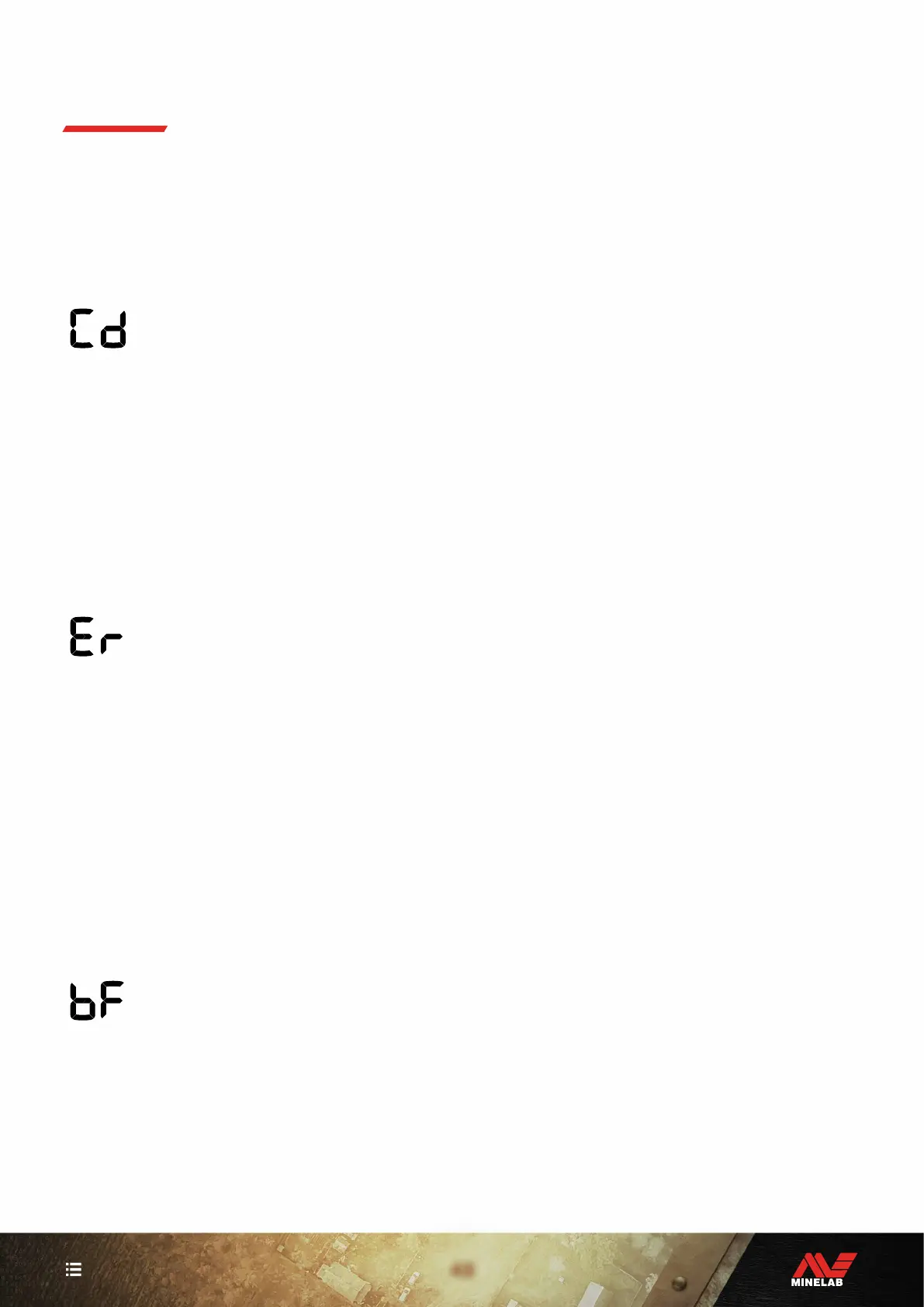43
CONTENTS
Some detector faults will display an Error Code on the
Target ID Number field. Try the recommended actions listed
before contacting an Authorised Service Centre.
COIL DISCONNECT ERROR
'Cd' is displayed in the event
of a Coil Disconnect Error.
In the event of a Coil Disconnect Error, follow these steps:
1. Check that the coil connector is connected properly at
the back of the Control Pod.
2. Check the coil cable for damage.
3. Check the coil for visible signs of damage.
4. Try another coil, if you have one available.
SYSTEM ERROR
System error code 'Er' will be accompanied by an error
code number shown on the Frequency Display. The detector
will shut down 5 seconds after reporting a system error.
'Er' is displayed in the event
of a System Error.
In the event of a System Error, follow these steps:
1. Restart the detector to determine if the error
still remains.
2. Confirm the coil is attached correctly.
3. Perform a Factory Reset by powering Off the detector,
then press-and-hold the Power button until 'FP' appears
on the Target ID Display, then release the button.
4. If the error still remains, return the detector to your
nearest Authorised Service Centre for repair.
CRITICALLY LOW BATTERY ERROR
When the battery level is critically low, ‘bF’ will appear
on the Target ID Display. The detector will shut down 5
seconds after reporting a Critically Low Battery Error.
'bF' is displayed in the event of
a Critically Low Battery Error.
In the event of a Critically Low Battery Error, follow
these steps:
1. Recharge the battery or connect a USB power bank.
2. Contact an Authorised Service Centre to replace the
internal battery.
Error Codes
