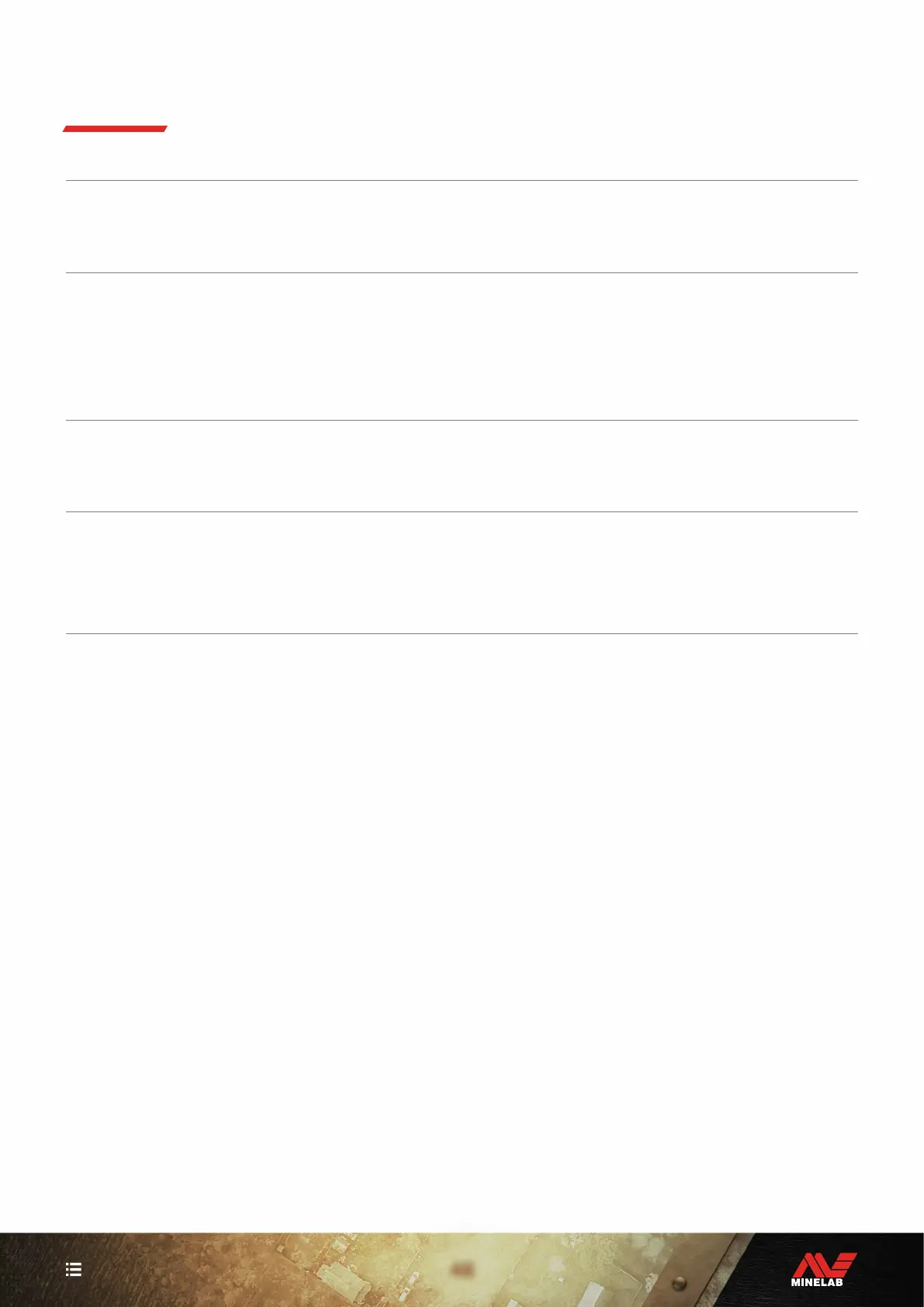45
CONTENTS
Distortion/crackling heard in Wireless Headphones when connected via Wireless
1. Ensure the headphones are within 1 metre (3 feet) of the detector Control Pod, with no obstructions between the
headphones and detector (including your own body).
Detector is charging and the Charge Status LED is flashing, but the charge indicator is missing in the Status Bar
1. Check that you are charging from a USB charging source with a 2 A @ 5 V charging capacity.
2. If charging from a lower-powered USB port (such as a laptop port), the detector may be discharging the battery at
a faster rate than it is charging. This prevents the charge indicator from appearing. Try charging with the detector
switched off.
3. Avoid using a USB extension cable when charging.
Speaker is squeaky or muffled after submersion in cold water
1. Allow up to 30 minutes for the detector internal air pressure to return to normal. Note, laying the detector on the
ground with the Control Pod standing up may equalise internal air pressure faster.
Headphone indicator is On, but no headphones are connected
There may be water inside the Headphone Socket causing false detection of wired headphones.
1. Check that the Headphone Socket is clear of water and obstructions.
2. If water is present, use a warm (not hot) air dryer to dry the Socket.
General Troubleshooting (Continued)
