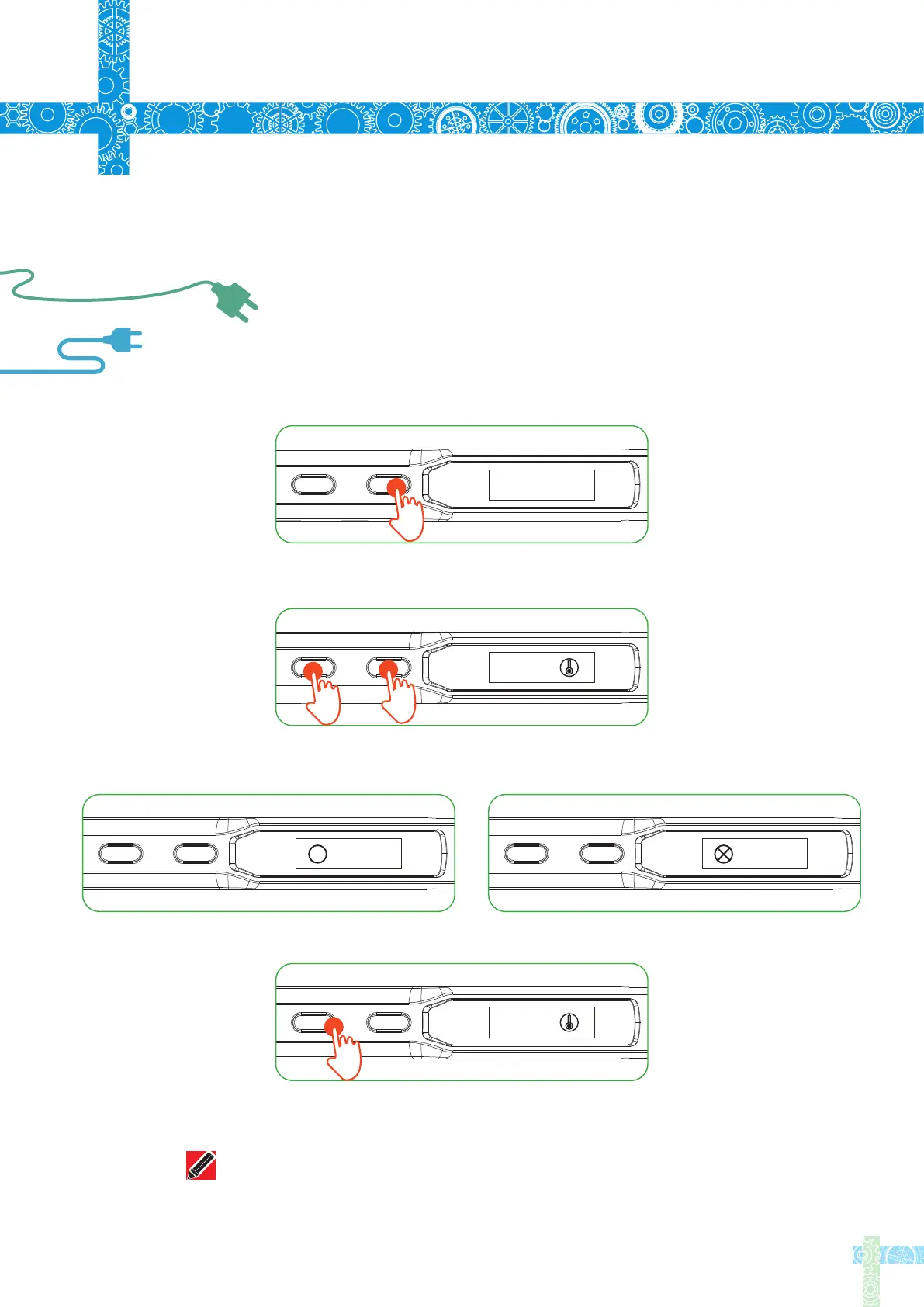4.3 Basic Control
4.3.2 Automatic Calibration
Press
24℃
24℃
Note: Calibration shall be done when TS100 in room temperature
V
Cal_V
Cal_X
4
8
Operation
Press Button B in standby mode to enter the thermometer mode
In thermometer mode, press 2 buttons at the same
time to enter the calibration mode
Display shows when calibration is succedd.
Display shows when calibration failed
Long press any button to exit thermometer mode