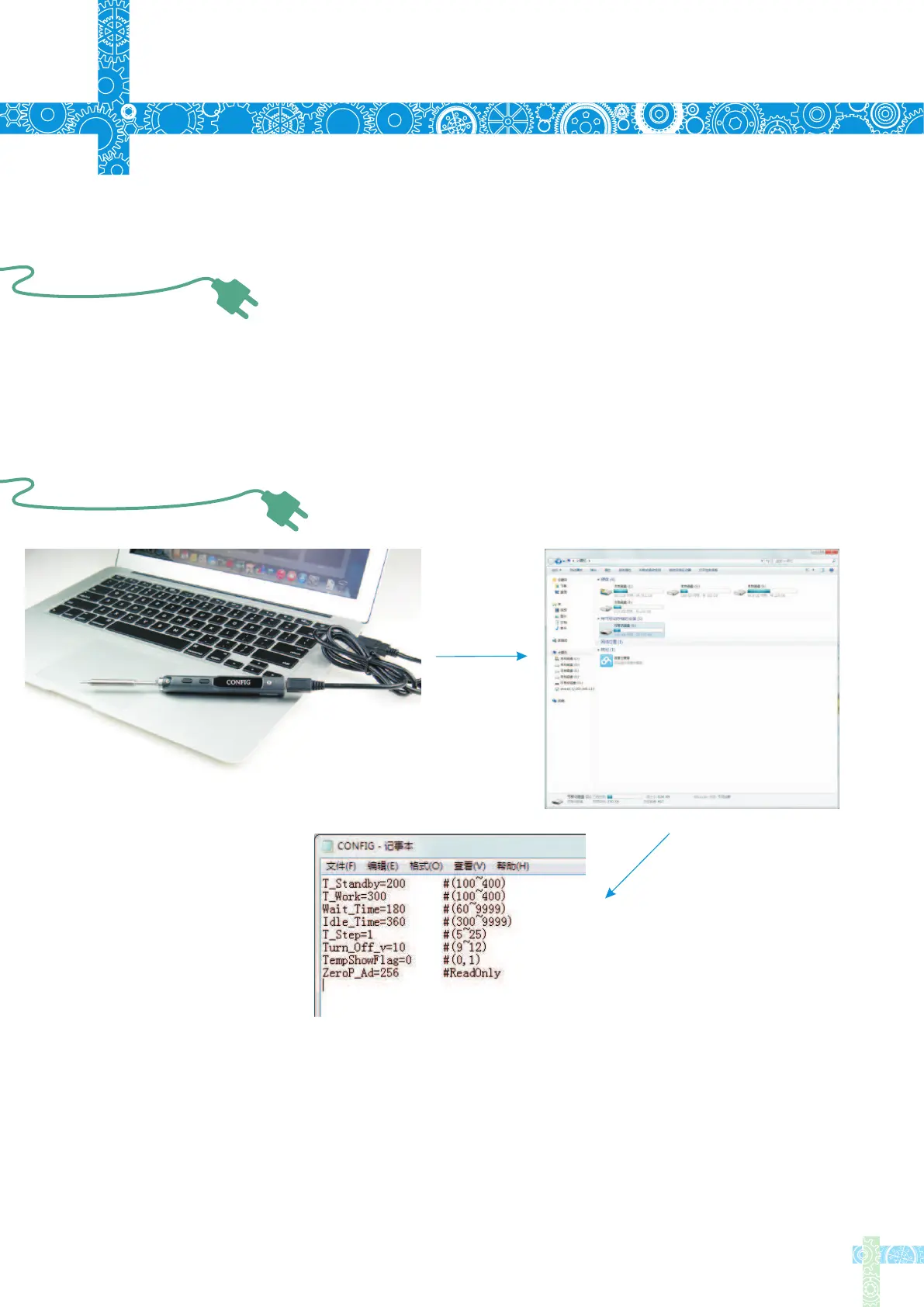7.1 Standard service
7.2 Default Parameter Setting
18
7
Technical Support
1 year of warranty will be provided for one year, if the damage was not caused by false
manipulation by the user.Plesae contact your retailer for warranty detail
Tips are consumables, once it’s used, no replacement will be provided.
Connect TS100 to your PC with USB data cord, OLED will display "CONFIG"
and means it's in setting mode. Open config.txt file from the USB drive, set the
default parameters.