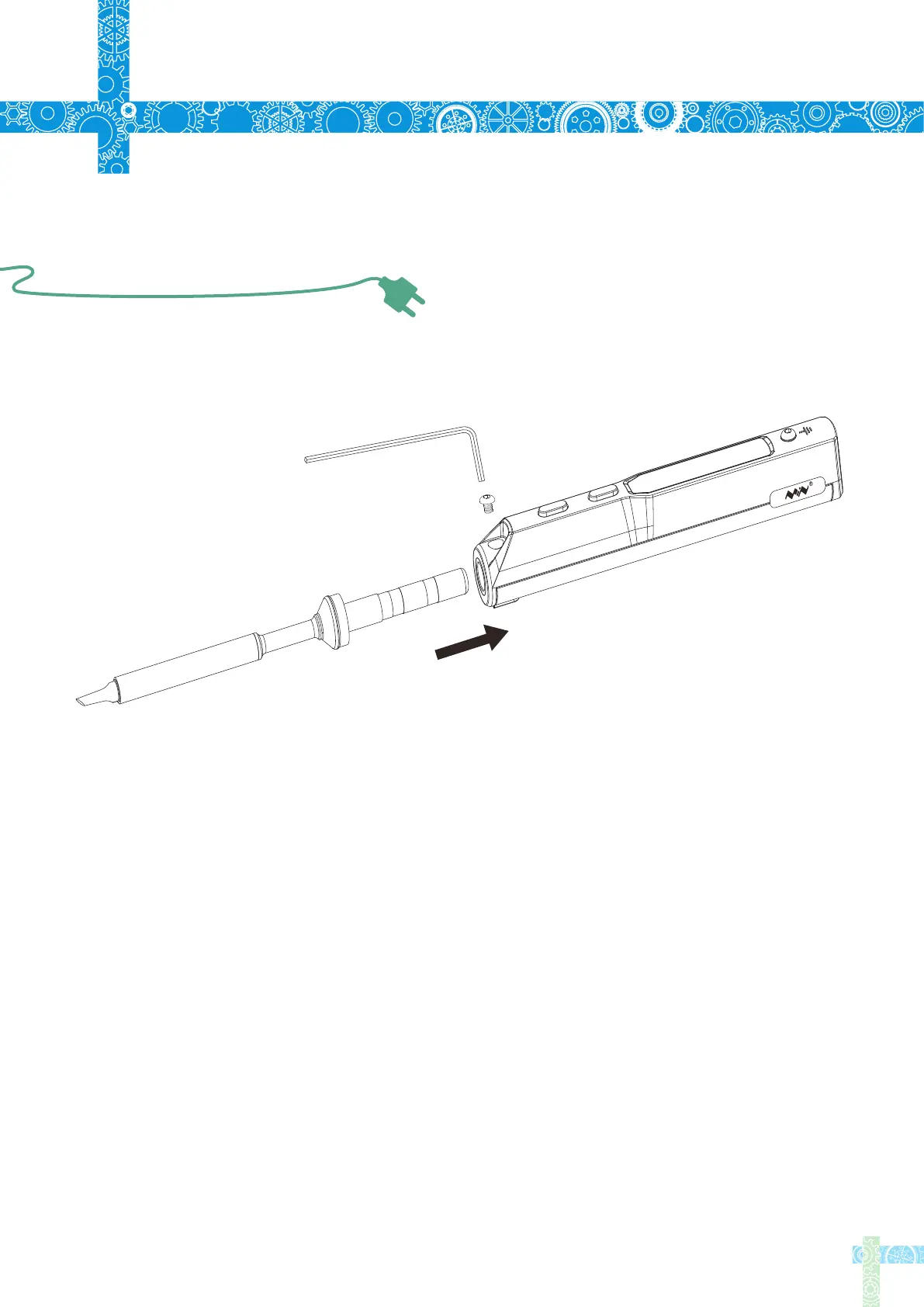5.1 Changing Soldering Tips
1.Unplug TS100 before changing.
2.Loosen the tip setscrew.
3.Pull out the tip, replace with another one.
4.Tighten the screw.
5
14
Soldering Iron Tip
Note: When TS100 displays "sen-err", it means the soldering
iron tip is not installed properly.
