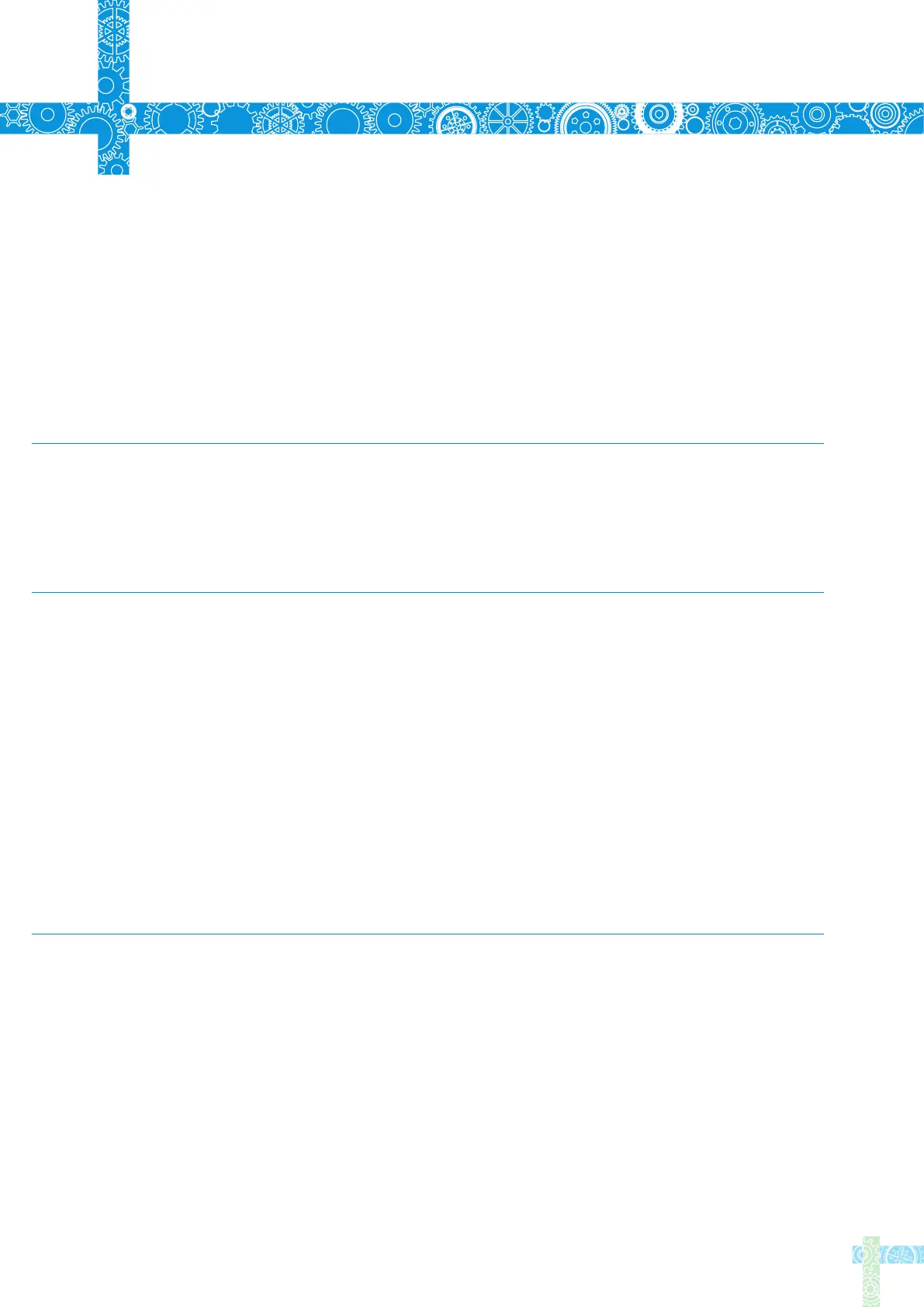6
Trouble Shooting Guide
Problem 6:OLED displays"High-Vt"
17
Check:Is the voltage too high?(over 24V)
Problem 7:OLED displays "Sen-err"
Check 1:Is the soldering iron installed propely?
Check 2:If check 1 passes, then replace the
soldering iron tip
Problem 8: The tip doesn’t stick to the solder
1.Tip temperature is over 400℃
2.The soldering side of the tip is not applied
with solder properly
3.Lack of flux during operation
4.Rub the tip against dry or high sulfur sponge
or fabric
5.Tip touched organic material like plastic,silicone
oil or other chemicals
6.Using impure solder or solder that contains low
proportion of tin
Problem 9:TS100 return to standby mode
during operation
Checl:Is the voltage lower than default(10V)
Wait until voltage recovers , it could work
normally when the voltage is over 10V
