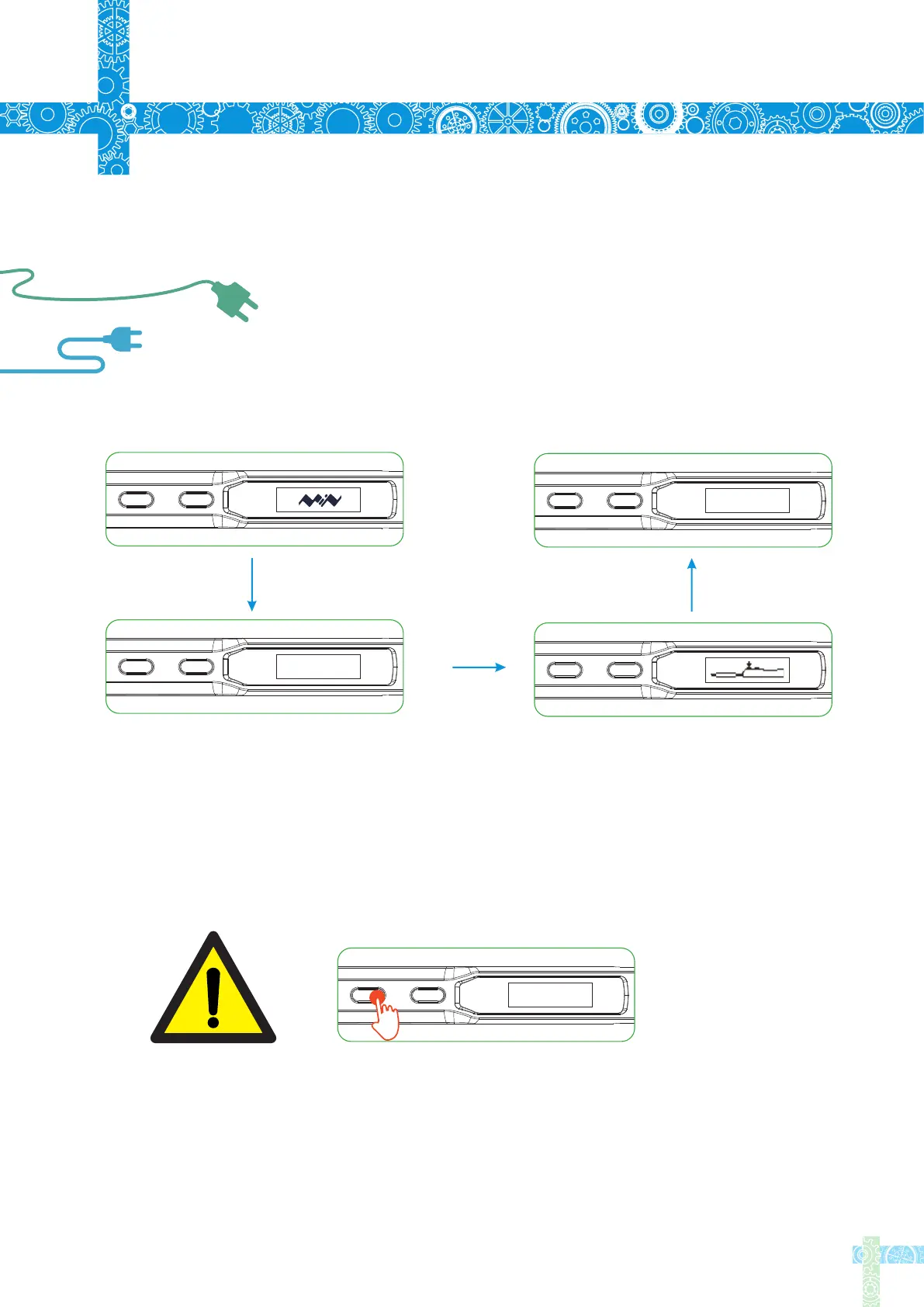4.3 Basic Control
4.3.1 Screen Display
Ver2 01
.
Press
DFU1.0
7
4
Operation
When plugged into DC12-24V power adaptor ,TS100 will display its logo,
Version number and its standby screen in sequence.
When plugging into DC 12-24V power adaport ,pressing Button A at the sametime
will enter DFU mode,"DFU1.0" will appear on OLED screen .
To exit DFU mode: unplug and plug in the device again without pressing
any button ,then it will enter standby mode.