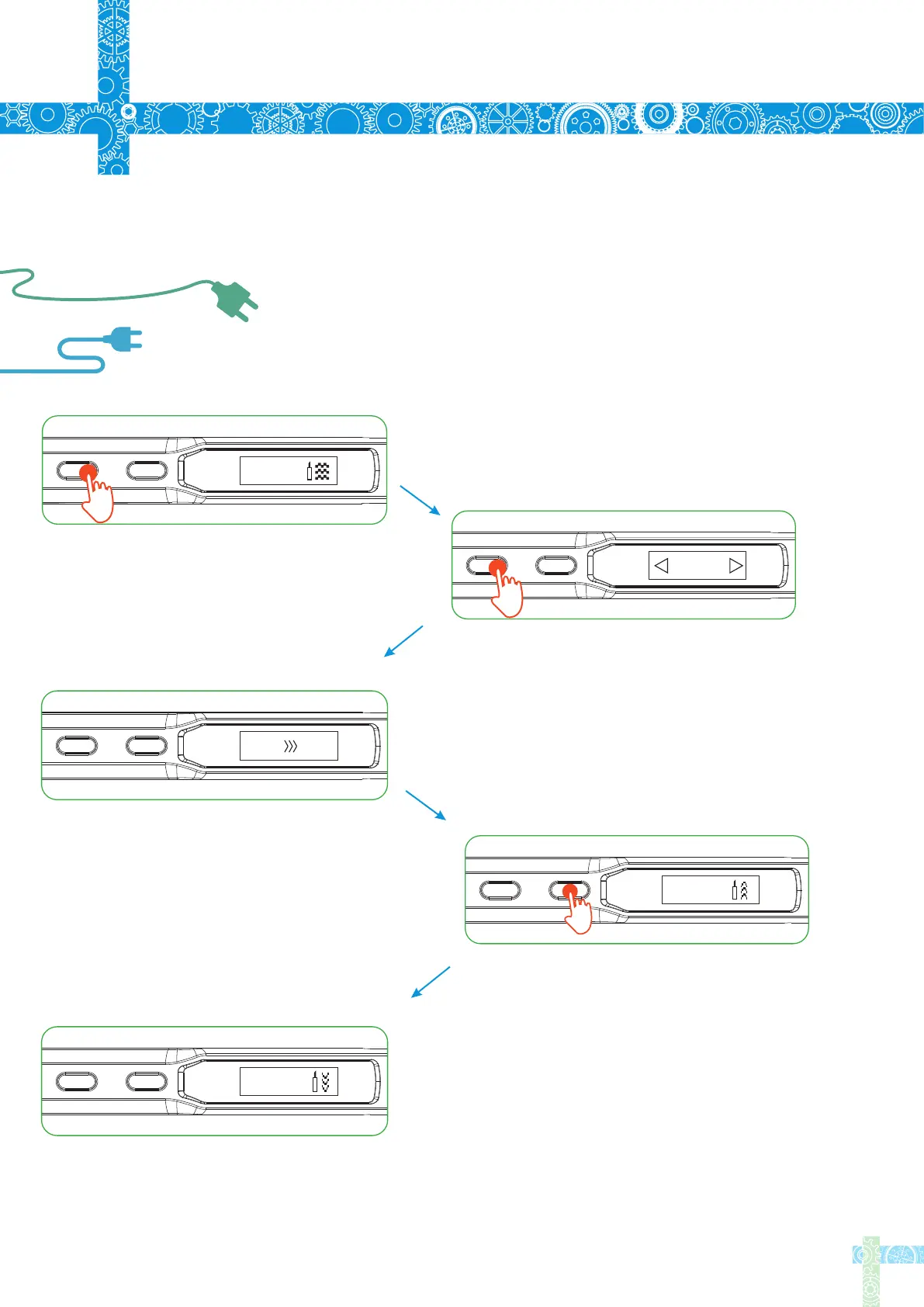4.3 Basic Control
4.3.4 Temperature Adjustment
300℃
246℃200℃
300℃
300℃
300℃
4
10
Operation
In standby mode, press Button A will enter
preset temperature
Temperature down: In temperature adjusting
mode, hold Button A for at least 2 seconds,
until display reads the temperature you want.
Temperature up: In temperature adjusting
mode, hold Button B for at least 2 seconds,
until display reads the temperature you want.
Release Button B when display reads the
expected temperature, and TS100 will
automatically adjust to it.
Release Button A when display reads the
expected temperature, and TS100 will
automatically adjust to it.