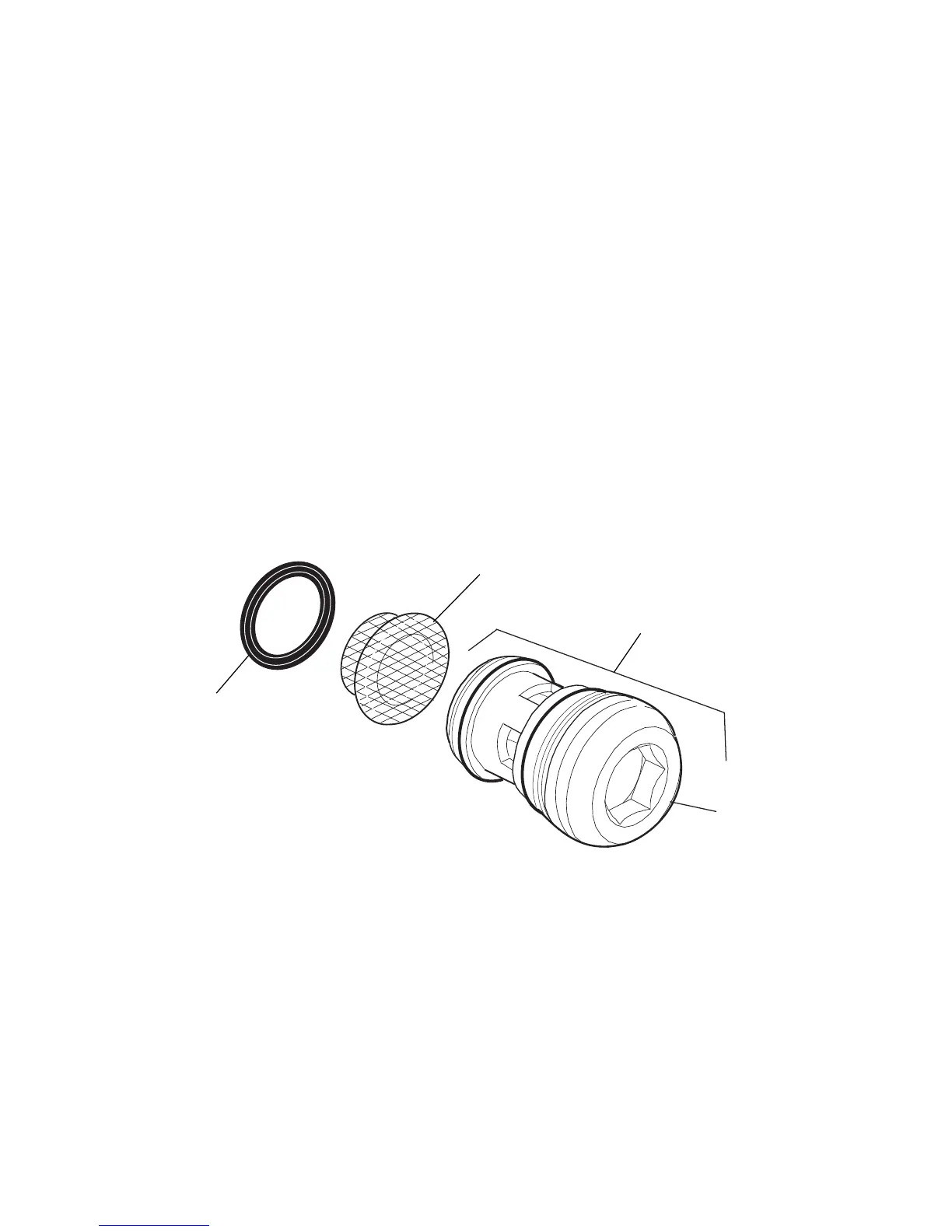38
Inlet Strainers - Cleaning/Renewal of Parts
Blockage of the inlet strainer screens can lead to poor flow performance and reduced
temperature control. It is essential that the inlet strainer screens are periodically
cleaned or, if necessary, renewed as part of a preventative maintenance programme.
A Strainer pack is available for the Mira Form, containing 2 strainer screens and 2
retainers.
1. Turn off the supplies to the shower control. Open the flow control to release the
trapped water pressure and assist draining the residual water.
2. The strainers are located at the inlet of each checkvalve cartridge. Remove the
cartridges to allow access.
3. Carefully remove the strainers.
4. Clean under a jet of water, or renew if damaged.
5. Refit cartridges, strainers and retainers. Do not overtighten the cartridge heads
when refitting.
6. Turn the flow control fully clockwise to the off position. Restore the water supplies,
and check for leaks.
7. Follow the steps outlined in section: ‘Maintenance, Removing/Fitting Knob
and Concealing Plate Assemblies’ to reassemble the shower control.
Cartridge
Head
Rubber
Retainer
Strainer
Checkvalve
Cartridge
Inlet Strainers
