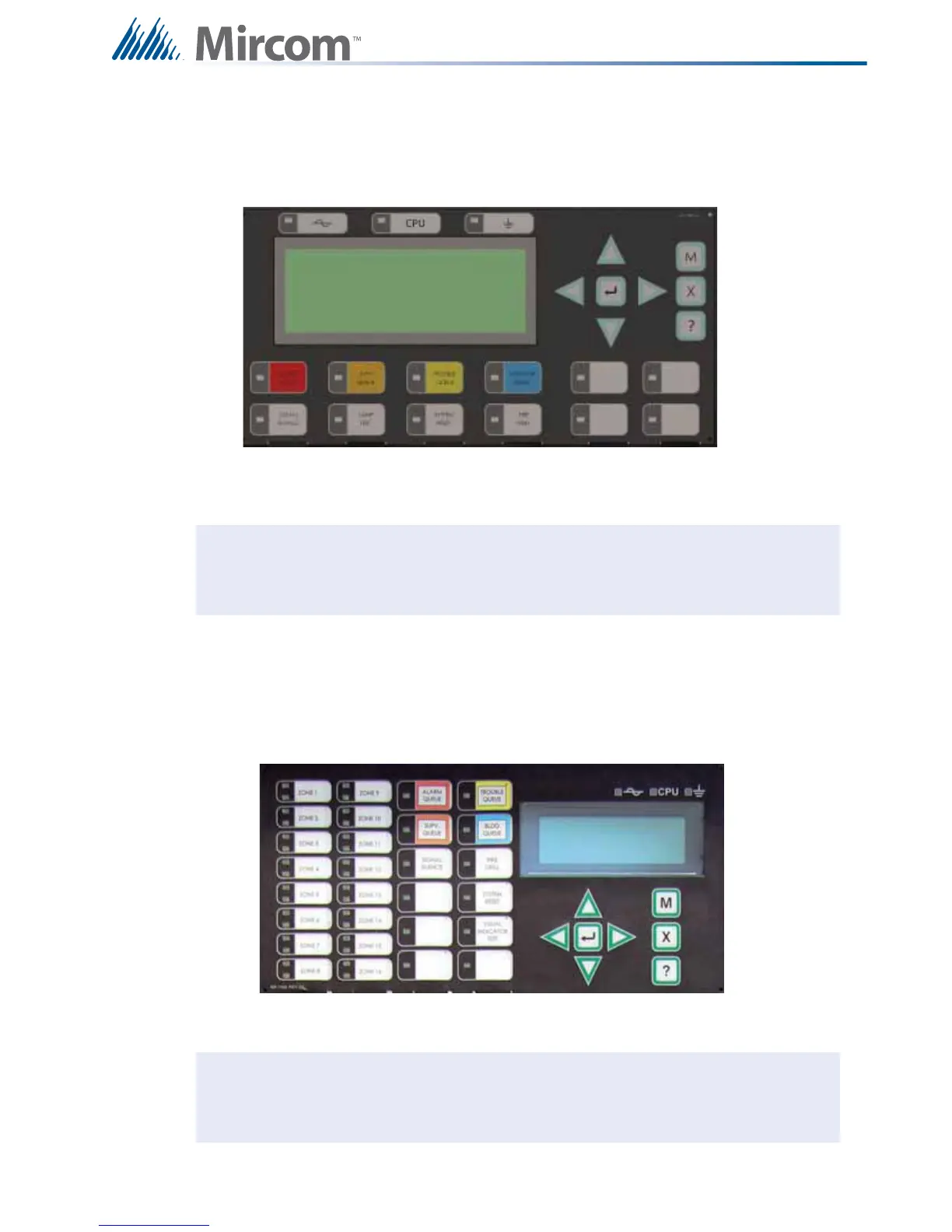31
Module Settings
7.2.1 DSPL-420 Main Display Module
Figure 16 DSPL-420 Main Display Module
7.2.2 Optional DSPL-420-16TZDS Display Module
Figure 17 DSPL-420-16TZDS Main Display Module with 16 Zone LEDs
P1 Cable connects to P14 of main fire alarm module
P2 Connection to P1 of any adder display module if used.
Note: The main display module comes with slide-in paper labels including both English
and French slide-ins, and laser printer-compatible blanks for zone labelling.
P1 Cable connects to P14 of main fire alarm module
P2 Connection to P1 of any adder display module if used.
Note: The main display module comes with slide-in paper labels including both English
and French slide-ins, and laser printer-compatible blanks for zone labelling.
