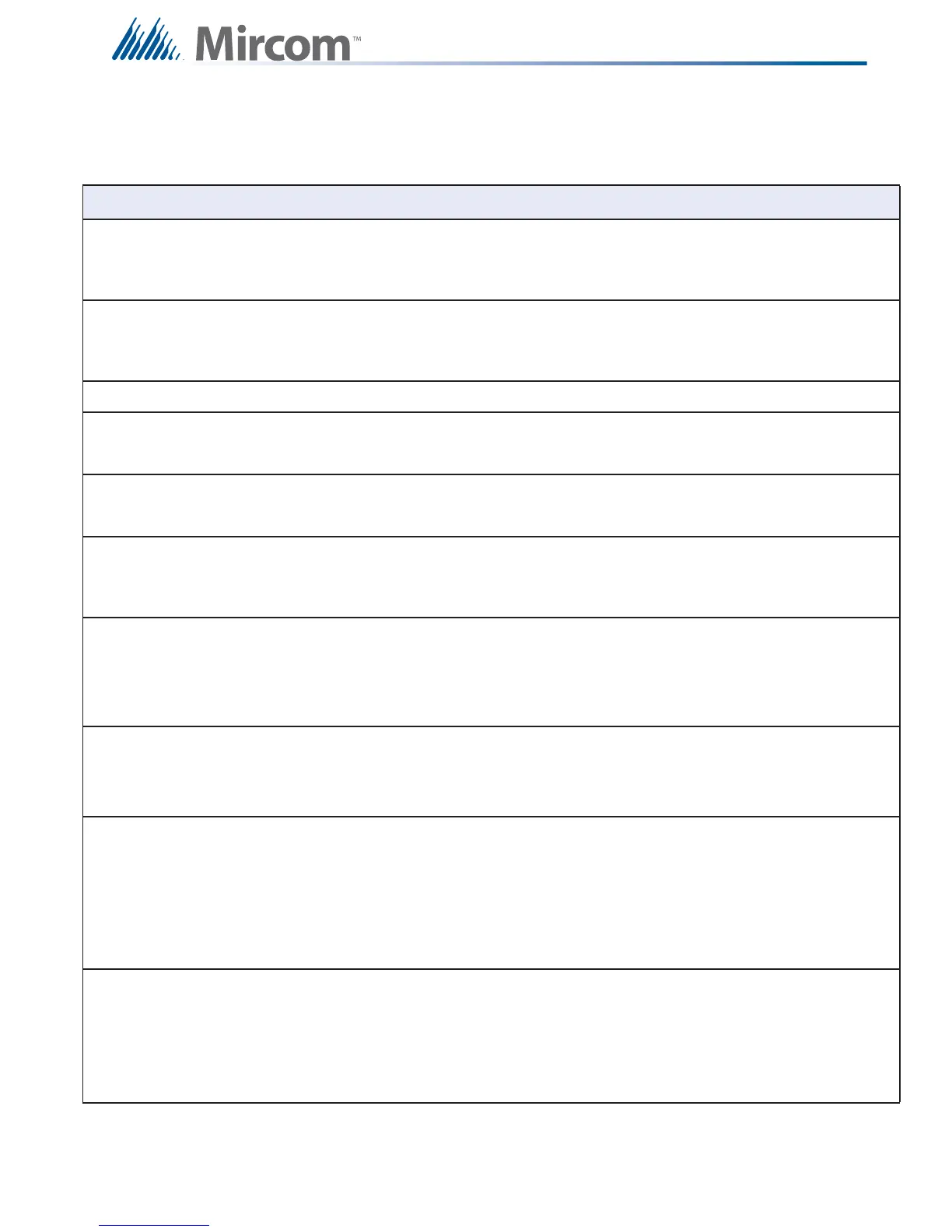81
Appendix A: Specifications
12.3 FX-2017-12ADS and FX-2017S-12ADS Specifications
Table 23 FX-2017-12ADS and FX-2017S-12ADS Specifications
FX-2017-12ADS and FX-2017S-12ADS Chassis
Analog Loop One Analog Loop capable of monitoring 99 Sensors and 99 Modules or 99 Advanced
Protocol (AP) devices and 99 AP Modules.
Line voltage 22 VDC, 400 mA max, max loop resistance 40
NAC Circuits 4 Style Y or Z (Class B or A) NAC circuits, configured as strobes or audibles. Terminals
are labelled "IND".
Rating Power limited / 24 VDC unfiltered, 1.7 A @ 49°C per circuit
Max power allowed 10A
Aux Power Supply for
remote annunciators
Terminals are labelled "AUX PWR".
Rating Power Limited 24 VDC unfiltered, 1.7 A @ 49°C
Resettable 4-Wire
Smoke Supply
Terminals are labelled "4-WIRE".
Rating 22 VDC, 400 mA max., 5mV ripple
RS-485 port For Remote Annunciators or interface to Audio Systems. Terminals are labelled
"RS485".
Rating Power limited to 300 mA.
Auxiliary relays
(resistive loads)
Terminals are labelled "ALARM, TROUBLE, SUPV".
Alarm/Supv/Trouble Must be connected to a Listed Power Limited Source of
Supply. Form C, 1 Amp, 28 VDC
Electrical ratings AC Line Voltage 120V 60Hz / 240V, 50Hz
4 Amps / 2 Amp (primary)
Power Supply ratings 12 Amps. Max. (secondary)
Battery Type 24VDC, Gel-Cell/Sealed Lead-Acid
Charging capability 17-55 AH batteries
Charging current 3A maximum
Current Consumption standby: 230 mA
alarm: 380 mA
Other Displays (incl LCD) and Controls for all Common Functions, with capacity for 48 zone
displays, and 48
configurable displays and controls.
Micro-controller based design.
Fully Configurable with PC software.
Full walk test function.