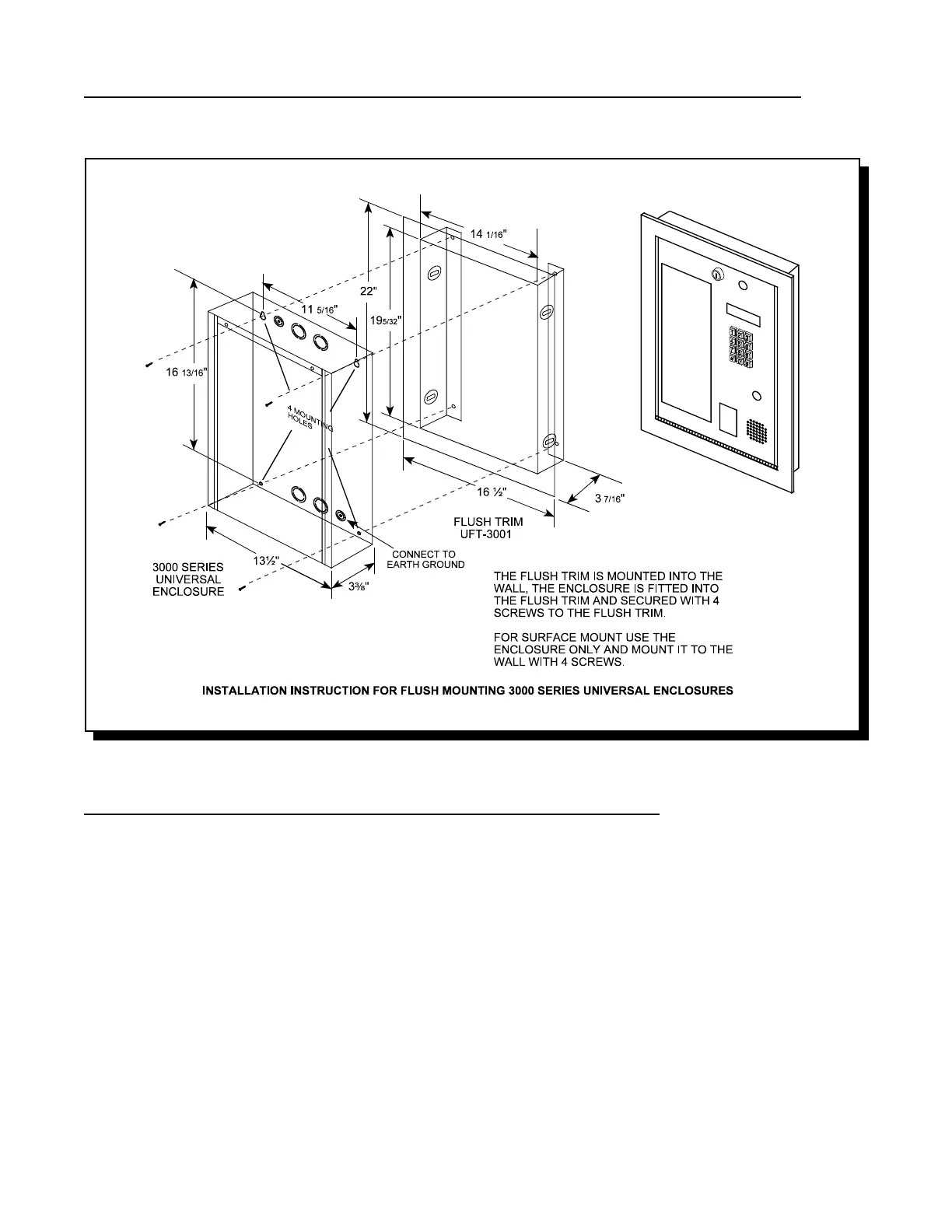Page 18
MOUNTING THE FLUSH TRIM FOR THE 3000 SERIES UNIVERSAL ENCLOSURES
The diagram below displays the installation of the flush trim.
MOUNTING THE MAGNETIC LETTER KIT MLK-2035 (OPTIONAL):
Mount the Magnetic Letter Kit according to the Installation Instruction that comes with the Kit. This kit is used only for
the Universal 3000 type panel and provides a metal mounting chassis and letters for 35 names. Additional letter kits
are available if needed.
