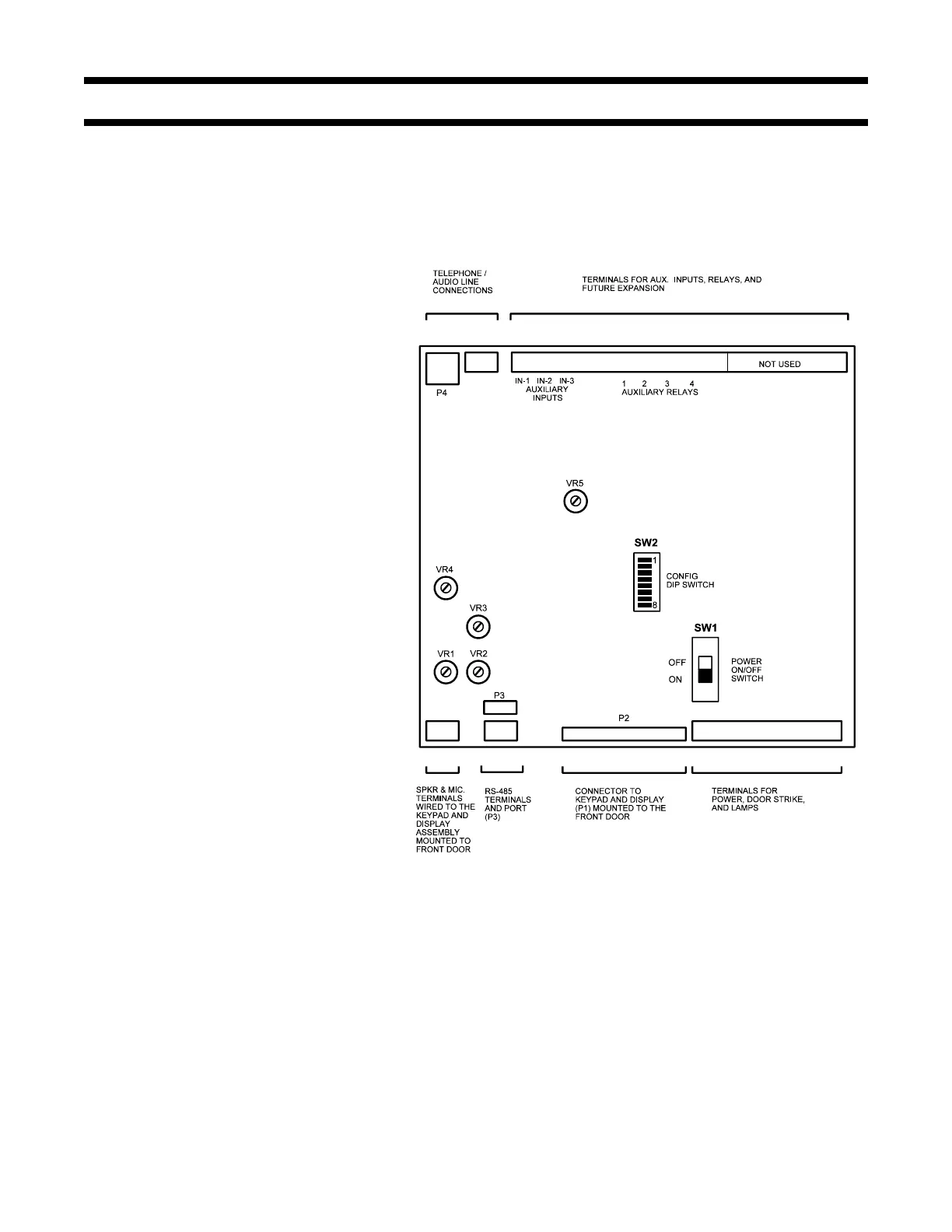Page 21
2001 LOBBY UNIT WIRING
The 2001 Lobby Unit Main Board has both ribbon cable sockets and screw terminals.
P2 Connection via ribbon cable to the
Lobby Unit Display & Keypad
Board mounted on the enclosure’s
door.
P3 RS-485 Port for connection to an
RS-485IMA Interface Module or
MDM-1000 modem.
P4 RJ-11 Modular Telephone Jack for
connection to the Telephone Line
or NSL Audio Line.
VR1 Adjustment #1 for Speaker
Feedback Control. This is normally
Factory Set and should not require
adjustment.
VR2 Adjustment #1 for Microphone
Feedback Control. This is normally
Factory Set and should not require
adjustment.
VR3 Adjustment #2 for Microphone
Volume Level. Adjust
counterclockwise for maximum
volume.
VR4 Adjustment #2 for Speaker Volume.
Adjust clockwise for maximum
volume.
VR5 Adjustment for Rotary Pulse
Sensitivity.
Because of the condition of
many of the old rotary “PULSE” type
telephones in use, there is great variation
with the signal they generate to release the
door. The control units come factory preset
to respond properly with these variations. If
trouble is encountered in releasing the door
when using a rotary phone, this control may require adjustments as follows. To increase sensitivity, turn the control clockwise
1/10 of a revolution, then call the occupant whose
phone was previously not energizing the door
release. Check to see if the door is released this
time, if not again adjust by 1/10 of a revolution and
continue to check until the door is released. For
touch tone type phones, there is no adjustment
required.
SW1 Turns the Unit’s Power on and off for servicing, or to re-start the unit.
SW2 To set the Unit’s ID.(see Configuration)
