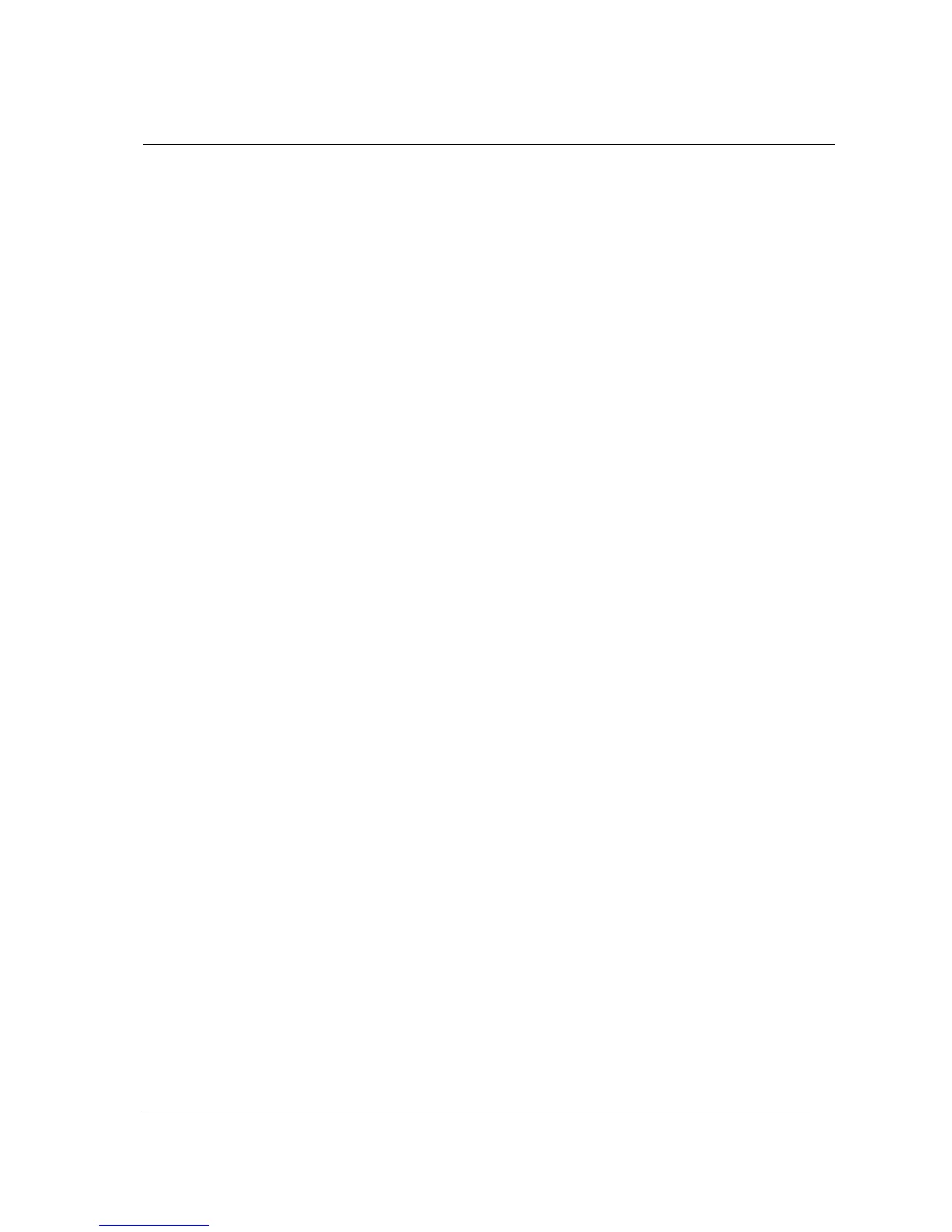Operation Manual Accessories
8-4
Stainless Steel Model (Part # 800C)
1. Clean cell and all metallic parts with appropriate solution.
2. Install the #228 size O-ring on to the horn.
3. Attach horn to the convertor and tighten using pin spanner wrenches as described in sections
6-3 and 6-4.
4. Push horn into the end of the Flocell with the stepped shoulder, until fully seated on shoulder.
5. Place one 3" gasket on upper flange.
6. Place each half of split ring over gasket, checking the seating of rings on gasket.
7. Place one of the 3" clamps around upper flange and split ring and hand tighten.
8. Thread flow tube into liquid inlet and tighten with a suitable wrench.
9. Place the second 3” gasket on the liquid inlet and place the inlet and gasket against the
Flocell bottom flange cell, checking the seating of gasket.
10. Place the second 3" clamp around lower flange and inlet plate and hand tighten.
11. Connect cell to plumbing via 2" union. Connect vent line via 2" union.
12. Connect convertor cable to convertor and generator.
13. If cell/convertor assembly cannot be supported by the inlet/outlet plumbing, a clamp around
the cell may be used. If clamping both cell and convertor,
DO NOT clamp in a manner that might cause misalignment on axial centerline
of the Flocell and convertor.
Stainless Steel Model (Part # 800D)
Special instructions are included with the 800D Flocell
.