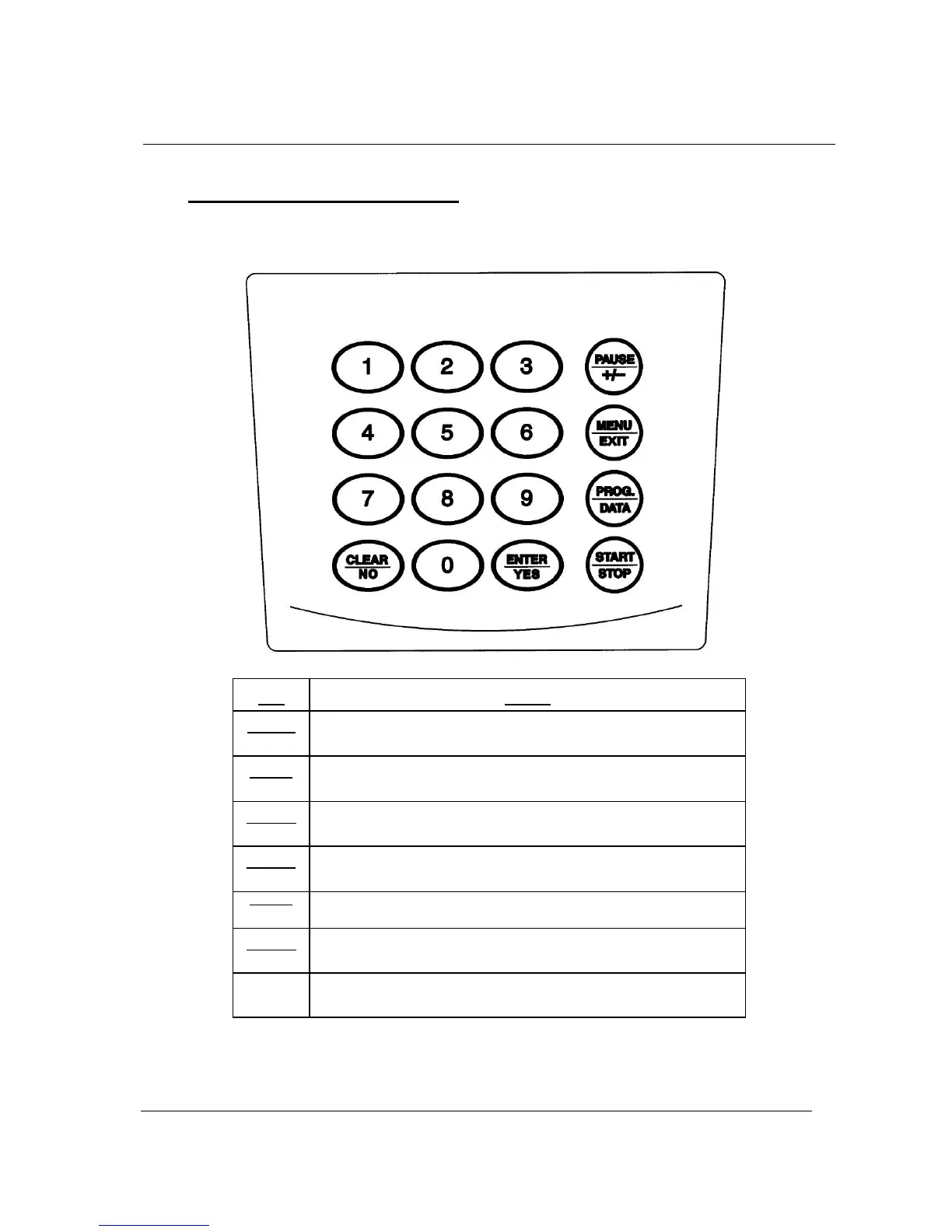Operation Manual S3000 OPERATING INSTRUCTIONS
7-1
7. S3000 OPERATING INSTRUCTIONS
Review of Keys
Key
Action
START
STOP
Starts or Stops output in all modes of operation. Resets timer in
timed mode.
PROG
DATA
Initiates Timer and PULSAR
TM
entry program and displays entries on
the LCD screen during run.
ENTER
YES
Enters data during program mode or allows answering questions with
a “YES” answer.
CLEAR
NO
Clears previous or erroneous entries. Exits programming mode.
Answers questions with a “NO” answer.
MENU
EXIT
At the PROGRAM screens, allows access to other programmable
parameters.
PAUSE
+/-
Interrupts or Resumes processing cycle. Allows toggling between
positive and negative temperature values when setting temperatures.
Numeric
Keys
Allows entry of numeric data and selection of programmed memories.
