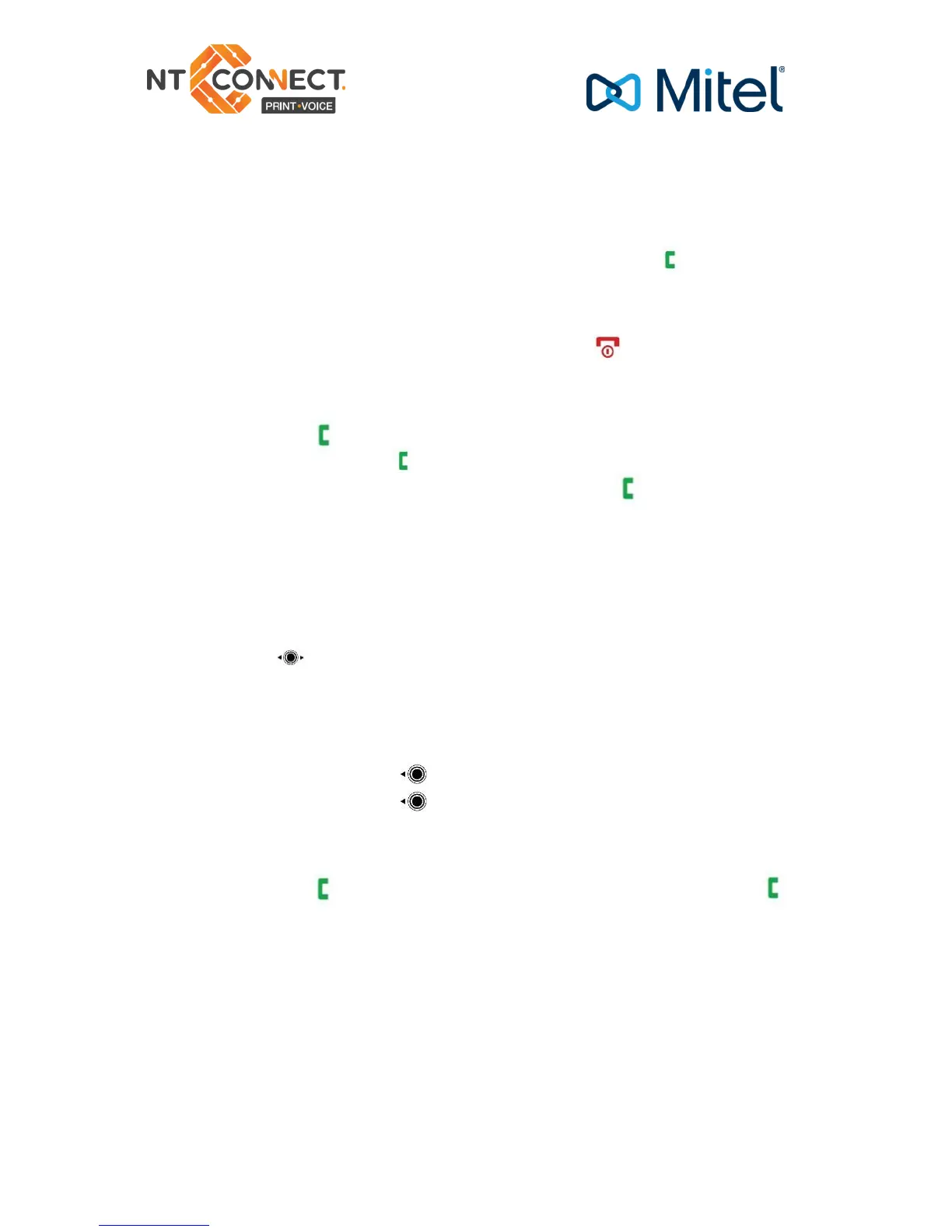Basic Handset Use
Making a call
• Dial the number with the dial pad and press the
Call Key.
Ending calls
• Press the End Call softkey or press the
key.
Answering a call and using Speaker function.
• Press the
key to answer a call. To activate the Speaker
function, press the key while the call is active.
• To turn the Speaker function off, press the key again.
Adjust Volume
• From the main menu, select Audio Settings.
• Select Ring Volume.
• Press Select.
• Press
to set the volume.
• Press Ok.
Mute the Microphone
• During a call, press
• To reactivate press
again.
Redialling
• Press the
key, select the number from the list, press the
key again.
Holding and resuming
• While on a call, press the Hold softkey.
• To retrieve a call from hold, press Retrieve softkey.
