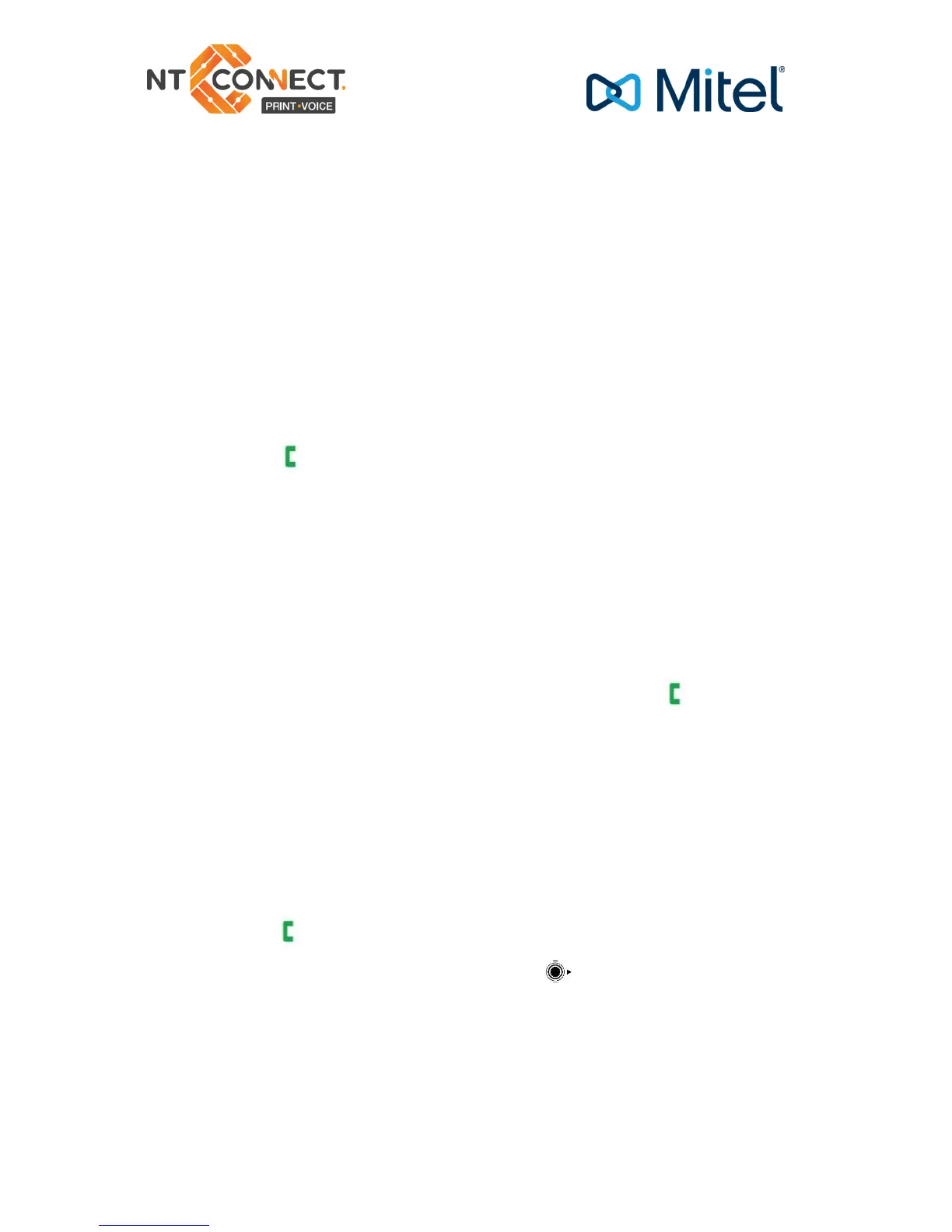Transferring a call – Unsupervised
• While on a call, press Transfer softkey. The current call is
placed on hold.
• Dial the extension of the transfer destination.
• Press Transfer softkey again.
Transferring a call – Supervised
• While on a call, press Transfer softkey. The current call is
placed on hold.
• Dial the extension of the transfer destination.
• Press
• Wait until the called party answers, announce the transfer.
• Press Transfer.
Form a Conference
To form a three-party Conference when a two-party call is already in
place:
• Press Hold softkey. The current call is placed on hold.
• Enter the number of the second party and press
• After the second party answers, press Conf softkey.
Call Swap
Call swap lets you alternate between the two calls. Each call is private;
neither person can overhear your conversation with the other.
• While in a call, press Hold.
• Enter the number of the second party that you want to call and
press
After speaking with the second party, press to switch between the
two parties.
