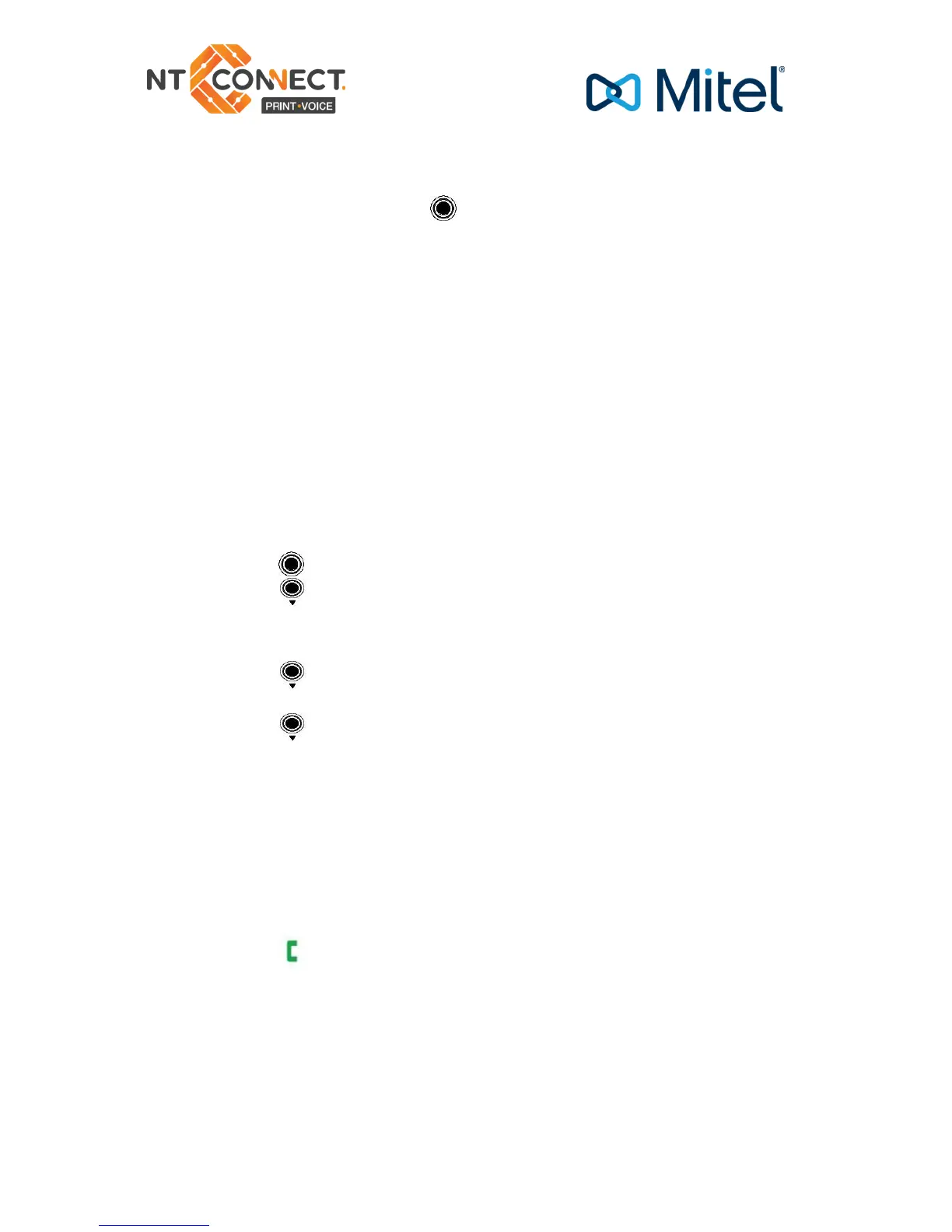Check Calls
• From idle mode, press
• Select Calls.
• Select the call (missed, incoming, and outgoing calls are listed).
• Select View to see call details.
Add a Contact
• From the main menu, select Contacts.
• Press More.
• Select Add Contact.
• Press Edit.
• Enter a Name using the keypad as a text editor. Press * to
switch between uppercase letters, lowercase letter, and
numbers when working the text editor.
• Press
• Press
to select Work.
• Press Edit and enter a number.
• Press Save.
• Press
to select Ringtone.
• Press Edit.
• Press
to highlight a melody.
• Press Select.
• Press Save.
• Press Yes.
Call a Contact
• Select Contacts.
• Select the contact that you want to call.
• Press
