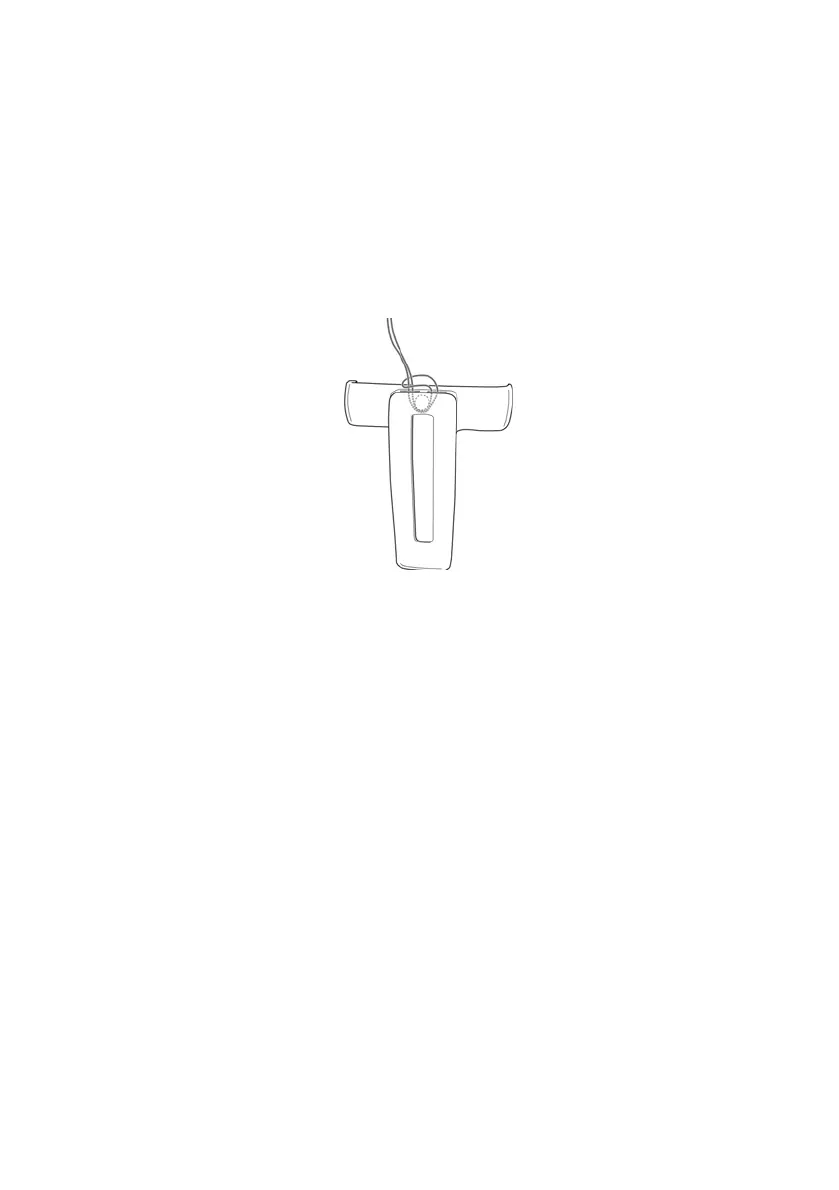Installation and first-time operation
Mitel 622 DECT Phone 103
eud-1720/1.0 – R3.0 – 08.2015
Carry strap
Securing the carry strap
The top part of the carry clip has two openings. You can feed the bottom end of the carry
strap through these openings (detach the carry clip first before fitting the strap). Carry
straps are optionally available.
USB and external charging socket
Mini USB connection
There is a mini USB socket (2.0) in the bottom right-hand corner. You can use it as a con-
nection socket for a USB charging unit, to recharge the phone for example. However the
charging process is slower than when the phone is charged in the charging unit.
Use a screened USB cable only.