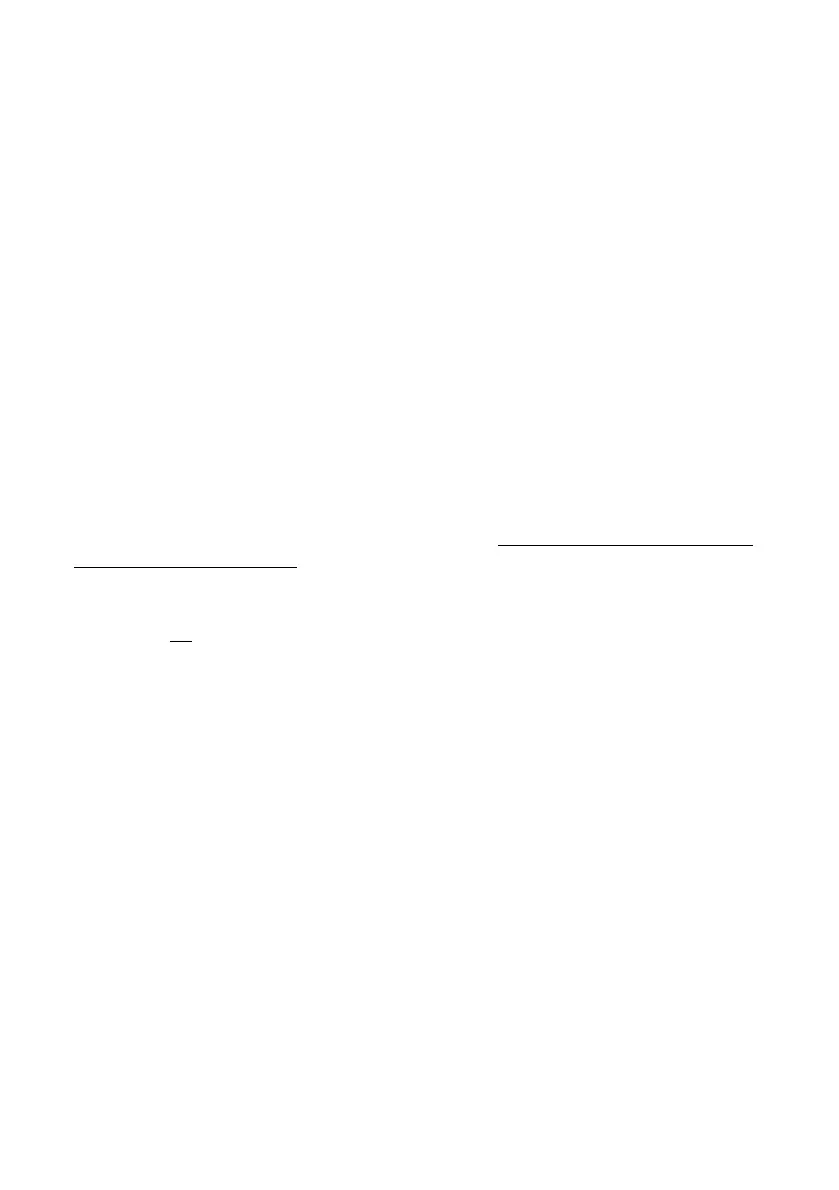Personalizing your phone
Mitel 622 DECT Phone 79
eud-1720/1.0 – R3.0 – 08.2015
Hands-free and headset settings
This section explains other ways in which you can make calls with your phone.
Connecting a headset
Connect your headset to the socket on the bottom left-hand side of your phone. The
headset mode is then automatically activated.
Your phone also has a Bluetooth interface (2.0) so you can operate the corresponding
headsets. Only audio data can be transmitted via the Bluetooth interface with a headset.
To activate headset mode
You have connected a headset and now want to activate the headset mode.
A headset can be connected in parallel with the handset.
If you answer a call in headset mode using the Call key or Loudspeaker key, the call is
provided on the headset.
When you connect a Bluetooth headset (see chapter
"Activating Bluetooth mode and
Bluetooth devices", page 80), the headset is automatically activated.
Note:
To find out how to make phone calls with the headset, refer to the chapter "Using a head-
set", page
25.