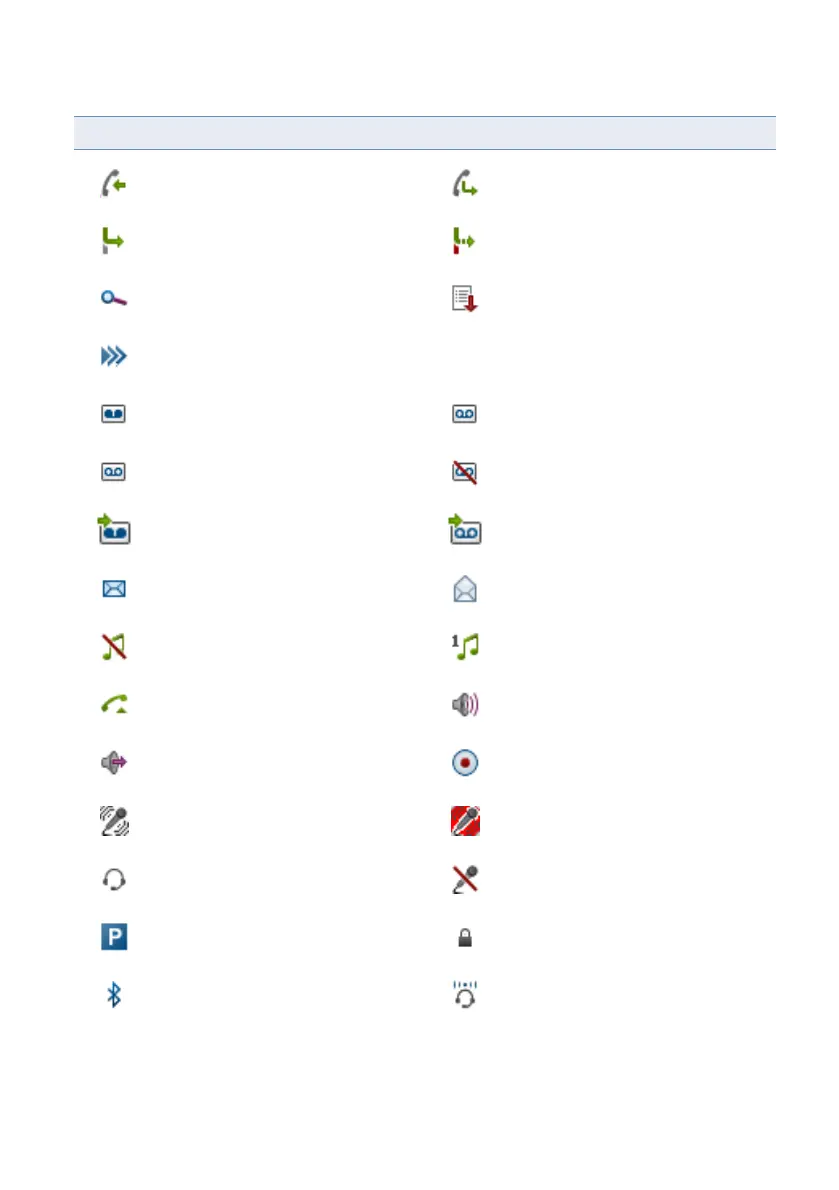Operating and display elements
Mitel 622 DECT Phone 19
eud-1720/1.0 – R3.0 – 08.2015
Status information
Incoming call Incoming call forwarded
Call forwarding activated Call Forwarding on No Reply acti-
vated
Search mode Entries in call list
More softkeys available
New voice messages Voice message retrieved
Voice mail greeting with possibility
to leave a voice message
Voice mail greeting without possi-
bility to leave a voice message
New, forwarded voice message
[b]
Retrieved forwarded voice mes-
sage
[b]
New text messages Read text messages
Ringing tone deactivated Activate discreet ringing
Call key activated Loudspeaker/hands-free mode
activated
Announcement Call recording
[b]
Room monitoring activated Room monitoring is triggered
Headset mode activated Microphone deactivated
Call parked Keypad locked
Bluetooth activated Bluetooth headset connected