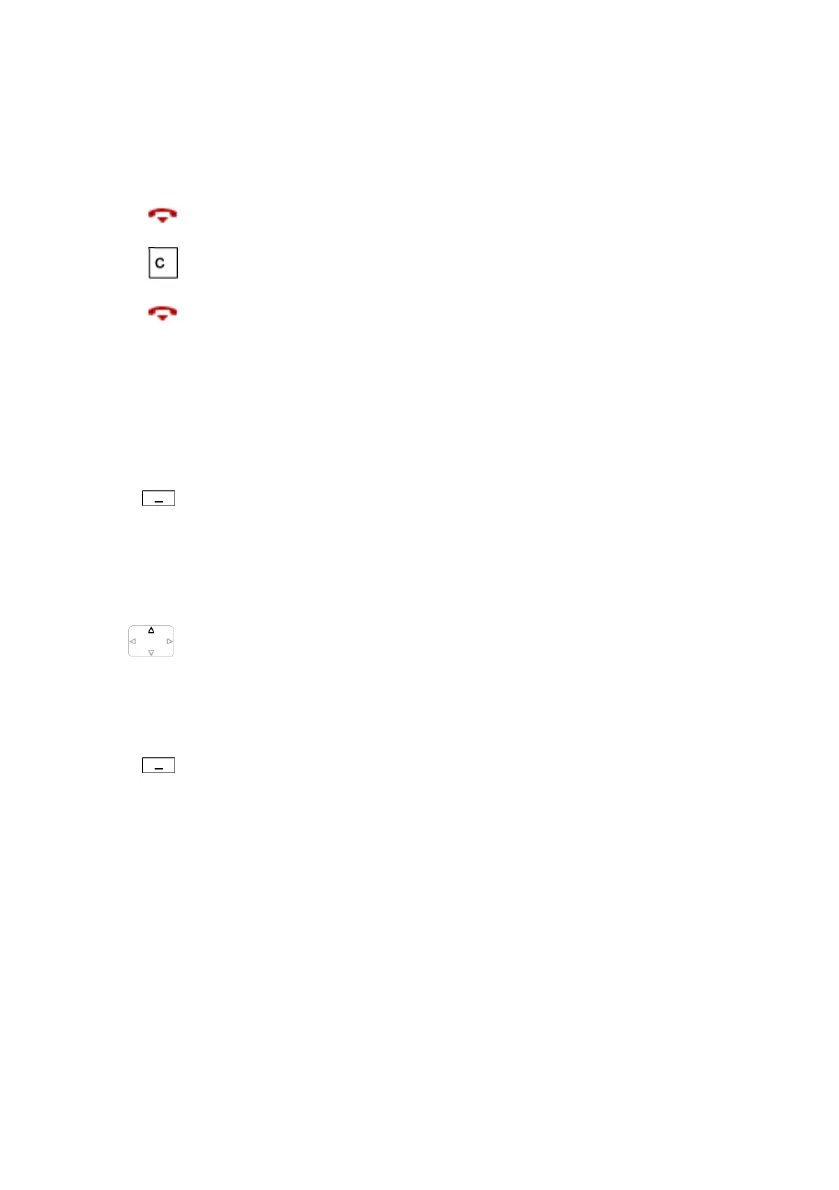Using the display and operating elements
Mitel 622 DECT Phone 31
eud-1720/1.0 – R3.0 – 08.2015
Undoing actions
To cancel operating steps, proceed as follows:
Activate/deactivate function
You can enable or disable a function or a menu entry by selecting the entry you want and
pressing the Select softkey.
Resetting activated features
You can deactivate again all the activated functions (e.g.Forwarding).
Exit editor without changes:
Press the End key.
Scrolling back through the menu step by step:
Press the Correction key.
Back to the idle state in the menu:
Press the End key.
Select
Activate/deactivate function:
Press the Select softkey.
Press the navigation key up.
➔Menu Activated features is opened.
Or:
Activated features are also available via the menu: Menu > Activated fea-
tures.
Reset
Press the Reset softkey to deactivate the function you want.
➔The function is now deactivated.