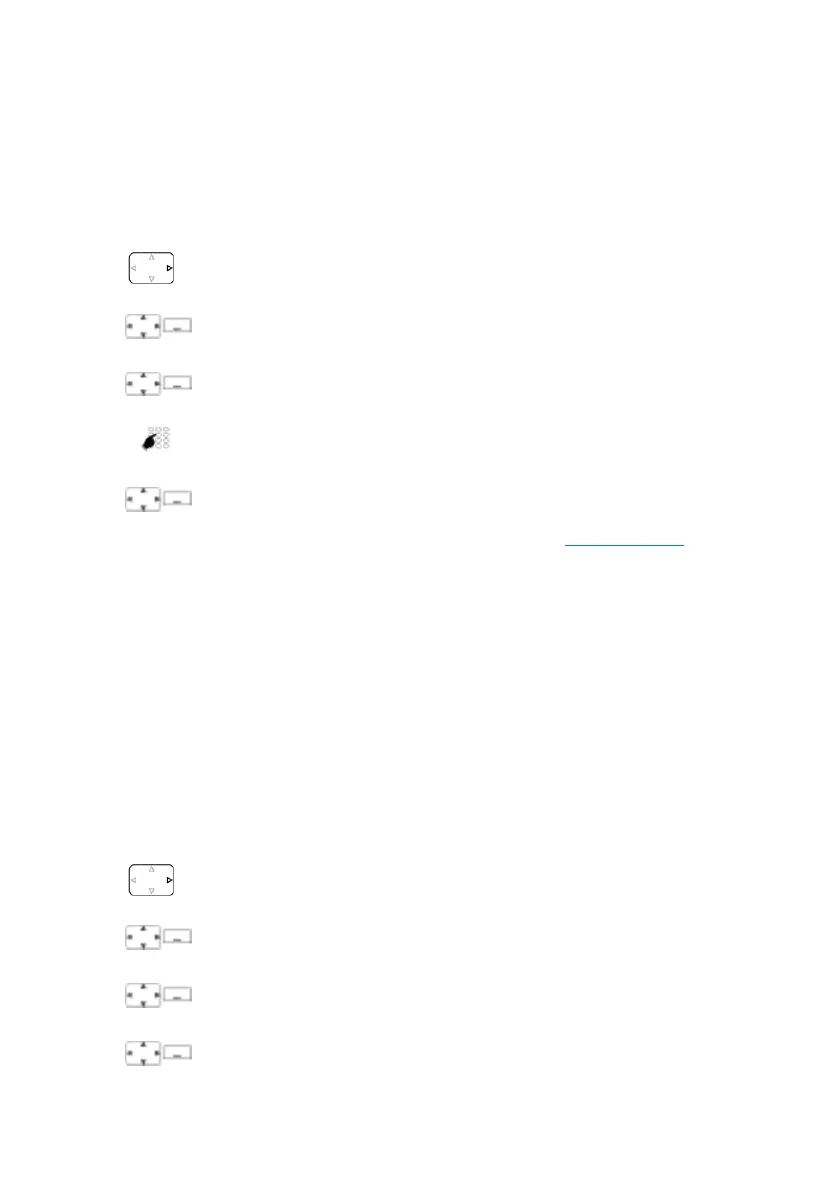Personalizing your phone
Mitel 622 DECT Phone 73
eud-1720/1.0 – R3.0 – 08.2015
Unlocking your phone
You want to unlock your phone.
You can use the PIN to unlock your phone. If you have forgotten your PIN, your system
administrator can reset it to the default setting.
Activating range alarm and system busy beep
You want to set the system parameters with your cordless phone.
The Range alarm indicates that the connection between your phone and the system is
weak. You can set the phone so that you receive a warning signal if you leave the cover-
age area.
You are making a call and are getting near the limit of the radio area: A warning signal
sounds in the loudspeaker and the LED indicator is flashing red. If you leave the radio
area, the call is disconnected.
The System busy beep tells you that the system is overloaded – you need to wait until the
system is available again.
Press the navigation key to the right or the Menu softkey.
Activated features
Scroll to Activated features and press the Select softkey.
<Barring>
Select the barring you want and press the Reset softkey.
➔You are prompted to enter your PIN.
<PIN>
Enter the PIN and confirm with the Ok softkey.
Free
Scroll to Free and confirm with the Select softkey.
➔The phone is unlocked.
➔To unlock all your phones, execute the function code #33* <PIN> #
(see User Guide Function Codes on the
Mitel DocFinder).
Press the navigation key to the right or the Menu softkey.
Settings
Scroll to Settings and press the Select softkey.
General
Scroll to General and press the Select softkey.
Range a./ System b.beep
Scroll to Range alarm/System busy beep and use the Select softkey to
switch on or off.