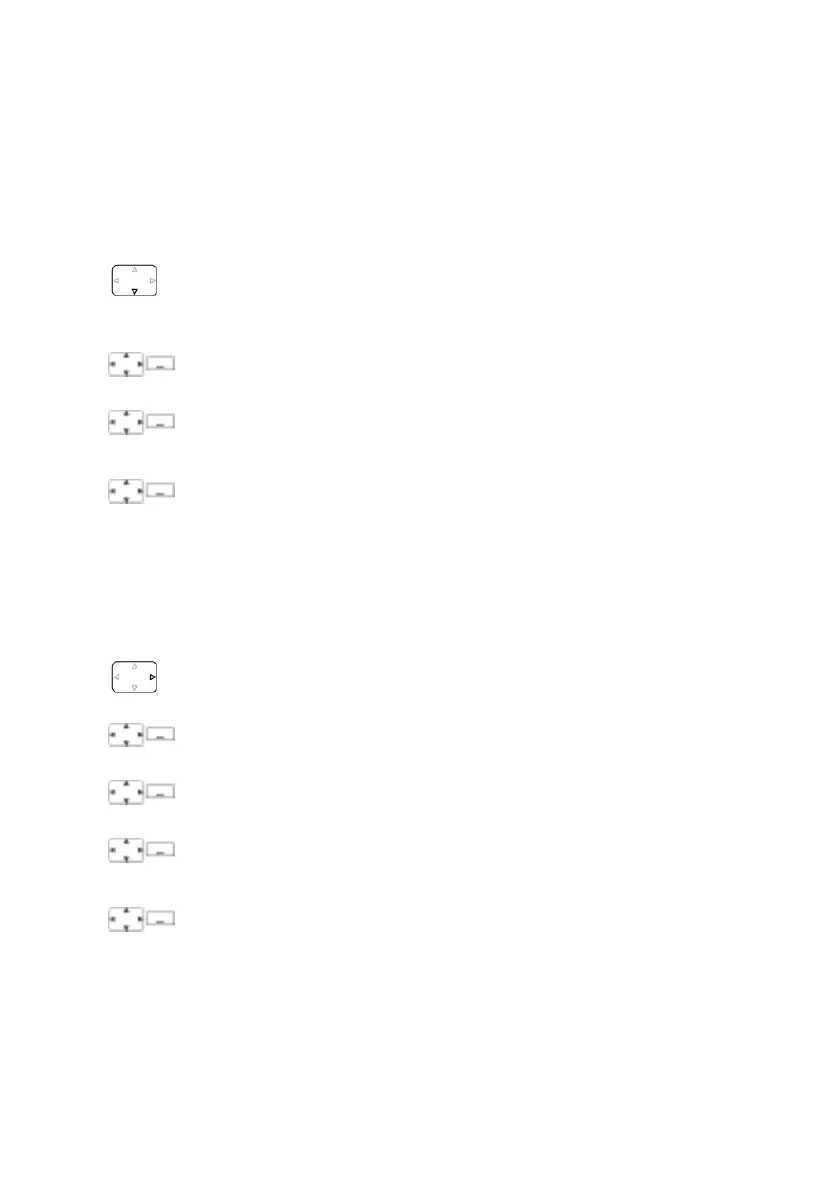88 Mitel 622 DECT Phone
eud-1720/1.0 – R3.0 – 08.2015
Personalizing your phone
Editing or deleting a contact
You want to edit a call number which you have stored in your private contacts.
Transferring a call number from the call list to the private contacts
You want to transfer a call number from one of the call lists to your private contacts.
You can add a phone number to an existing contact or create a new contact.
Note:
You cannot modify entries in other phone books.
Press the navigation key down.
Or:
The phone book is also available via the menu: Menu > Phone book.
Private contacts
Scroll to Private contacts and press the Select softkey.
Edit
Changing an entry:
Select the entry you want and press the Edit softkey.
Modify the contact data and confirm with the Save softkey.
Delete
Deleting an entry:
Select the entry you want and press the Delete softkey.
➔The entry is now deleted.
Press the navigation key to the right or the Menu softkey.
Call lists
Scroll to Call lists and press the Select softkey.
Save
Select the call list and user you want and press the Save softkey.
Add to exist.contact
Adding to existing contact:
Press the Add to existing contact softkey, select the contact and number
type you want, and confirm with the Save softkey.
New contact
Adding new contact:
Press the Add new contact softkey, select the number type you want, and
confirm with the Save softkey.