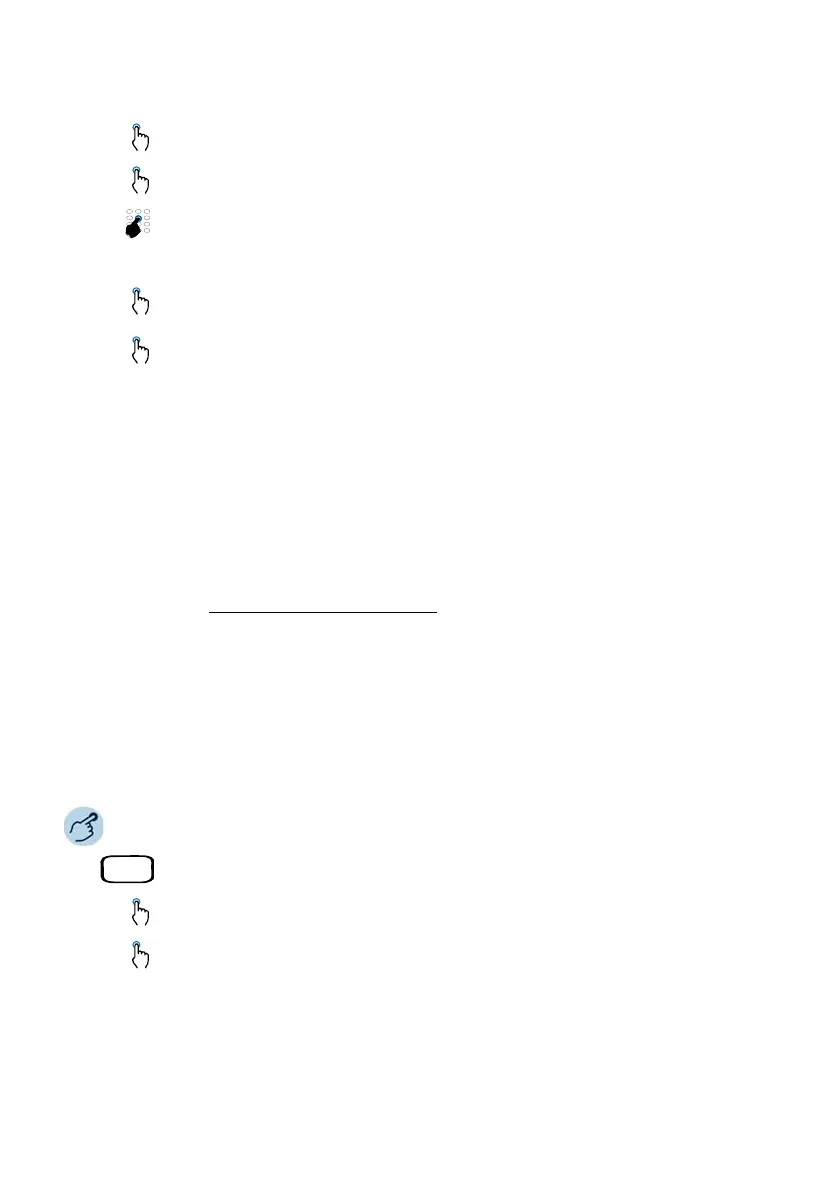112 Mitel 6873 SIP
eud-1744/1.4 – R5.0 HF2 – 10.2017
Reception phone
Note: Some settings are not configurable if the room is vacant (for example:
Notification).
Room list
Room list displays the list of all rooms. You can view each room’s configu-
ration and take the action you want. The icons show the occupancy state
on the left and wake-up calls, message notification, and cleaning status on
the right. For more information on icons and their description, see the sec-
tion "Display symbols"
, page 103.
You can also view a list of all rooms through:
• Reception menu
• Function key (if defined)
• Softkey available in different menus such as Check-in/Check-out, Room
configuration, Wake-up calls, Notifications, and Reprint last bill. In this
way you can select the room instead of entering the room number.
Press the Reception key.
Press the Room configuration key.
Enter the room number of the room to get the detailed room-configuration set-
tings of the room. Modify the settings as required.
Or,
Room configuration settings are also available through the menu: Menu >
Reception > Room list.
Press the right arrow key or Select softkey to get the detailed room-configura-
tion settings of the room. Modify the settings as required.
Press the Menu key.
Press the Reception key.
Press the Room list key.
➔ A list of all rooms appears.
Or,
