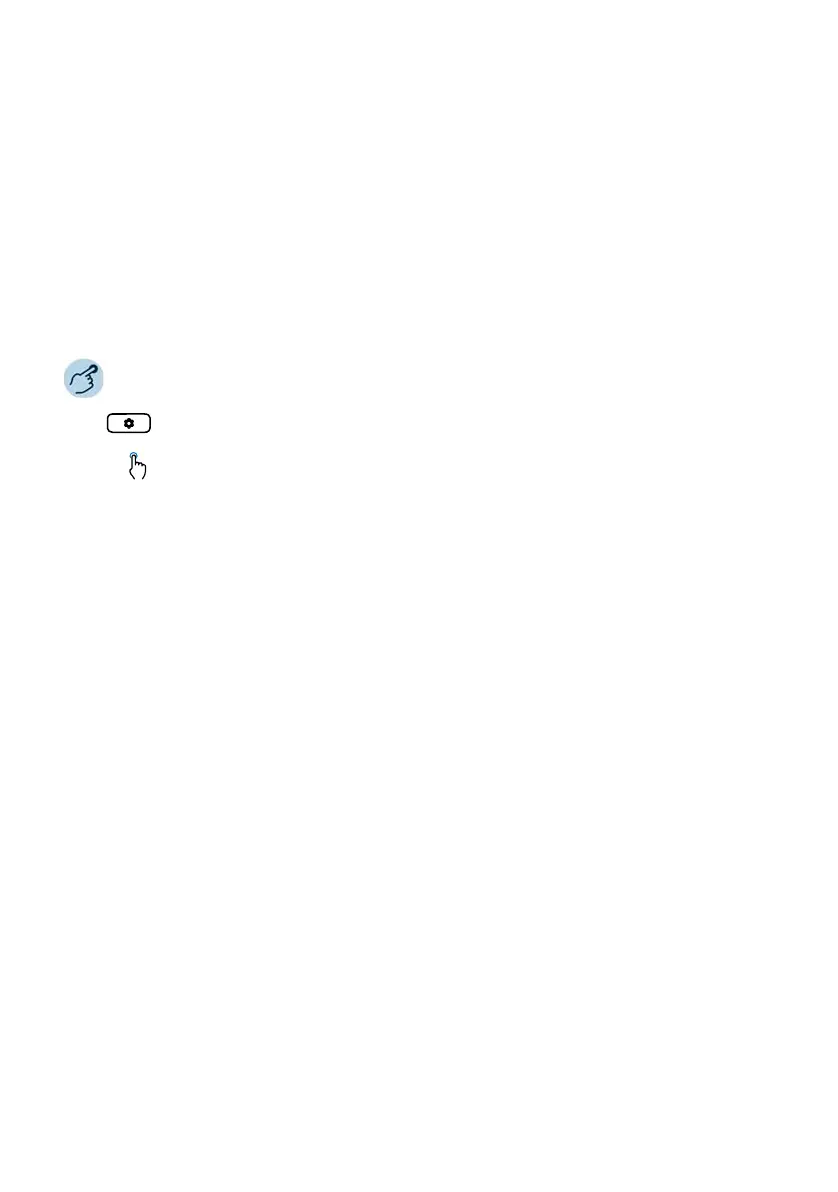84 Mitel 6873 SIP
eud-1744/1.4 – R5.0 HF2 – 10.2017
Personalizing your phone
• Installing new phone software.
• Confirming new settings.
Notes: • Do not disconnect the power supply for the phone while the phone is
being restarted.
• Every time you disconnect the power supply or restart the phone, the
phone will test if the configuration changed or if a language or firmware
update is available. If yes, you phone will update automatically, which
may take a few minutes. Do not disconnect the power supply for your
phone while this update is carried out.
Protecting yourself against calls
The protection function helps to protect yourself against other users
applying telephony features on you via menu guidance or using func-
tion codes.
Activating protection against call types
You want to protect yourself against certain types of call. You can protect
yourself from the following types of call:
• Call waiting
1)
•Intrusion
• Call forwarding
• Announcement
•Fast take
• Remote control
Press the Option key.
Press Restart.
Confirm the security question with Yes.
➔The phone is restarted.
1)
Your system administrator can set the MiVoice Office 400 communication
system to ignoring this call waiting block.
