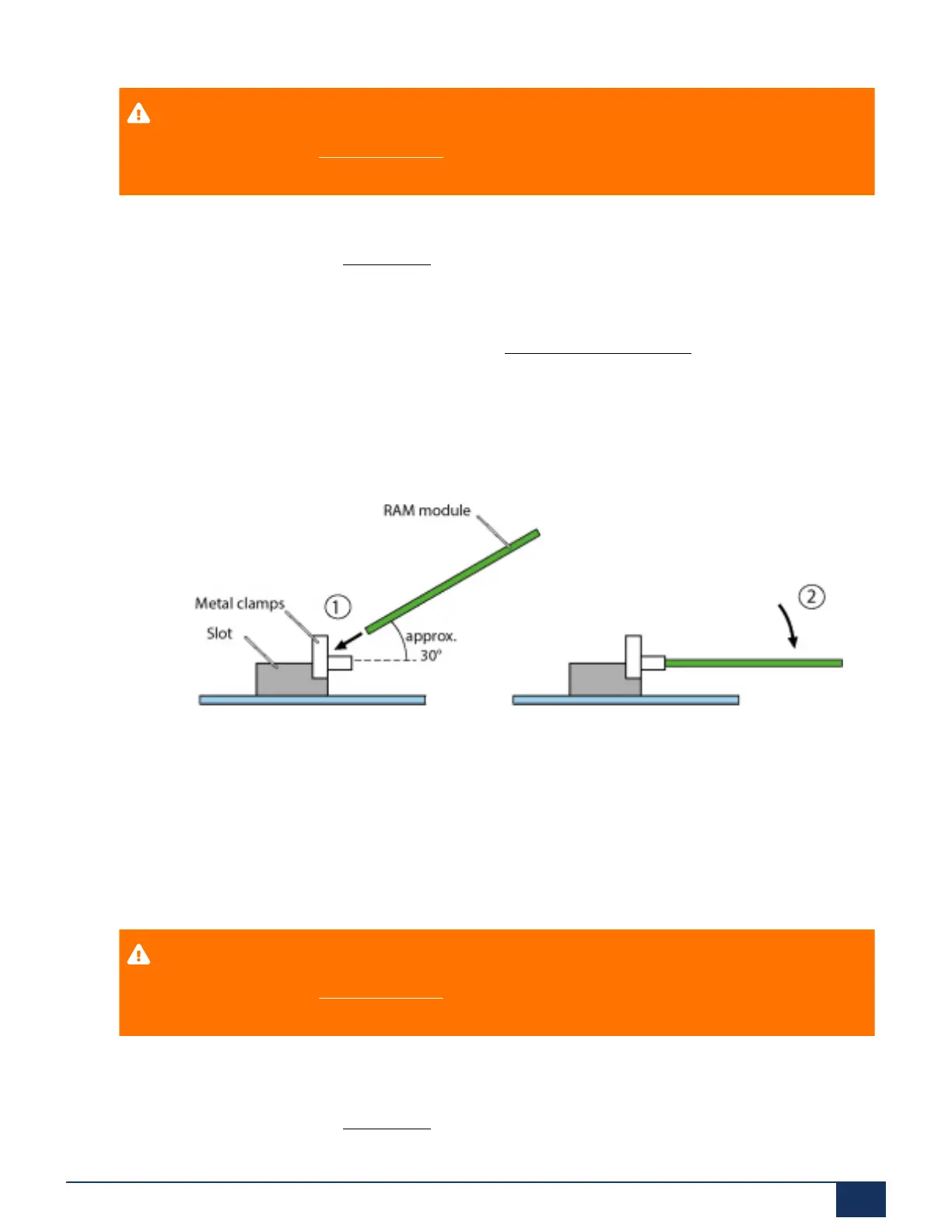Operation and Maintenance
CAUTION:
Be sure to observe the Safety regulations.
1. Carry out preparations (see Preparations).
2. Remove the housing cover.
3. Remove the defective module by pressing the two lateral metal clamps outward at the same time and
gently lifting the module.
4. Place the module at a slight angle into the slot (see Changing the RAM module).
5. Carefully press the module downwards until the two lateral metal clamps engage.
6. Fit the housing cover.
7. Reconnect the system to the power supply.
Figure 69: Changing the RAM module
6.3.4.3 Changing the CPU module
The CPU module is fitted to the mainboard and is available as a spare part. If the components on the CPU
module are defective or permanently faulty, the entire call manager card must be replaced. As a spare part
the CPU module does not contain any RAM module or Flash card. They can be taken from the defective
CPU module and fitted to the new module.
To replace a defective CPU module, proceed as follows:
CAUTION:
Be sure to observe the Safety regulations.
1. Back up the configuration data and audio data, if still possible.
2. Carry out preparations (see Preparations).
Release 7.1
System Manual for Mitel SMB Controller 206
