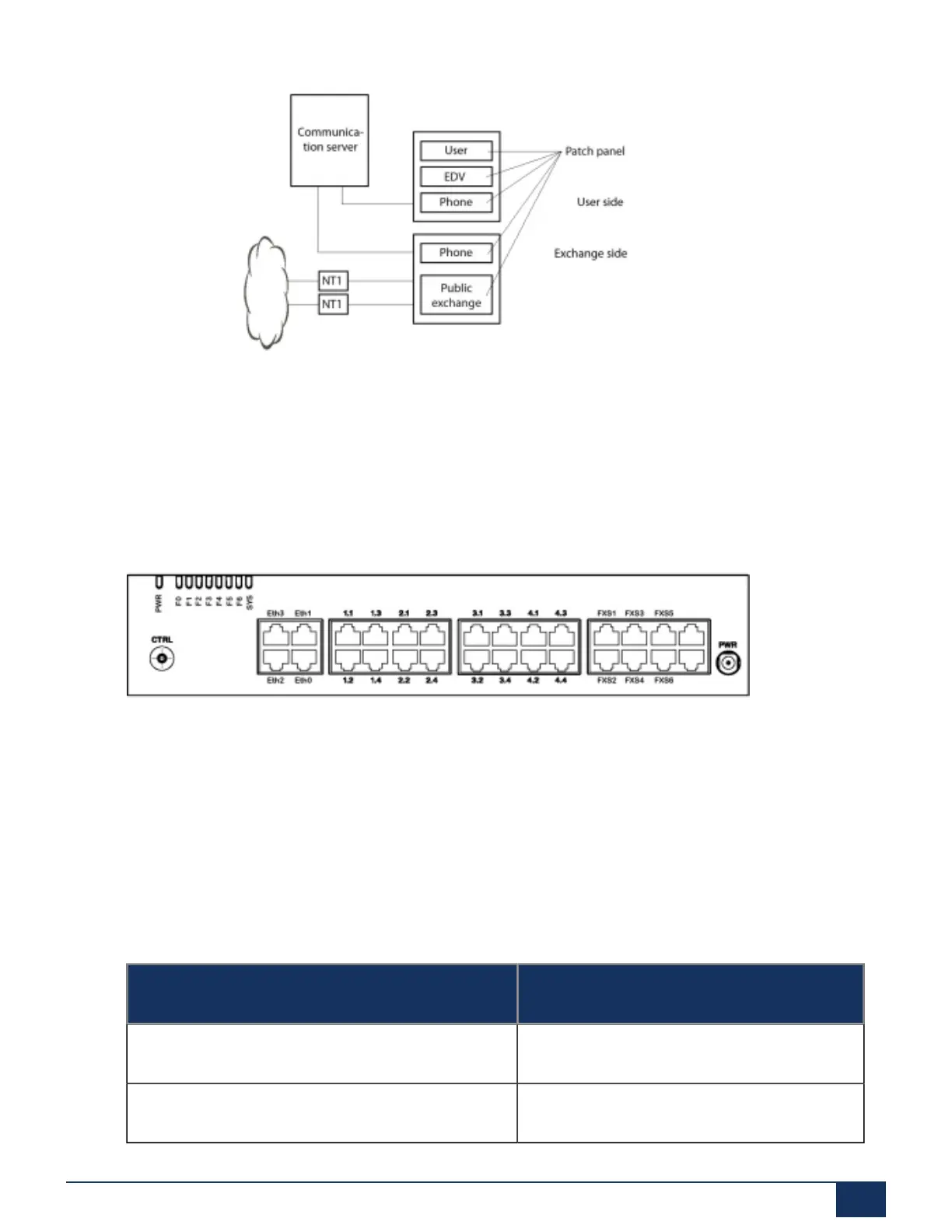Installation
4.7 Cabling interfaces
All the interfaces are routed to the front panel and are therefore accessible without opening the
communication server.
Figure 24: Interfaces on the front panel with port designation (Mitel SMBC)
4.7.1 Port addressing
A port address is always of the type x.y. (x is the number of the card slot, and y, the port number.)
The slot numbering begins with 0 (=mainboard) and ends with 4 (=IC4)
With BRI-S interface and DSI interface addresses, the terminal selection digit (TSD) is relevant, in addition
to the slot and port numbers. This is always -1 in analogue terminal interfaces.
Table 33: Examples of interface addressing
Slot Port address
Mainboard; FXS interface x.5 0.5
Interface card on slot IC1; interface x.3 1.3
Release 7.1
System Manual for Mitel SMB Controller 110
