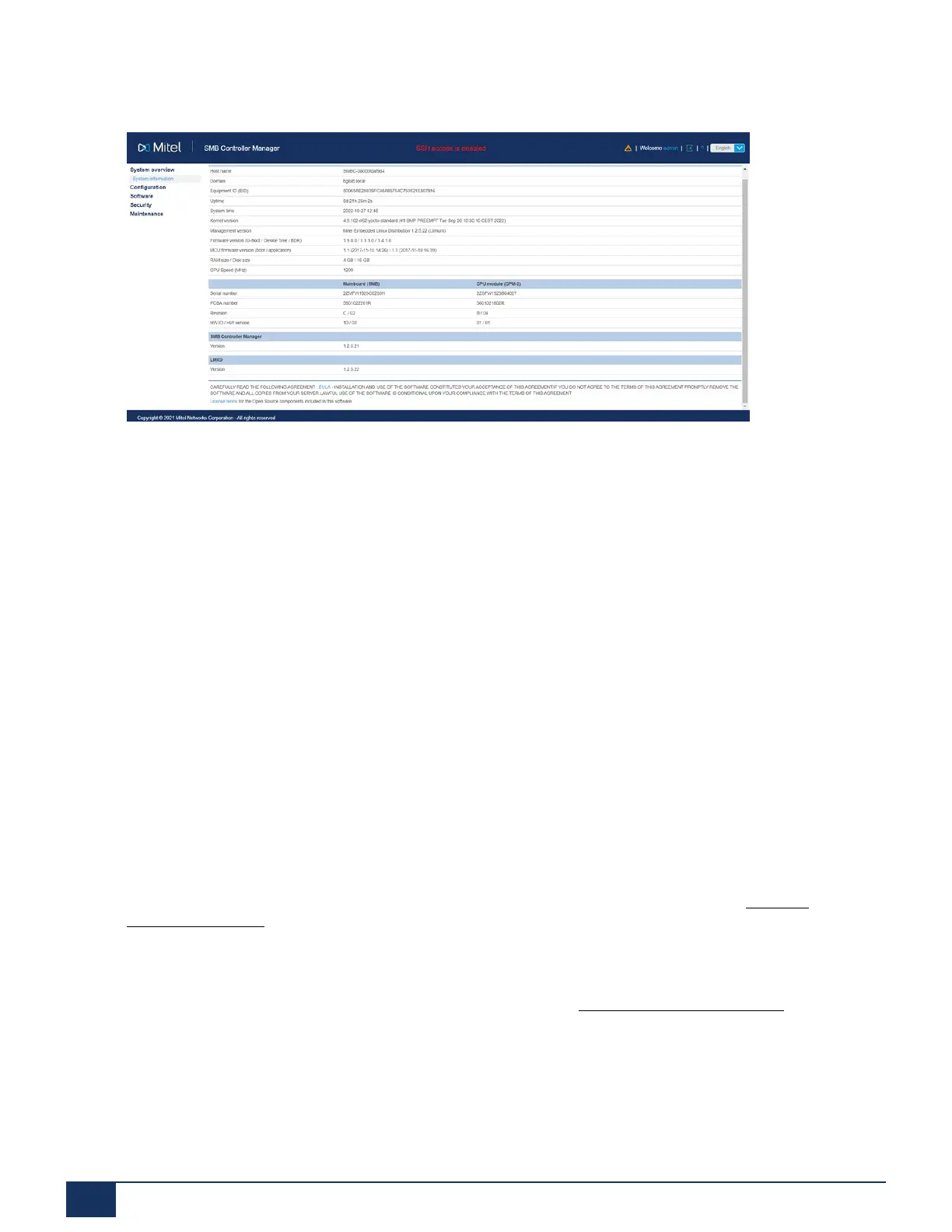Configuration
Figure 65: WebAdmin Configuration Tool
Administrator authorization level:
The Administrator has access to all the views and functions of the configuration tool (Expert mode). He can
call up a set-up assistant, show a general configuration assistant and a special hospitality configuration
assistant, and configure all system parameters. The administrator can switch back and forth between
Expert mode and Standard mode at any time.
Authorization level Administrator (Standard mode only):
In Standard mode the administrator has access to all the main views and functions of the configuration
tool. He can call up a set-up assistant, show a general configuration assistant and configure the most
needed system parameters.
System assistant authorization level:
The System Assistant only sees selected views of the configuration tool, and the scope of functions is
limited.
Hospitality-Administrator authorization level:
The Hospitality Administrator features all the views required to set up the Mitel 400 Hospitality Manager
and the reception menu of the Mitel 6940 SIP, Mitel 6873 SIP or MiVoice 5380 / 5380 IP and specify
its default settings. A link can also be used to start the Mitel 400 Hospitality Manager (see Mitel 400
Hospitality Manager).
Receptionist authorization level:
This access starts the Mitel 400 Hospitality Manager directly (see Mitel 400 Hospitality Manager).
The WebAdmin is included in the file system of each communication server of the MiVoice Office 400
family and does not have to be installed separately.
Access:
Release 7.1
175 System Manual for Mitel SMB Controller
