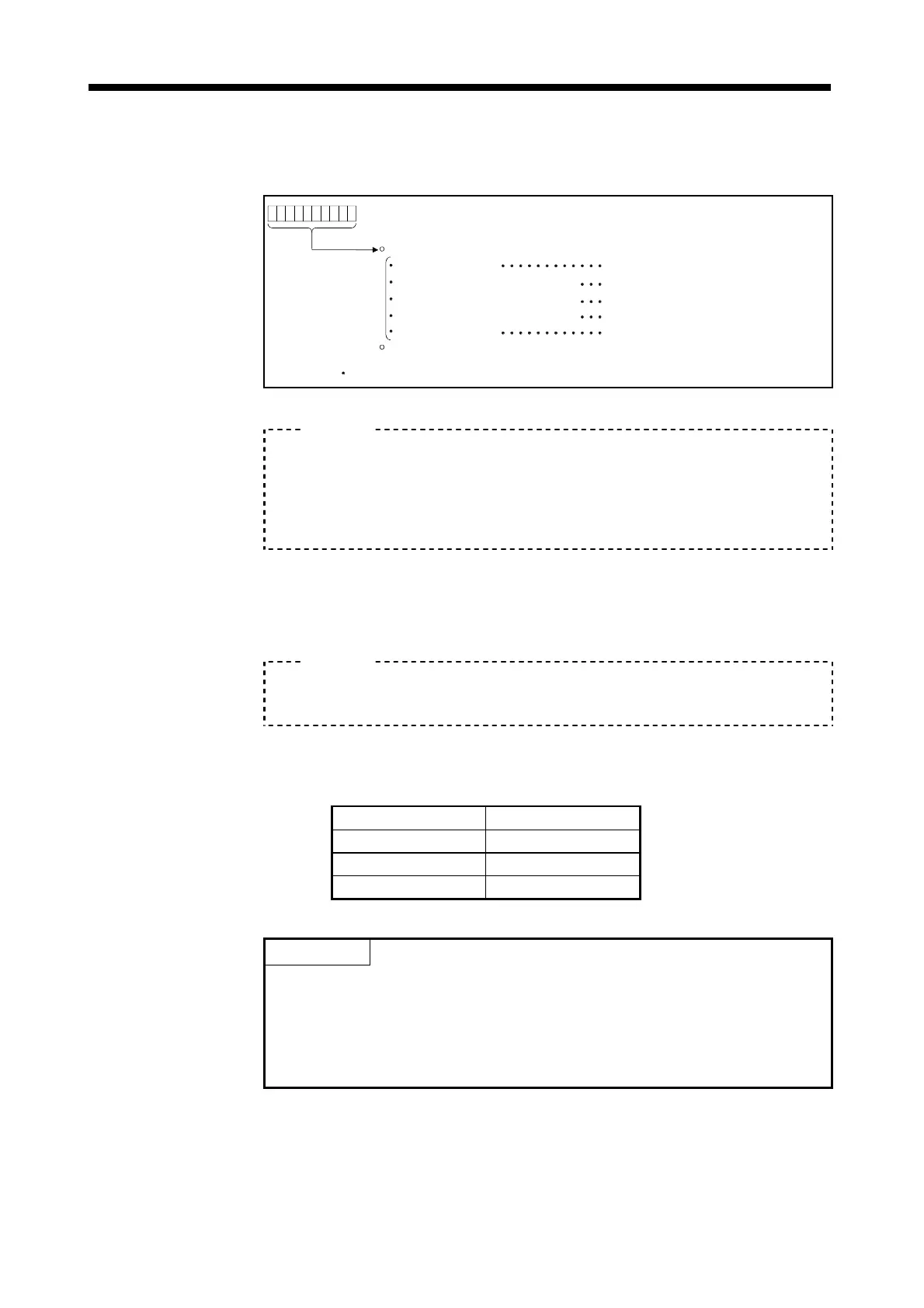5. SEQUENCE PROGRAMS AND SFC PROGRAMS
5 − 3
[Data Settings]
(1) Setting the axis to be started
The axis to be started are set in (D) in the way shown below.
The number of digits in the axis number display is fixed at 3 including J (i.e. "J**")
Setting for 1 to 32 axes
1 axis to be started
2 axes interpolation to be started
3 axes interpolation to be started
4 axes interpolation to be started
Simultaneous Start
Designate J+started axis number 1 to 32
Make the setting for 1 axis (J**)
Make the setting for 2 axes (J**J**)
Make the setting for 3 axes (J**J**J**)
Make the setting for 8 axes (J**J**J**J**)
Make the setting for 2 to 8 axes
The axis to be started are designated as follows.
• Axis 1 ...................................................... J1
• Axis 1 and axis 2..................................... J1J2
• Axis 1, axis 2, and axis 3 ........................ J1J2J3
• Axis 1, axis 2, axis 3, and axis 4............. J1J2J3J4
(2) Servo program No. setting
There are two types of servo program number setting: direct and indirect.
(a) In direct setting, the servo program number is designated directly as the
number itself (0 to 4095).
Servo program No.50 would be set as follows.
• When designated with a K device........... K50
(b) In indirect setting, the servo program number is set as a value in a word
device.
1) The word devices that can be used are indicated in the table below.
Word Device Usable Devices
D 800 to 8191
W 0 to 1FFF
R 0 to 8191
POINT
(1) When 2 or more axes are started simultaneously, set one of the axes to
be started in each servo program.
(a) When programming a simultaneous start in which linear interpolation
is to be executed with axes 1 and 2, and circular interpolation is to be
executed with axes 3 and 4, set axis 1 or axis 2 and axis 3 or axis 4
(example: J1J3).
Example
Example
