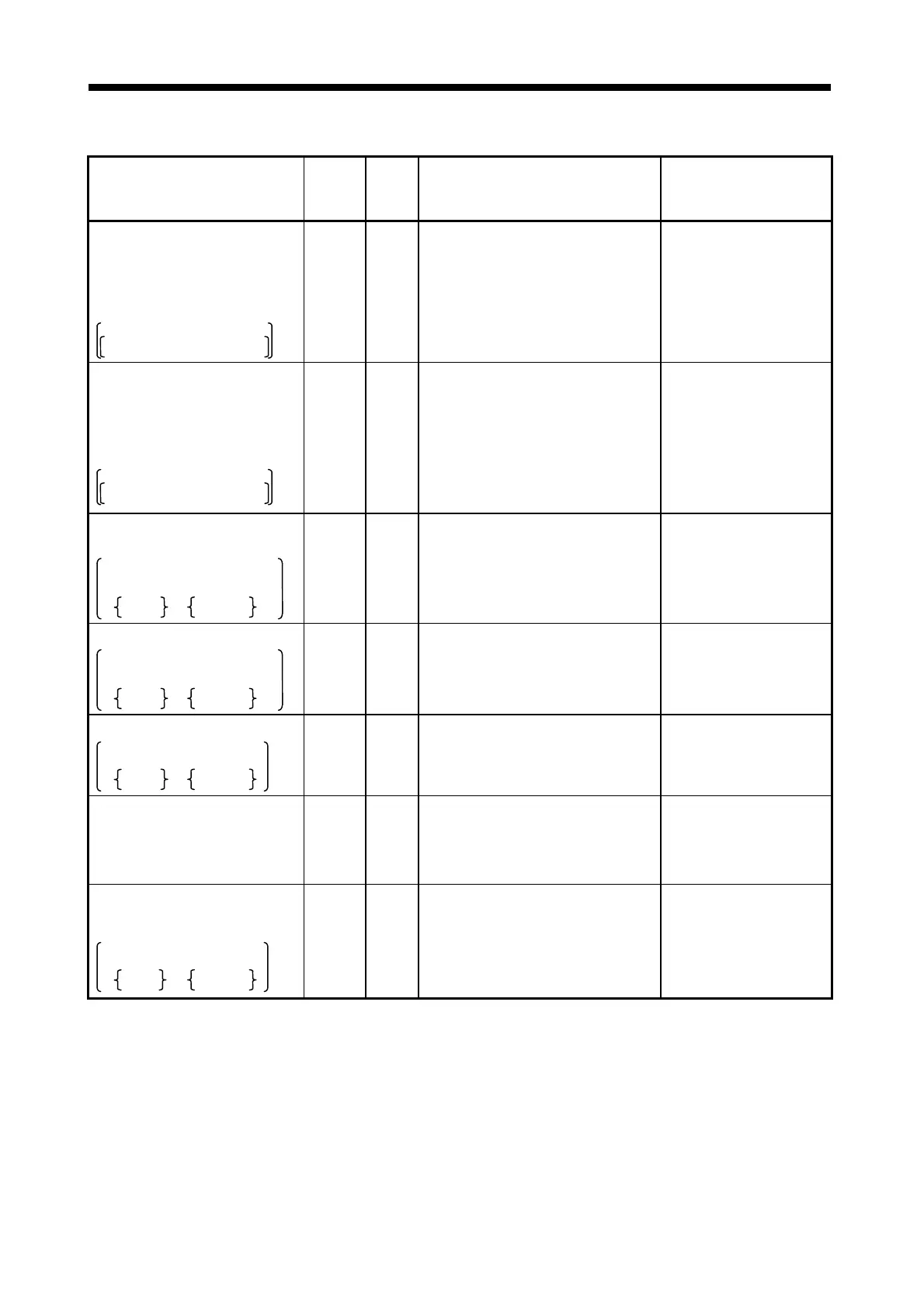APPENDICES
APP − 3
Table 1.1 CPU Error Code List (Continued)
Error Message
Contents of
Special
Register
D9008
(BIN Value)
CPU
Status
Error Contents and Cause Corrective Action
"UNIT VERIFY ERR."
When an END instruction is executed.
However, no check is performed when
M9084 or M9094 is ON.
31
Stopped
(RUN)
The I/O information does not match a loaded module
when the power is switched ON.
(1) An I/O module (this includes special function
modules) is loose, or has become detached, during
operation. Or, a completely different module has
been loaded.
(1) The bit in special registers D9116
to D9123 that corresponds to the
module for which the verification
error occurred will be set to "1":
check for the module whose bit is
set to "1" by monitoring these
registers with a peripheral device
and replace that module.
(2) If the current arrangement of
loaded modules is acceptable,
reset with the reset switch.
"FUSE BREAK OFF"
When an END instruction is executed.
However, no check is performed when
M9084 or M9094 ON.
32
RUN
(Stopped)
There is an output module with a blown fuse. (1) Check the blown fuse indicator
LEDs of the output modules and
replace the fuse of the module
whose indicator LED is lit.
(2) Modules with blown fuses can also
be detected by using a peripheral
device.
The bit in special registers D9100
to D9107 that corresponds a
module whose fuse has blown will
be set to "1": monitor these
registers to check.
"CONTROL-BUS ERR."
When FROM, TO instruction are executed.
On switching on the power or resetting.
On switching from
STOP
PAUSE
to
RUN
STEP RUN
40 Stopped
FROM, TO instructions cannot be executed.
(1) Fault in the control bus to the special function
module.
(1) There is a hardware fault of the
special function module, CPU
module, or base unit: replace each
module/unit to find the defective
one.
Contact your system service, agent,
or office, and explain the problem
with the defective module/unit.
"SP.UNIT DOWN"
When FROM, TO instruction are executed.
On switching on the power or resetting.
On switching from
STOP
PAUSE
to
RUN
STEP RUN
41 Stopped
On execution of a FROM, TO instruction, a special
function module was accessed but no response was
received.
(1) The accessed special function module is faulty.
There is a hardware fault in the
accessed special function module:
contact your system service, agent, or
office, and explain the problem.
"LINK UNIT ERROR"
On switching on the power or resetting.
On switching from
STOP
PAUSE
to
RUN
STEP RUN
42 Stopped
(1) A data link module for use with MELSECNET has
been loaded at the master station.
(1) Remove the data link module for
MELSECNET from the master
station.
After making this correction, reset
and start operation from the initial
status.
"I/O INT.ERROR"
(When an interruption occurs.)
43 Stopped
An interruption has occurred although there is no
interrupt module.
(1) There is a hardware fault in one of
the modules: replace each module
in turn to determine which one is
defective. Contact your system
service, agent, or office, and
explain the problem with the
defective module.
"SP.UNIT LAY.ERR."
On switching on the power or resetting.
On switching from
STOP
PAUSE
to
RUN
STEP RUN
44 Stopped
(1) Three or more computer link modules have been
installed for one CPU module.
(2) Two or more data link modules for MELSECNET
have been installed.
(3) Two or more interrupt modules have been installed.
(4) In the parameter settings made at a peripheral
device, an allocation for a special function module
has been made where there is in fact an I/O module,
or vice versa.
(1) Do not install more than two
computer link modules.
(2) Do not install more than one data
link module for MELSECNET.
(3) Install only one interrupt module.
(4) Re-set the I/O allocations in the
parameter settings made at the
peripheral device so that they
agree with the loaded modules.
