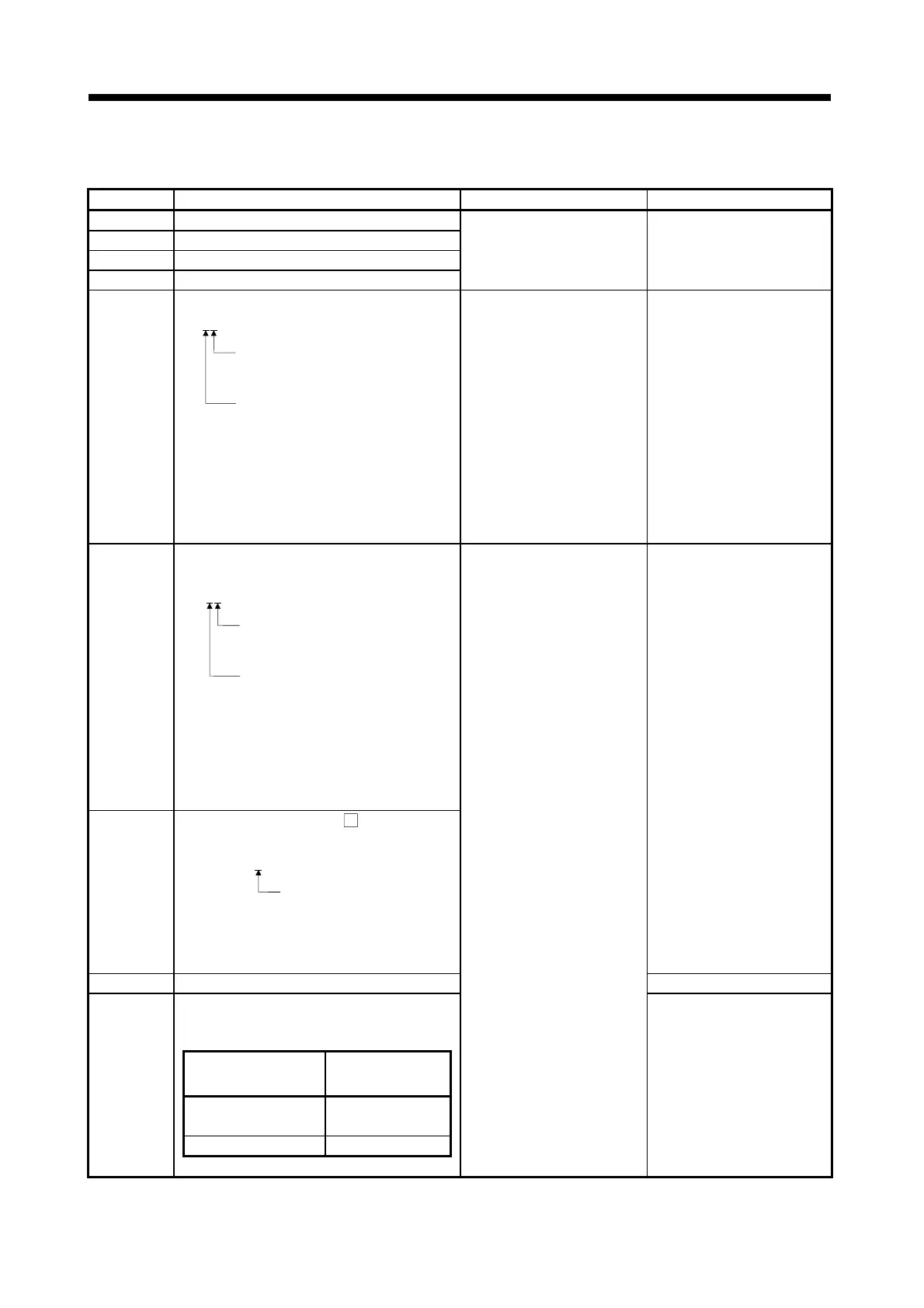3. POSITIONING SIGNALS
3 − 52
(2) PCPU error cause(D9184) ..............................Data from the PCPU to the SCPU
This register is used to identify the nature of errors occurring in the PCPU part
of the sequence program.
Error Code Error Cause Operation when Error Occurs Action to Take
1 PCPU software fault 1
2 PCPU operation synchronization time over
3 PCPU software fault 2
30 PCPU/SCPU hard ware fault
All axes stop immediately, after
which operation cannot be
started.
Reset with the reset key.
100 to 107
110 to 117
120 to 127
130 to 137
140 to 147
AC servo motor drive module CPU fault
100
Indicates the slot No.(0 to 7)
where the AC motor drive module
with the fault is loaded.
Indicates the stage No. of the base
on which the AC motor drive module
with the fault is loaded.
0: CPU base
1: Extension base 1st stage
2: Extension base 2nd stage
3: Extension base 3rd stage
4: Extension base 4th sta
e
The servo error detection flag
(M2408+20n) of the
corresponding axis turns ON,
resulting in a servo-off status.
After that, operation is performed
in accordance with "ADU servo
error-time processing setting" in
system settings.
Perform reset with the key.
If the error occurs after reset,
change the ADU module since it
may be faulty.
200 to 207
210 to 217
220 to 227
230 to 237
240 to 247
Hardware fault of module loaded on motion CPU
base unit or extension base unit.
200
Indicates the slot No.(0 to 7)
where the module with the fault
is loaded.
Indicates the stage No. of the base
on which the module with the fault
is loaded.
0: CPU base
1: Extension base 1st stage
2: Extension base 2nd stage
3: Extension base 3rd stage
4: Extension base 4th stage
250 to 253
Separate servo amplifier (MR-
-B) interface
hardware fault
250
Faulty SSCNET No.
0: SSCNET 1
1: SSCNET 2
2: SSCNET 3
3: SSCNET 4
Reset with the reset key.
If the error reoccurs after
resetting, the relevant module or
the relevant slot(base unit) is
probably faulty: replace the
module/base unit.
300 PCPU software fault 3 Reset with the reset key.
8 or more points of CPSTART instruction were
used to start programs in excess of simultaneously
startable programs.
Number of
simultaneously
startable programs
Conventional
function version
20
Function added version 14
301
All axes stop immediately, after
which operation cannot be
started.
Perform reset with the key.
Use 8 or more points of
CPSTART instruction to start
programs within the number of
simultaneously startable
programs.
