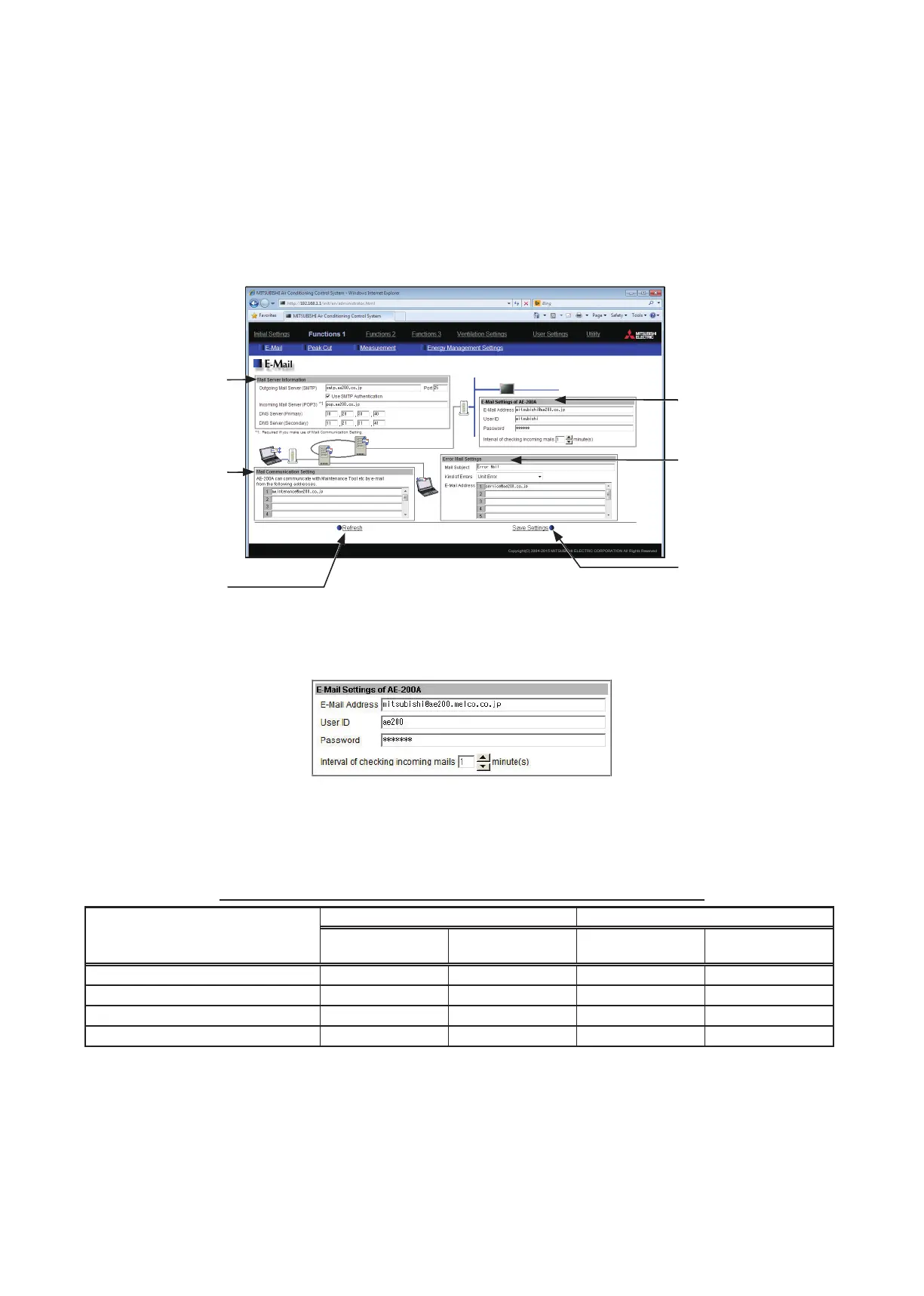152
WT07627X03
7-2. Functions 1
7-2-1. E-Mail
E-mail settings must be configured properly to use the error notification e-mail function or the e-mail communication
function. Error notification e-mail function is the function to send the error information to the specified e-mail
addresses. E-mail communication function is the function to send the units’ maintenance data to the specified e-mail
addresses of the PCs to which Maintenance Tool is installed.
Click [Functions 1] in the menu bar, and then click [E-Mail] to access the e-mail settings screen. Make the various
e-mail settings, and then click [Save Settings].
Note: The E-mail settings may not be accessible if logged in as a building manager.
[1] E-Mail Settings of AE-200/AE-50/EW-50
Enter the AE-200/AE-50/EW-50’s e-mail information provided by the Internet Service Provider (ISP) or the system
administrator. The items required to be set vary, depending on the functions to be used. Refer to the table below to
determine which items need to be set.
Note: A contract with the ISP is required to send e-mail via an ISP.
Table: Items required to be set (E-Mail Settings of AE-200/AE-50/EW-50)
Item
Error notification e-mail function E-mail communication function
Without SMTP
authentication
With SMTP
authentication
Without SMTP
authentication
With SMTP
authentication
E-Mail Address V V V V
User ID - V V V
Password - V V V
Interval of checking incoming mails - - V V
(V) Required to be set, (-) Not required to be set
Mail Server Information
Set the mail server/DNS
server information.
Mail Communication
Setting
Set the e-mail addresses
of the PCs that will receive
maintenance data through
e-mail communication
function.
Refresh
Click to import the settings
from AE-200/AE-50/EW-50.
E-Mail Settings of
AE-200/AE-50/EW-50
Error Mail Settings
Enter the e-mail information
for error notification e-mail
function.
Save Settings
Click to save the changes
made.
