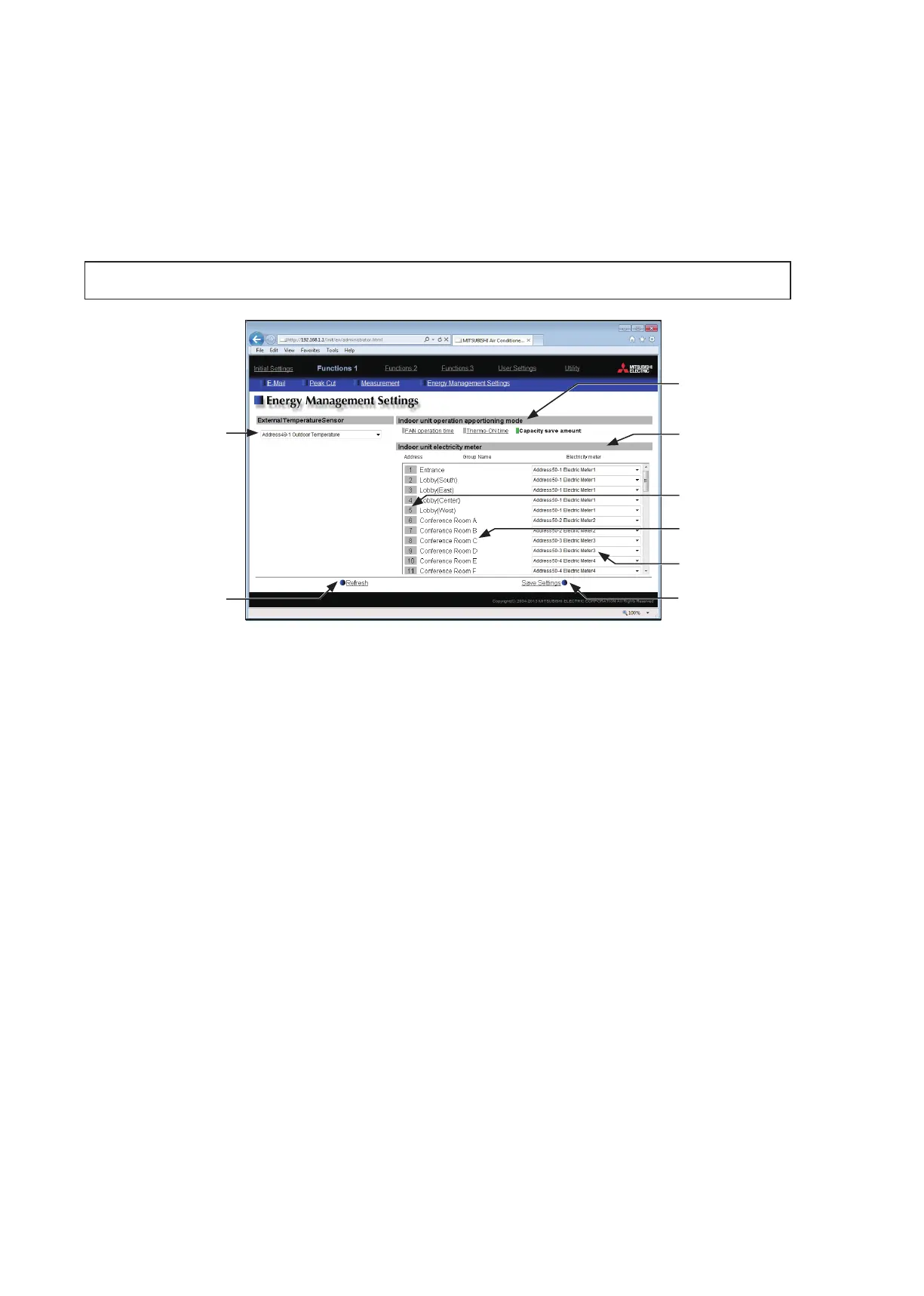168
WT07627X03
7-2-4. Energy Management Settings
On the Energy Management Settings screen, make the settings for the energy-control-related items, such as
temperature sensor to measure the outdoor temperature with, electricity meters that are used for acquiring the data
to display the trend graph of indoor unit electricity consumption, and also the mode that are used for apportioning
indoor unit electricity consumption.
Click [Functions 1] in the menu bar, and then click [Energy Management Settings] to access the energy
management settings screen.
Note: The energy management settings may not be accessible if logged in as a building manager.
Note: Electricity consumption is apportioned based on the electricity consumed by outdoor units. The electricity consumed by
indoor units is not considered.
Important: The energy management settings must be made after all units have been started up.
The settings that have been saved while one or more units are starting up may be lost.
(1) In the [Temperature sensor] section, select a temperature sensor to measure the outdoor temperature with.
In the pulldown menu, the name of the temperature sensor that is connected to the AI controller or the AHC
will appear.
Note: Connect the temperature sensor to either the Analog Input 1 or Analog Input 2 port on the AHC.
Note: This setting is interlocked with the temperature sensor setting on the External Temperature Interlock settings screen.
(2) In the [Indoor unit operation apportioning mode] section, select the way indoor units' operation time is
counted that is used to apportion the electricity consumption, which appears on the screens under the
Energy Management menu.
Select [Fan operation time] to apportion the electricity consumption based on the fan operation time, and
select [Thermo-ON time] to apportion the electricity consumption based on the Thermo-ON time of the
indoor units.
Select [Capacity save amount] to apportion the electricity consumption based on the indoor unit operation
time that was calculated based on the amount of energy saved on the indoor units.
The selected setting must meet the system requirements. Selecting [Capacity save amount] is
recommended.
Note: “FAN operation time” is the cumulative duration of time in which the indoor unit is powered on.
Note: “Thermo-ON time” is the cumulative duration of time in which the refrigerant is flowing into the indoor unit.
Note: “Capacity save amount” is the cumulative operation time of the outdoor unit based on its capacity.
Note: Electricity consumption is apportioned based on the electricity consumed by outdoor units. The electricity consumed
by indoor units is not considered.
Note: When an AE-200 apportioned electricity billing function is used, this setting is not effective because the billing
function settings are used to apportion the electricity consumption.
Temperature sensor
Select a temperature sensor
to measure the outdoor
temperature with.
Refresh
Click to import the settings
from AE-200/AE-50/EW-50.
Indoor unit operation
apportioning mode
Indoor unit electricity
meter
Indoor unit address
Group Name
Electricity meter
Save Settings
Click to save the changes
made.
