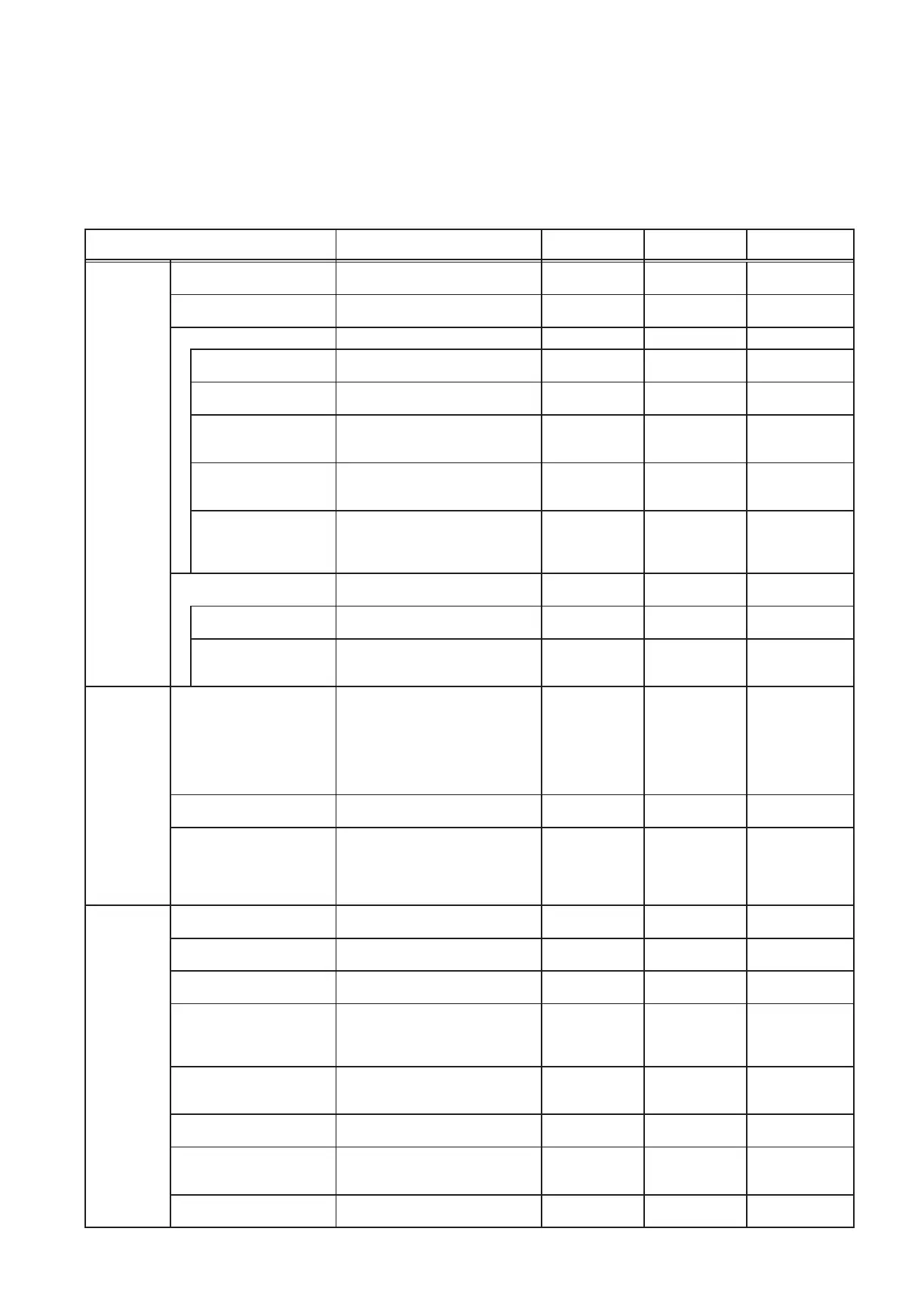11
WT07627X03
2-3. Functions that can be set
The functions that can be set by using the LCD, Initial Setting Tool, and Web Browser for Initial Settings are
different.
See the table below to check the functions to be used, and configure the settings combining multiple initial
settings methods.
Functions that can be set are as follows.
Setting item Description LCD
Initial Setting
Tool
Web Browser for
Initial Settings
Basic
settings
Date and time settings
The current date/time and daylight
savings time can be set.
V V
License registration
Licenses for optional functions can
be registered.
V V
Unit information Basic settings can be made. V V V
Language
The language to be used for display
can be set.
V
M-NET
Whether or not to use an AE-200
M-NET can be selected.
V
Expansion controller
Whether or not to use an expansion
controller (AE-50/EW-50) can be
selected.
V
Billing function
Whether or not to use an AE-200
apportioned electricity billing
function can be selected.
V
*1
Advanced settings
“Time Master/Sub”, “Schedule:
Season setting”, and “Old model
compatibility mode” settings can be
made.
V V V
Network settings
Settings for the network-related
items can be made.
V V
IP address of
AE-200/AE-50/EW-50
*4
IP address of AE-200/AE-50/EW-50
can be set.
V V
IP address of expansion
controller
Destination IP address of an
expansion controller (AE-50/EW-50)
can be set with AE-200.
V
Unit settings
Group settings
Air conditioning units, Air To Water
(PWFY) units, LOSSNAY units,
HWHP (CAHV, CRHV) units, chiller
units, general equipment, remote
controllers, sub system controllers,
and AHC can be registered to a
group.
V V V
HW Supply settings
HWHP (QAHV) units can be
registered to a group.
V
Refrigerant system settings
(for apportioned electricity
billing function)
Set the refrigerant system
connection information in the
apportioned electricity billing
function to distribute the outdoor
unit electric energy to indoor units.
V
*1
Function
settings
Interlocked LOSSNAY
settings
The operation of indoor units and
LOSSNAY units can be interlocked.
V V V
Block (operation block)
settings
The groups can be registered to a
block.
V V V
Energy management block
settings
The groups can be registered to an
energy management block.
V V
PI controller settings
PI controller or Pulse Input (PI)
settings such as “electricity meter”
or “water supply meter” can be
made.
V V V
AI controller settings
AI controller “temperature sensor”
and “humidity sensor” settings can
be made.
V V V
E-Mail
Error notification e-mail and e-mail
alarm settings can be made.
V
Peak Cut
Peak Cut method and Peak Cut
control details for each control level
can be set.
V
*5
V
*5
Energy Management
settings
Set to use the energy management
function to display graphs.
V V
