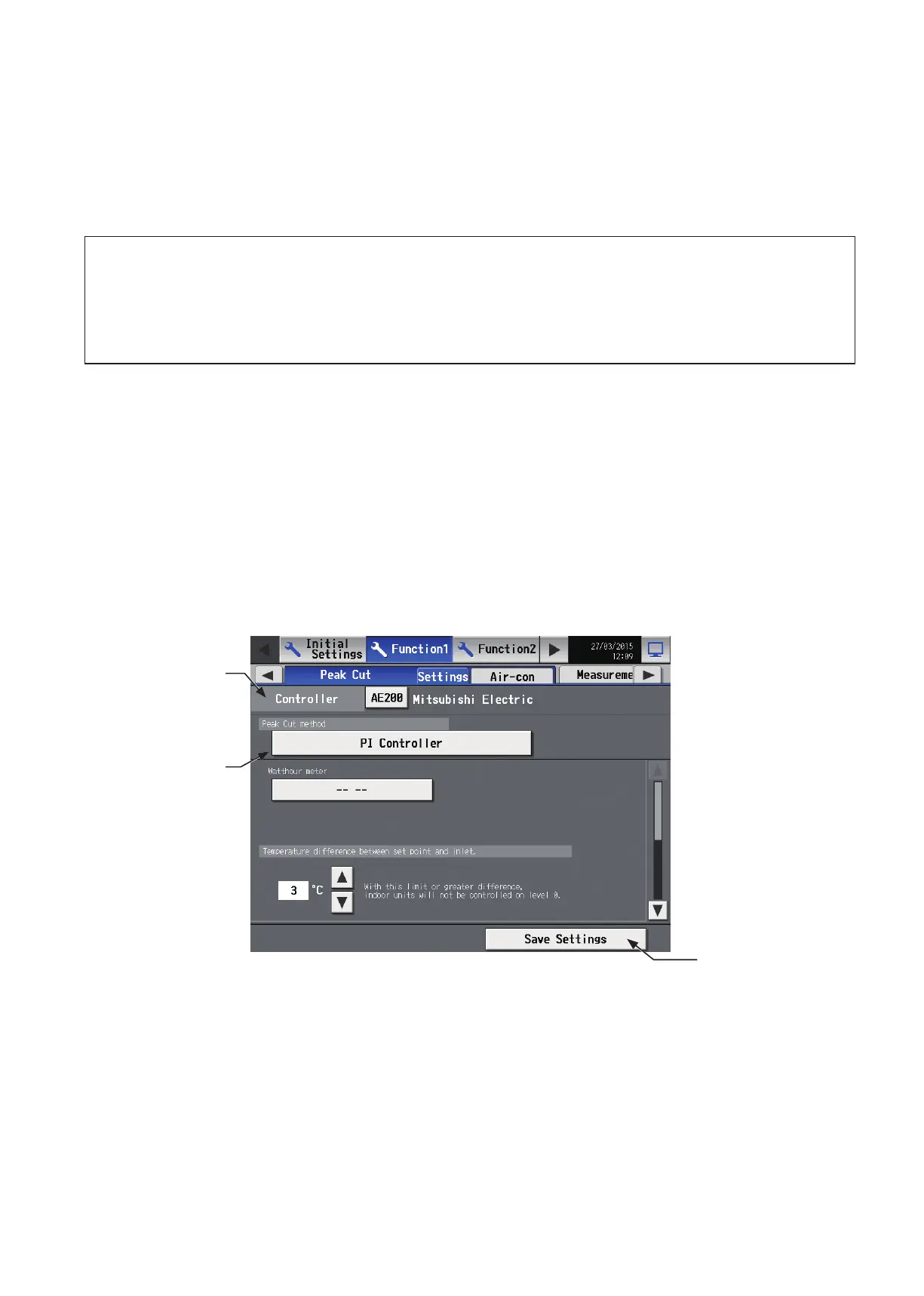61
WT07627X03
5-2. Function1
5-2-1. Peak Cut (Energy-save control function)
According to the selected Peak Cut method, the AE-200/AE-50/EW-50 obtains the demand level or the electric
energy values to determine the control level, and operates outdoor units and blocks of indoor units below the
specified maximum capacity that corresponds to the control level.
Touch [Functions 1] in the menu bar, and then touch [Peak Cut] to access the Peak Cut control settings screen.
Make necessary settings, and then touch [Save Settings].
Important
● The amount of electricity that is actually used may exceed the maximum power demand due to unexpected problems
such as controller malfunctions or broken transmission cables. Mitsubishi Electric will not be responsible for exceeding the
maximum power demand.
● An energy-save control can be performed, regardless of the electric energy consumption status. To perform an energy-
save control at the same level (control level 0) at all times, make the control settings for control level 0 for given outdoor and
indoor units. (In this case, Peak Cut method setting is not necessary.)
Note: Peak Cut settings using the LCD are possible on the AE-200/AE-50 from Ver. 7.23 onwards.
Note: After completing the settings, perform a test run and confirm proper connections of equipment before using the Peak Cut
function.
Note: A separate license is required to use the Peak Cut function. Make sure that the required license has properly been registered
on the [License] screen. (Refer to section 4-5 “License registration for optional functions” for details.) If the license is not
registered, the settings can be saved, but the function will not be available until the license is registered. When the license is
not registered, a message “License not registered” will appear at the left bottom of the screen.
Note: Some settings may not be accessible if logged in as a building manager.
Note: Peak Cut control cannot be performed on DIDO controller (PAC-YG66DCA), AHC, Air To Water (PWFY) unit, HWHP (CAHV,
CRHV, QAHV) unit, or chiller unit.
Note: The Peak Cut control of indoor units is performed per block. Be sure to make block settings to use the Peak Cut function.
Note: The Peak Cut control settings between the outdoor and indoor units connected to the AE-200, AE-50, and EW-50, as well as
between the units connected to different AE-50/EW-50 controllers, cannot be made.
Note: Do not make the Peak Cut control settings for heat pump models of outdoor units or some types of outdoor units. For details,
refer to section 5-2-1-2 (2) “Control details for outdoor units (All Peak Cut methods)”.
Controller
Select [AE200] to make
settings for AE-200, and
select [1], [2], [3], or [4]
to make settings for each
AE-50/EW-50.
Peak Cut method
Save Settings
Touch to save the changes
made.
