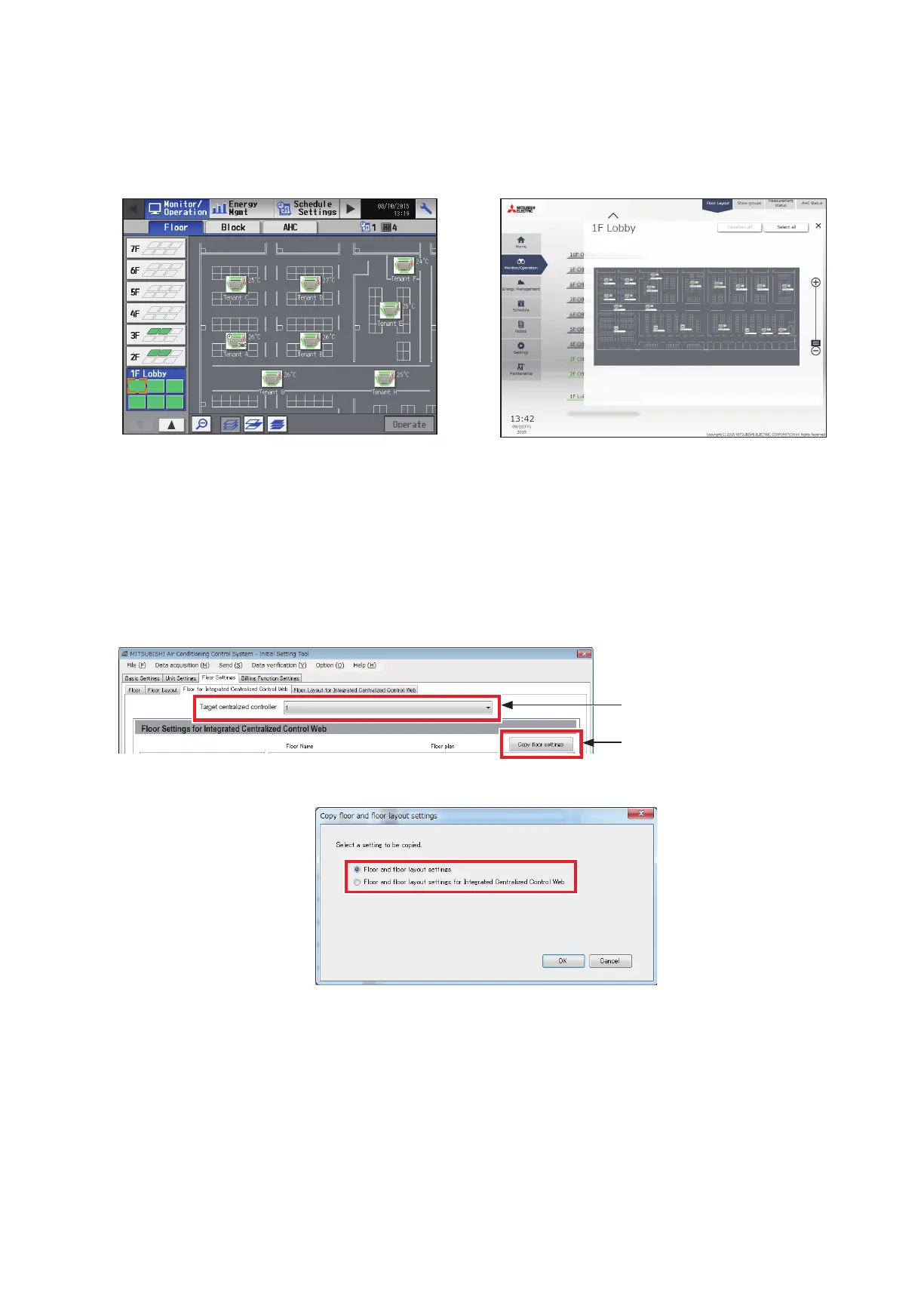123
WT07627X03
6-5-5. Convenient usage methods
[1] Matching the AE-200’s LCD and the Integrated Centralized Control Web floor layout
Use the Integrated Centralized Control Web to configure the settings to use the floor layout which is the same as on
the LCD.
Note: On the LCD, the floor layout image is divided for display, however on the Integrated Centralized Control Web, it is not divided
for display.
(1) Carry out LCD floor settings.
Configure the 6-5-1 “Floor settings for LCD” and 6-5-2 “Floor Layout settings for LCD” settings for the target
centralized controller.
(2) Configure the floor settings for the Integrated Centralized Control Web.
From [Floor Settings], click [Floor for Integrated Centralized Control Web], and from [Target centralized
controller], select the centralized controller set in (1) above.
(3) Click [Copy floor settings] and select [Floor and floor layout settings].
(4) Click [OK].
The settings details for 6-5-1 “Floor settings for LCD” and 6-5-2 “Floor Layout settings for LCD” for the
centralized controller set in (1) above are copied to the 6-5-3 “Floor settings for Integrated Centralized Control
Web” and 6-5-4 “Floor Layout settings for Integrated Centralized Control Web”.
Note: Even if the floor layout settings for LCD are other than 2 (height) × 3 (width) layout, the copied Web floor plan size will be 900
(height) × 1890 (width). When handling a floor layout of other than 2 (height) × 3 (width), we recommend that this be replaced
with a floor plan that has unnecessary areas cut away for Web use.
LCD
Integrated Centralized Control Web
Select a centralized controller set in
“Floor settings for LCD.”
Copy floor settings
