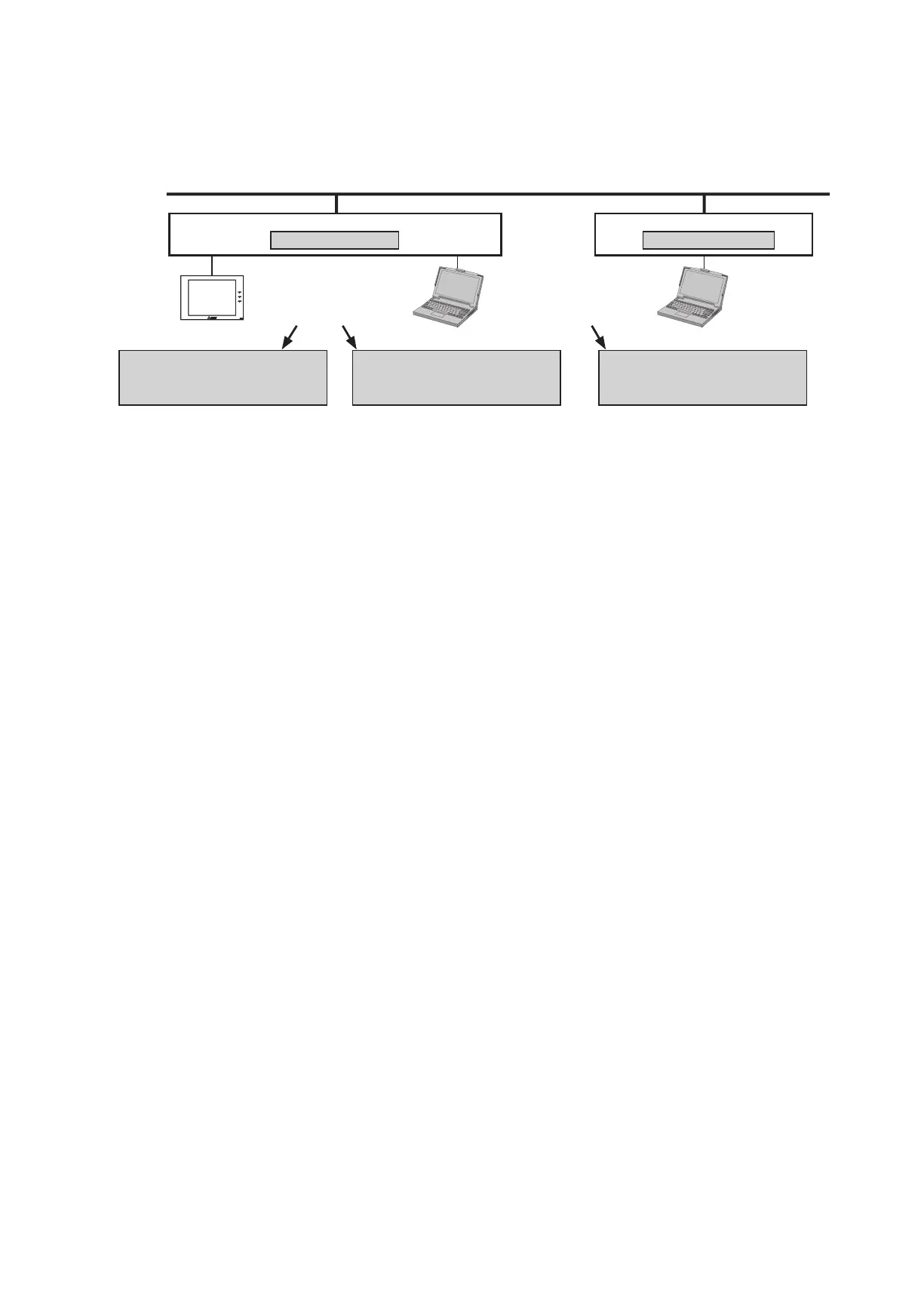23
WT07627X03
[2] Settings for connecting the AE-200/AE-50/EW-50 to an existing LAN
(1) When connecting the AE-200/AE-50/EW-50 to an existing LAN, consult the system administrator to decide
the IP, subnet mask, and gateway addresses.
[Existing LAN System example]
10.1.1.250 10.1.2.250
AE-200
Gateway
Obtain the addresses from
the system administrator.
IP Address: 10.1.1.1
Subnet Mask: 255.255.255.0
Gateway: 10.1.1.250
Backbone LAN
IP Address: 10.1.1.101
Subnet Mask: 255.255.255.0
Gateway: 10.1.1.250
PC
Obtain the addresses from
the system administrator.
Gateway
IP Address: 10.1.2.51
Subnet Mask: 255.255.255.0
Gateway: 10.1.2.250
PC
