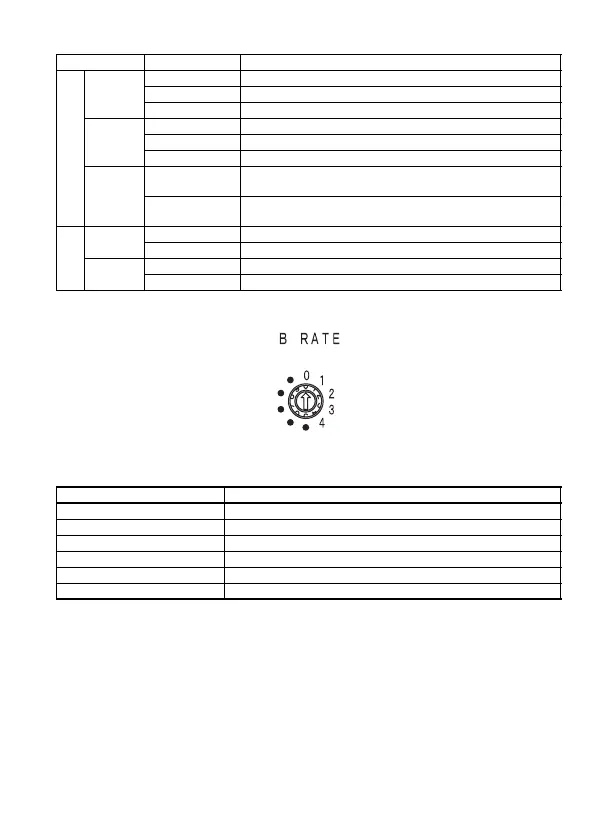13
(2) Data link transmission speed setting switch
*1 Data link transmission speed setting switch at factory default setting is 0
(156kbps).
2)
SD
ON RS-232 data being sent
Flashing RS-232 data being sent
OFF RS-232 data not sent
RD
ON RS-232 data being received
Flashing RS-232 data being received
OFF RS-232 data not received
ERR.
ON
When Nonprocedural protocol mode is active, RS-232
transmission error
OFF
• In Nonprocedural protocol mode, normal communication
• In MELSOFT connection mode, always OFF
3)
XC, XD
ON General-purpose input (XC, XD) is ON
OFF General-purpose input (XC, XD) is OFF
YC, YD
ON General-purpose output (YC, YD) is ON
OFF General-purpose output (YC, YD) is OFF
Figure 4.3 Data link transmission speed setting switch
Table 4.3 Data link transmission speed setting switch
Setting Transmission speed
0
*1
156kbps
1 625kbps
22.5Mbps
3 5Mbps
4 10Mbps
• Use prohibited
Table 4.2 Indicator LEDs (Continued)
LED State Description
