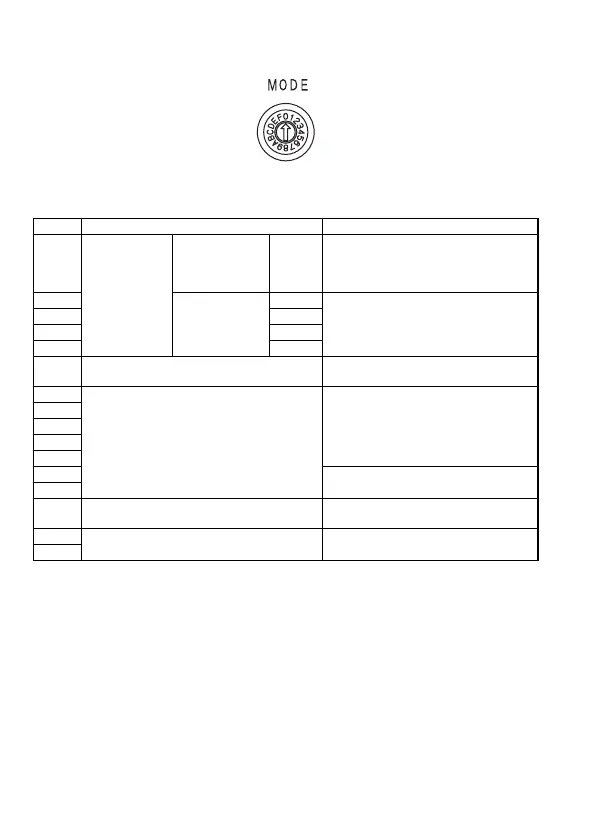14
(3) Mode setting switch
*1 Mode setting switch at factory default setting is 0 (Nonprocedural protocol
mode).
Figure 4.4 Mode setting switch
Table 4.4 Mode setting switch
Setting Name Description
0
*1
Nonprocedural
protocol mode
For send/
receive buffer
communication
function
Mode 0
Communications are performed in
Nonprocedural protocol mode.
Set this when using the send/receive
buffer communication function.
1
For buffer
memory
auto-refresh
function
Mode 1
Communications are performed in
Nonprocedural protocol mode.
Set this when using the buffer memory
auto-refresh function.
2Mode 2
3Mode 3
4Mode 4
5 MELSOFT connection mode
Used for communications with GX
Developer.
6
Use prohibited
Setting error (RUN LED OFF)
7
8
9
A
B
Use prohibited
C
D Hardware test mode
Set this when conducting a hardware
test.
E
Use prohibited Setting error (RUN LED OFF)
F
