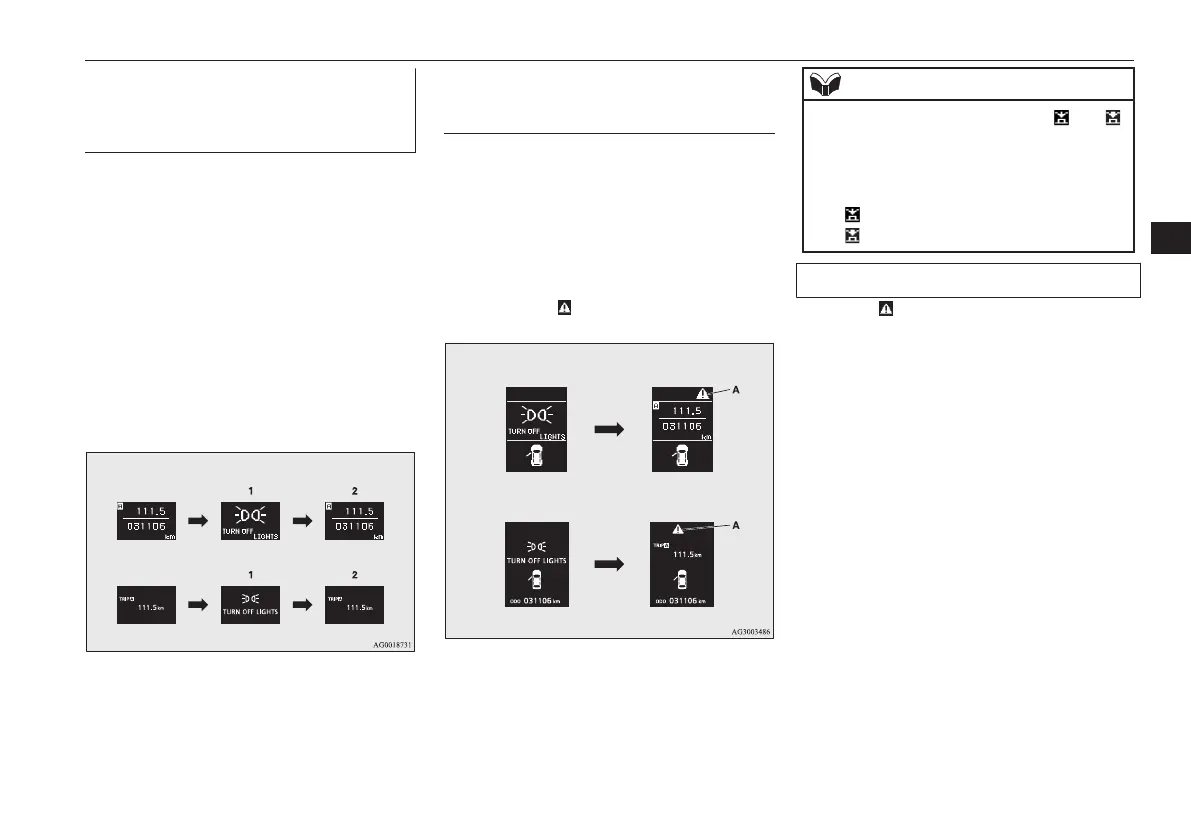Interrupt display screen (when
the ignition switch or the oper-
ation mode is OFF)
E00520500616
When there is information to be announced,
such as lamp reminders, the buzzer sounds
and the multi-information display switches to
the warning display screen. Refer to the ap-
propriate page and take the necessary meas-
ures.
When the cause of the warning display is
eliminated, the warning display goes out au-
tomatically.
Refer to “Warning display list (when the ig-
nition switch or the operation mode is OFF)”
on page 5-28.
1- Information generated
2- Cause eliminated
To return to the screen dis-
played before the warning dis-
play
Even if the cause of the warning display is
not eliminated, you can return to the screen
that was displayed before the warning dis-
play.
If you press the multi-information meter
switch, the display screen switches to the
screen that was displayed before the warning
display and the
mark (A) is displayed.
NOTE
l
Warning display screens with a “ ” or “ ”
mark displayed in the upper right of the
screen can be switched. If you want to
switch the display, press the multi-informa-
tion meter switch as follows.
“ ”: Press lightly.
“ ”: Press for about 2 seconds or more.
Redisplay of a warning display screen
When the mark is displayed, if you lightly
press the multi-information meter switch a
few times, the warning display screen you
switched from is displayed again.
Refer to “Information screen (when the igni-
tion switch or the operation mode is OFF)”
on page 5-05.
Multi-information display
5-07
OGAE15E5
Instruments and controls
5
