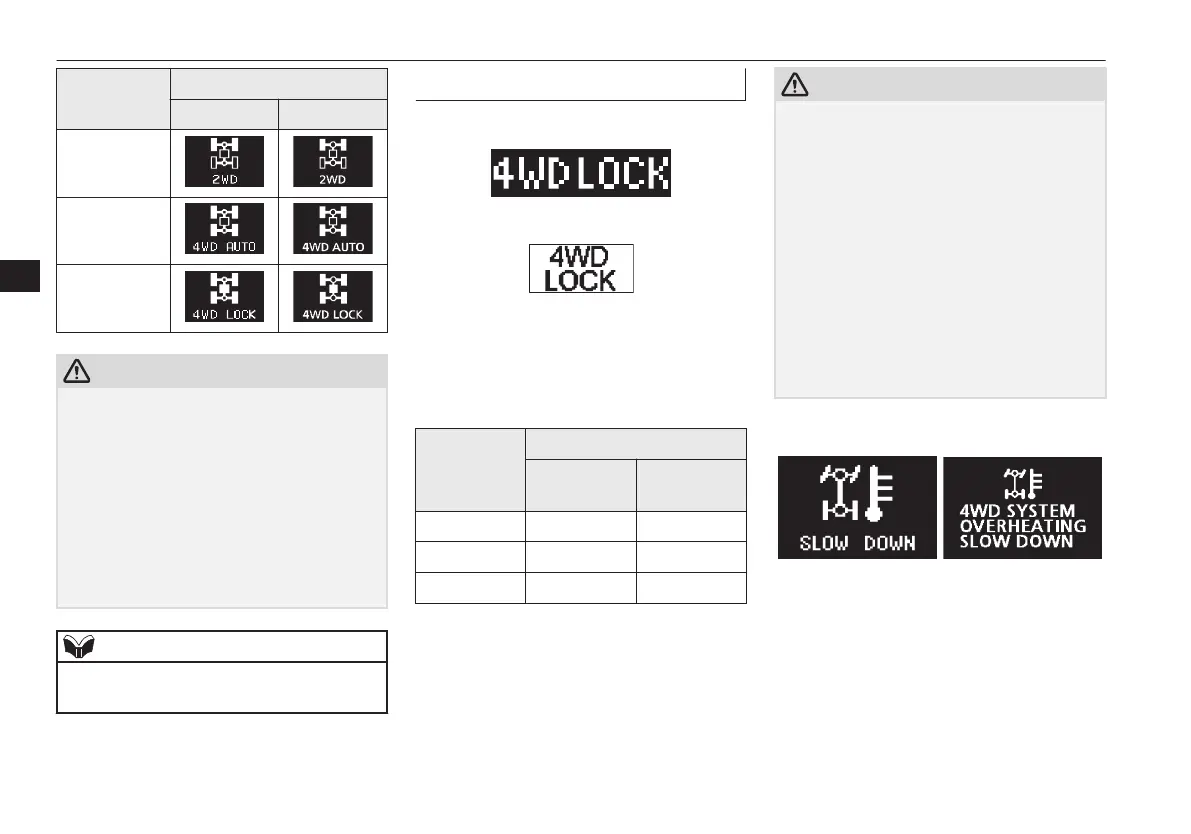Drive mode
Display
Type 1 Type 2
2WD
4WD AUTO
4WD LOCK
CAUTION
l
Do not operate the drive mode-selector with
the front wheels spinning on a snowy road or
in similar conditions. The vehicle could
lunge in an unexpected direction.
l
Driving on dry, paved roads in “4WD
LOCK” mode causes increased fuel con-
sumption and noise.
l
Do not drive with the tyres spinning in
“2WD” mode.
Doing so could generate heat in the drive-
system components.
NOTE
l
The drive mode can be switched while driv-
ing or stopped.
Drive mode indicator
Type 1
Type 2
Normally the indicator illuminates when the
ignition switch is turned to the “ON” position
or the operation mode is put in ON, and then
the drive mode is displayed a few seconds af-
ter the engine is started.
Drive mode
Drive mode indicator
“4WD” indi-
cator
“LOCK” in-
dicator
2WD OFF OFF
4WD AUTO ON OFF
4WD LOCK ON ON
CAUTION
l
If the selected drive mode indicator is blink-
ing, the vehicle switches automatically to
front-wheel drive in order to protect the
drive-system components, and drive mode
selection is no longer possible with the drive
mode-selector.
The warning display is also displayed in the
information screen in the multi-information
display.
Reduce speed, and if the indicator goes out
after driving a while, resume driving as be-
fore. If the indicator continues blinking for
more than about 5 minutes, have the vehicle
inspected at a MITSUBISHI MOTORS Au-
thorized Service Point.
Type 1 Type 2
Electronically controlled 4WD system*
6-40
OGAE15E5
Starting and driving
6
