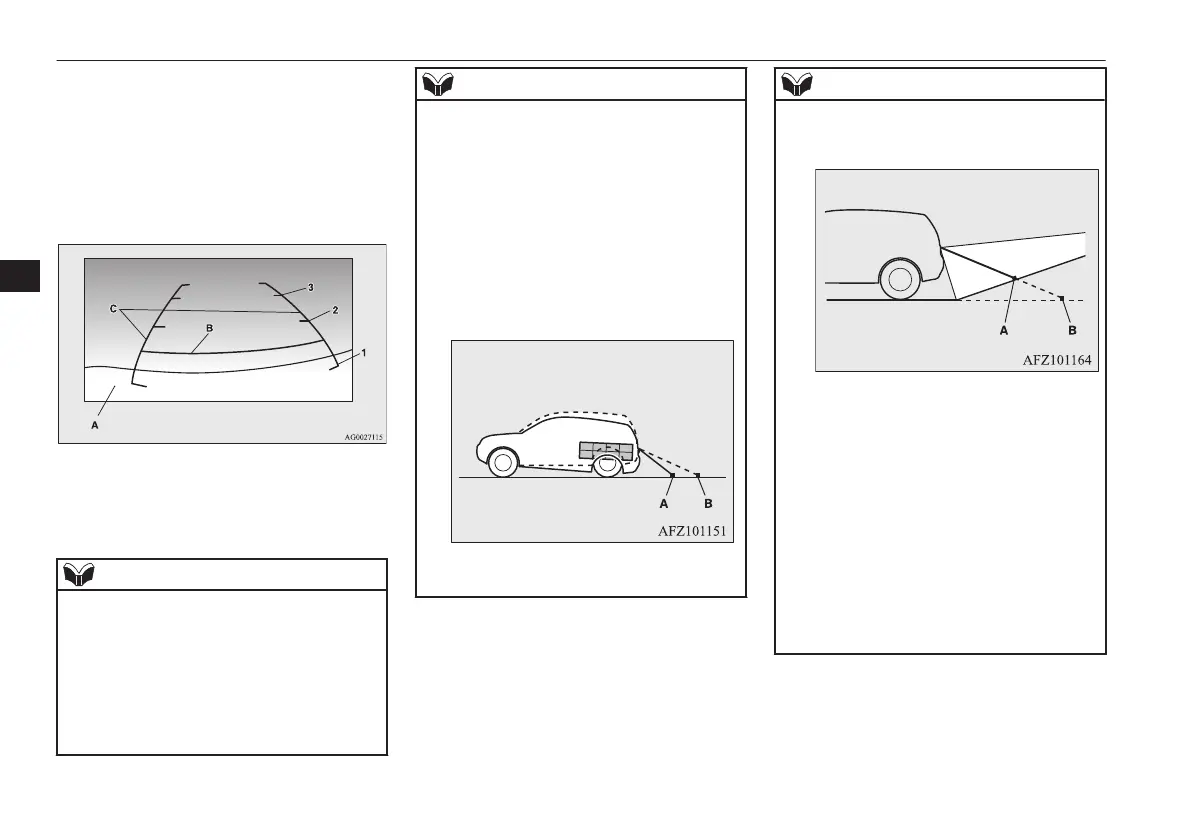l
Red line (B) indicates approximately
50 cm behind the rear bumper.
l
Two Green lines (C) indicate approxi-
mately 20 cm outside of the vehicle
body.
l
Short transverse lines (1 to 3) indicate
distance from the rear bumper.
Check surroundings for safety.
1. Approximately at the rear edge of the
rear bumper
2. Approximately 100 cm
3. Approximately 200 cm
NOTE
l
It is possible to change the display language
of the screen.
For details, please refer to the separate own-
er’s manual for “MITSUBISHI Multi Com-
munication System (MMCS)”.
l
When the vehicle is tilting because of the
number of people in the vehicle, the weight
and positioning of luggage, and/or the condi-
NOTE
tion of the road surface, the lines in the view
from the rear-view camera may not be accu-
rately positioned relative to the actual road.
The reference lines for distance and vehicle
width are based on a level, flat road surface.
In the following cases, objects shown on the
screen will appear to be farther off than they
actually are.
•
When the rear of the vehicle is weighed
down with the weight of passengers and
luggage in the vehicle.
A- Actual objects
B- Objects shown on the screen
NOTE
•
When there is an upward slope at the
back.
A- Actual objects
B- Objects shown on the screen
l
The reference lines for distance and vehicle
width are intended to indicate the distance to
a flat object such as a level, flat road surface.
This may make the distance to a projecting
object shown on the screen differ from the
actual distance to the projecting object. Do
not use them as a guide for distances to solid
objects.
Example: On the screen the point B appears
the nearest, then the point C and A in order
of distance. The points A and B actually are
the same distances from the vehicle, and the
Rear-view camera*
6-70
OGAE15E5
Starting and driving
6
