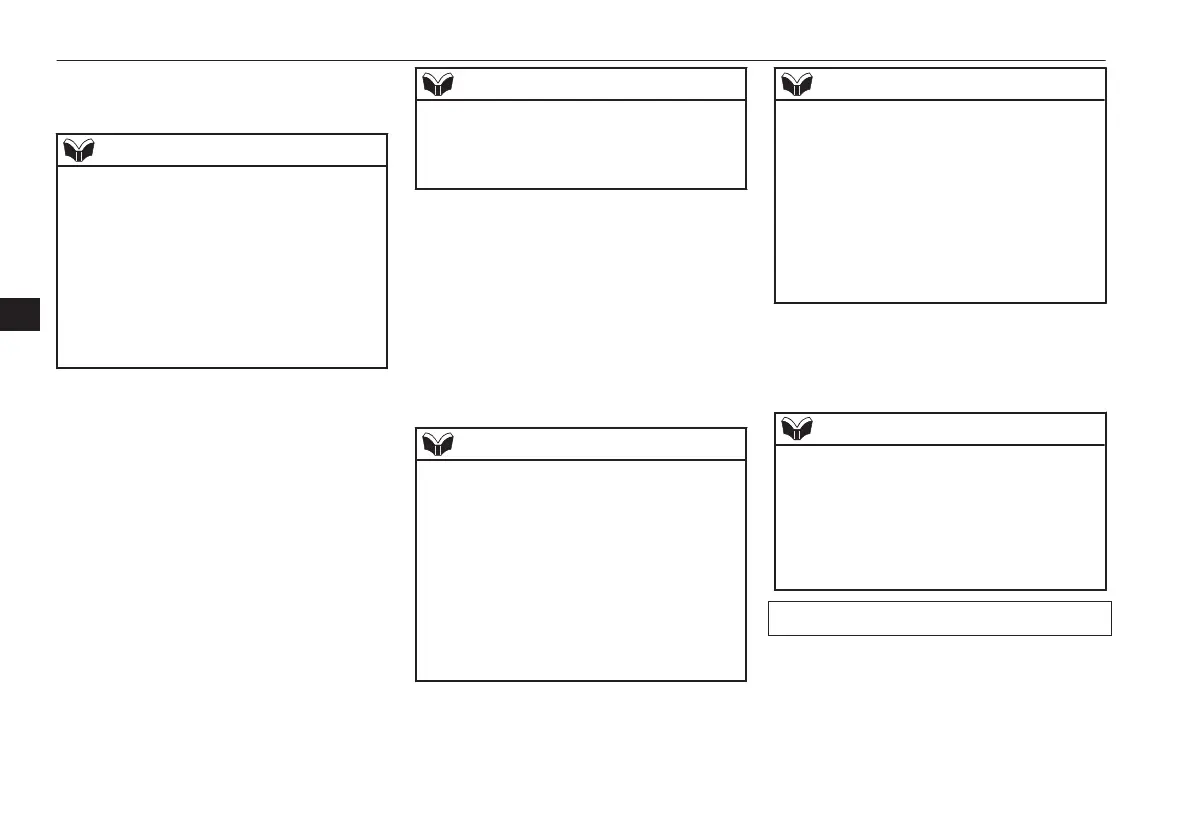1. Press the SPEECH button.
2. Say “Call.”
NOTE
l
If you say “Call” when the vehicle phone
book and the mobile phone book are empty,
the voice guide will say “The vehicle phone
book is empty. Would you like to add a new
entry now?”
Answer “Yes,” and the voice guide will say
“Entering the phone book - new entry
menu.” You can now create data in the vehi-
cle phone book.
Answer “No,” to return to the main menu.
3. After the voice guide says “Name
please,” say the name you want to call,
from those registered in the phone book.
4. If there is only one match, the system
proceeds to Step 5.
If there are two or more matches, the
voice guide will say “More than one
match was found, would you like to call
<returned name>.” If that person is the
one you want to call, answer “Yes.”
Answer “No,” and the name of the next
matching person will be uttered by the
voice guide.
NOTE
l
If you say “No” to all names read by the sys-
tem, the voice guide will say “Name not
found, returning to main menu” and the sys-
tem will return to the main menu.
5. If only one telephone number is regis-
tered under the name you just said, the
voice guide proceeds to Step 6.
If two or more telephone numbers are
registered that match the name you just
said, the voice guide will say “Would
you like to call <name> at [home],
[work], [mobile], or [other]?” Select the
location to call.
NOTE
l
If the name you selected has matching data
in the vehicle phone book but no telephone
number is registered under the selected loca-
tion, the voice guide will say “{home/work/
mobile/other} not found for <name>. Would
you like to add location or try again?”
Say “Try again,” and the system will return
to Step 3.
Say “Add location” and you can register an
additional telephone number under the selec-
ted location.
NOTE
l
If the name you selected has matching data
in the mobile phone book but no telephone
number is registered under the selected loca-
tion, the voice guide will say “{home/work/
mobile/other} not found for <name>. Would
you like to try again?”
Answer “Yes,” and the system will return to
Step 3.
Answer “No,” and the call will be cancelled.
Start over again from Step 1.
6. The voice guide will say “Calling
<name> <location>” and then the sys-
tem will dial the telephone number.
NOTE
l
When the confirmation function is on, the
system will ask if the name and location of
the receiver are correct.
If the name is correct, answer “Yes.”
If you want to change the name or location
to call, answer “No.” The system will return
to Step 3.
Redialing
You can redial the last number called, based
on the history of dialed calls in the paired cel-
lular phone.
Use the following procedure to redial.
1. Press the SPEECH button.
2. Say “Redial.”
Bluetooth
®
2.0 interface*
7-60
OGAE15E5
For pleasant driving
7
